The best interactive demo software solutions are revolutionizing B2B sales conversions at unprecedented rates. According to a comprehensive 2024 study in partnership with Factors.ai, analyzing over 110,257 web sessions and 150 deals, prospects who engage with interactive demo software achieve website conversion rates of 24.35% compared to just 3.05% for traditional approaches. This represents a staggering 7.9x improvement in performance. The same research revealed that deal conversion rates improve by 3.2x while sales cycles shrink from 33 to 27 days when companies implement interactive demonstration applications effectively.
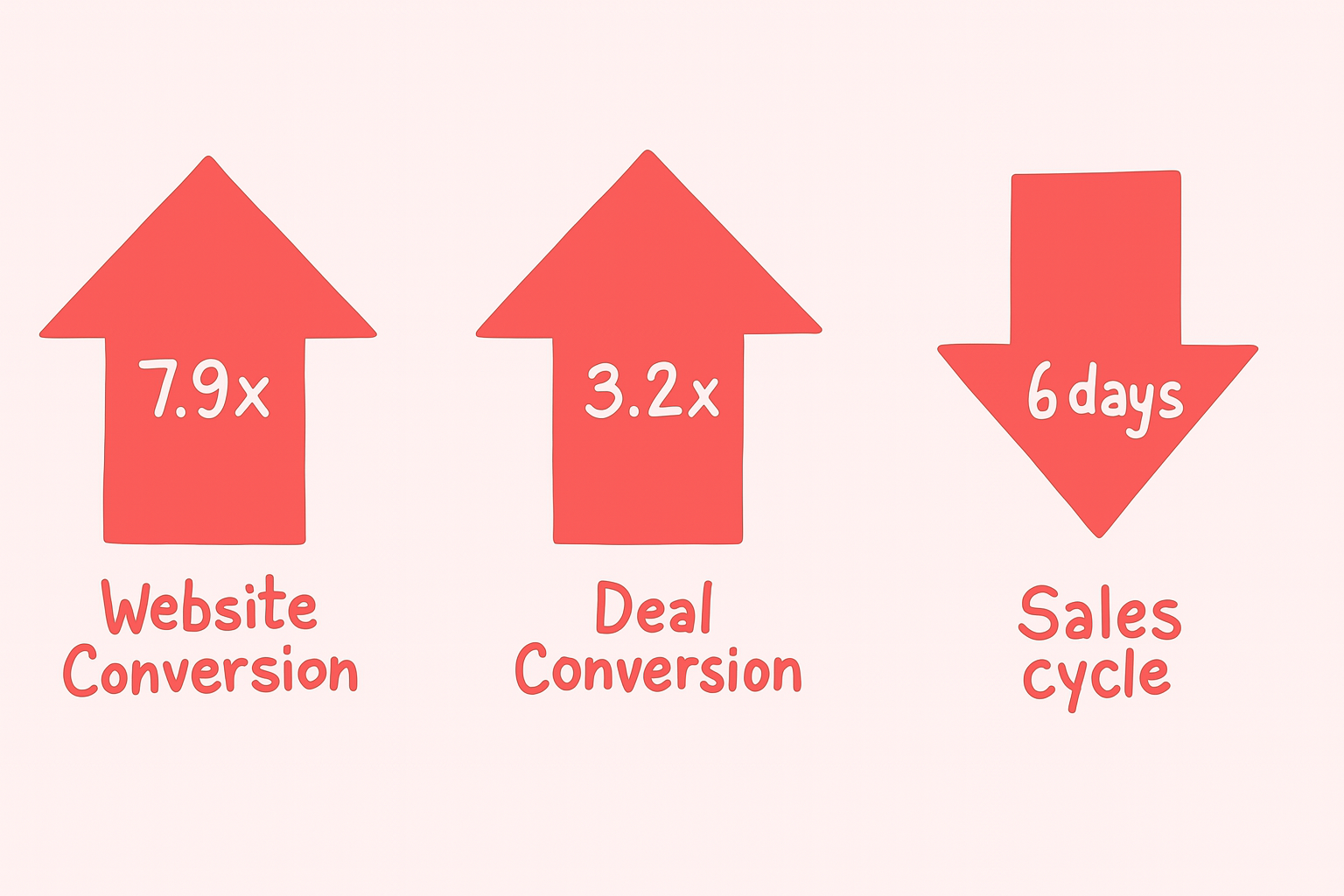
This shift toward interactive, webinar-style product demos reflects a fundamental change in how B2B buyers evaluate solutions before making a purchase. Traditional static presentations and lengthy product videos no longer capture the attention spans of modern decision-makers. Interactive demos bridge the gap between initial interest and purchase intent by allowing prospects to explore products at their own pace, test key features, and visualize real-world applications without the pressure of scheduled sales calls.
The adoption rate continues to accelerate rapidly. This comprehensive guide examines every aspect of interactive demo software selection and implementation to help marketing leaders make informed decisions that drive measurable results. You'll discover detailed comparisons of leading platforms, technical implementation strategies, pricing models, and ROI measurement techniques. We'll also reveal how webinar-based demonstrations offer unique advantages for complex B2B products requiring real-time interaction and personalization.
What makes a demo interactive and different demo types
Understanding what constitutes true interactivity separates successful demo implementations from disappointing ones. True interactivity extends far beyond simple click-through presentations. It creates genuine engagement where prospects actively participate in exploring your product's capabilities.
Definition of interactive demonstration applications
An interactive demonstration application creates a digital environment where prospects can experience your product without accessing your live production system. The most important characteristic is real-time responsiveness to user actions. When prospects click on dashboard elements, they should see data populate, charts update, or new interface sections appear.
Personalized pathways represent another crucial element. The best implementations adapt their content and flow based on user selections, role preferences, or company characteristics. Modern interactive demos also include sophisticated tracking and analytics capabilities that monitor user behavior and engagement patterns.
Types of demos and live vs recorded approaches
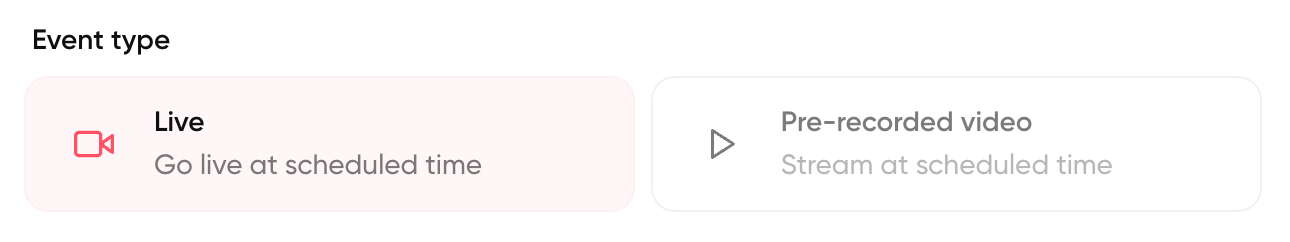
You can create pre-recorded interactive demos, and in many situations, this approach offers significant advantages. Pre-recorded demos provide consistency, scalability, and the ability to perfect your narrative without technical issues. They work particularly well for early-stage prospect education and qualification.
On another hand; live demos offer real-time customization opportunities and allow presenters to address specific questions as they arise. The most successful companies employ hybrid approaches that combine both methodologies - using recorded interactive demos for initial prospect education, then transitioning to live demonstrations for serious prospects requiring detailed, customized presentations.
Technical requirements and browser compatibility
Modern interactive demos must function flawlessly across all major browsers including Chrome, Safari, Firefox, and Edge. Browser compatibility issues can immediately disqualify prospects who encounter broken functionality, making cross-browser testing essential before launch.
Performance optimization becomes critical as demo complexity increases. Prospects expect sub-1-second load times and responsive interactions. Heavy graphics, excessive animations, or poorly optimized code create friction that reduces engagement and conversion rates.
Mobile responsiveness isn't optional in today's market. Many B2B buyers research solutions on mobile devices, and poor mobile experiences significantly impact conversion rates. Interactive elements must remain functional on touchscreens with appropriate sizing for finger navigation. Industry data shows that 42% of B2B researchers use a mobile device during the purchasing process, with mobile queries tripling in growth over two years.
Accessibility compliance ensures your demos reach the broadest possible audience while demonstrating your company's commitment to inclusivity. Implement proper contrast ratios, keyboard navigation support, and screen reader compatibility to meet WCAG guidelines.
Interactive demos vs traditional sales presentations
Traditional sales presentations follow linear, presenter-controlled narratives. Interactive demos allow prospects to explore what matters most to them, creating personalized experiences that feel more like consultations than sales pitches. Research consistently shows that people remember 90% of what they do compared to only 10% of what they hear.
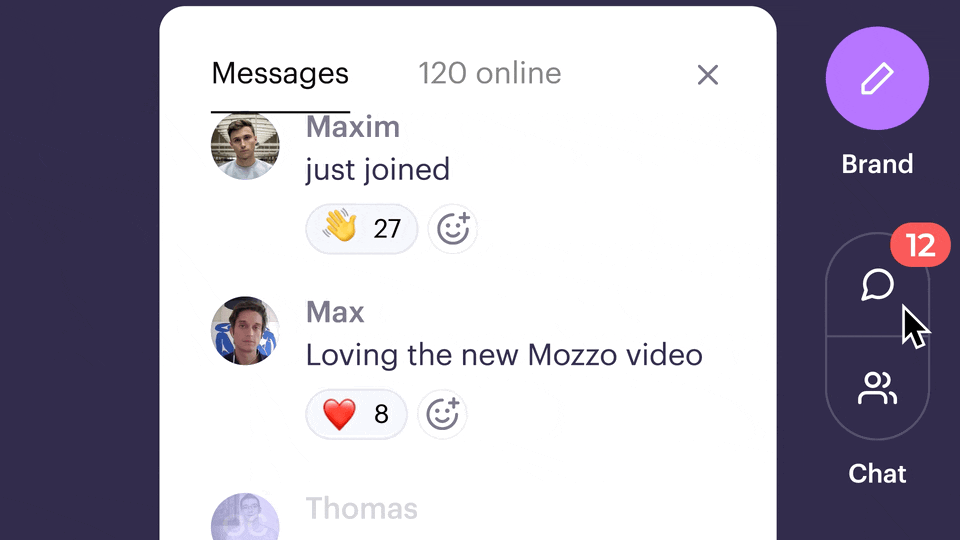
Demo benefits and ROI measurement
Interactive demos excel at accelerating the buyer journey and increasing conversion rates by reducing psychological barriers to product exploration. Instead of requiring prospects to imagine how your software might work, interactive demos let them experience realistic workflows firsthand. This aligns with broader industry findings: according to a 2023 McKinsey report, B2B companies that invest in advanced digital sales experiences—including interactive demos—are 2.3 times more likely to outperform peers in revenue growth and customer satisfaction.
Primary objectives and sales outcomes
The conversion improvements happen because interactive demos prequalify prospects more effectively than traditional content. Sales cycle reduction occurs through improved prospect preparation. When prospects enter sales conversations already familiar with your product's capabilities and discussions move quickly toward implementation details.

Many companies see noticeable improvements in conversion rates and shorter sales cycles after implementing well-designed interactive demos. These improvements compound over time as sales teams develop expertise in leveraging demo engagement data for more effective prospect conversations.
Data collection and lead qualification
Every interaction within your demos provides valuable intelligence about prospect priorities and engagement levels. This behavioral data proves far more reliable than survey responses because it reflects actual exploration patterns. Sales teams can use this engagement data to customize their outreach strategies, while marketing teams leverage demo analytics to optimize content and identify which features resonate most strongly with different prospect segments. Studies find that B2B buyers consume 3–7 content pieces on average before contacting a salesperson, highlighting the importance of tracking detailed demo interactions.
Industry-specific use cases and ROI
Different industries see varying ROI from interactive demos based on their unique sales processes and buyer behaviors. SaaS companies often see the most dramatic gains from interactive demos, while manufacturing businesses also benefit significantly—especially when demonstrating complex tools or processes. because their products naturally lend themselves to digital demonstration. Particularly when showcasing complex equipment or process optimization tools.
Healthcare organizations report significant value in compliance-focused demos that demonstrate data security and regulatory adherence. Financial services companies leverage interactive demos to build trust around sensitive data handling and integration capabilities. The key is aligning demo content with industry-specific pain points and regulatory requirements that matter most to your target buyers.
Key metrics and ROI measurement
Demo completion rates reveal how compelling your product narrative is to prospects. Effective interactive demos tend to keep prospects engaged through to completion, which is a strong indicator of content relevance and usability. Time spent in different demonstration sections indicates which features generate the most prospect interest, helping prioritize product development efforts.
Companies typically see 15-25% reductions in sales cycle length and conversion rate improvements of 20-35% when interactive demos replace static presentations. Cost per qualified lead often decreases significantly because interactive demos prequalify prospects more effectively than traditional top-of-funnel content.
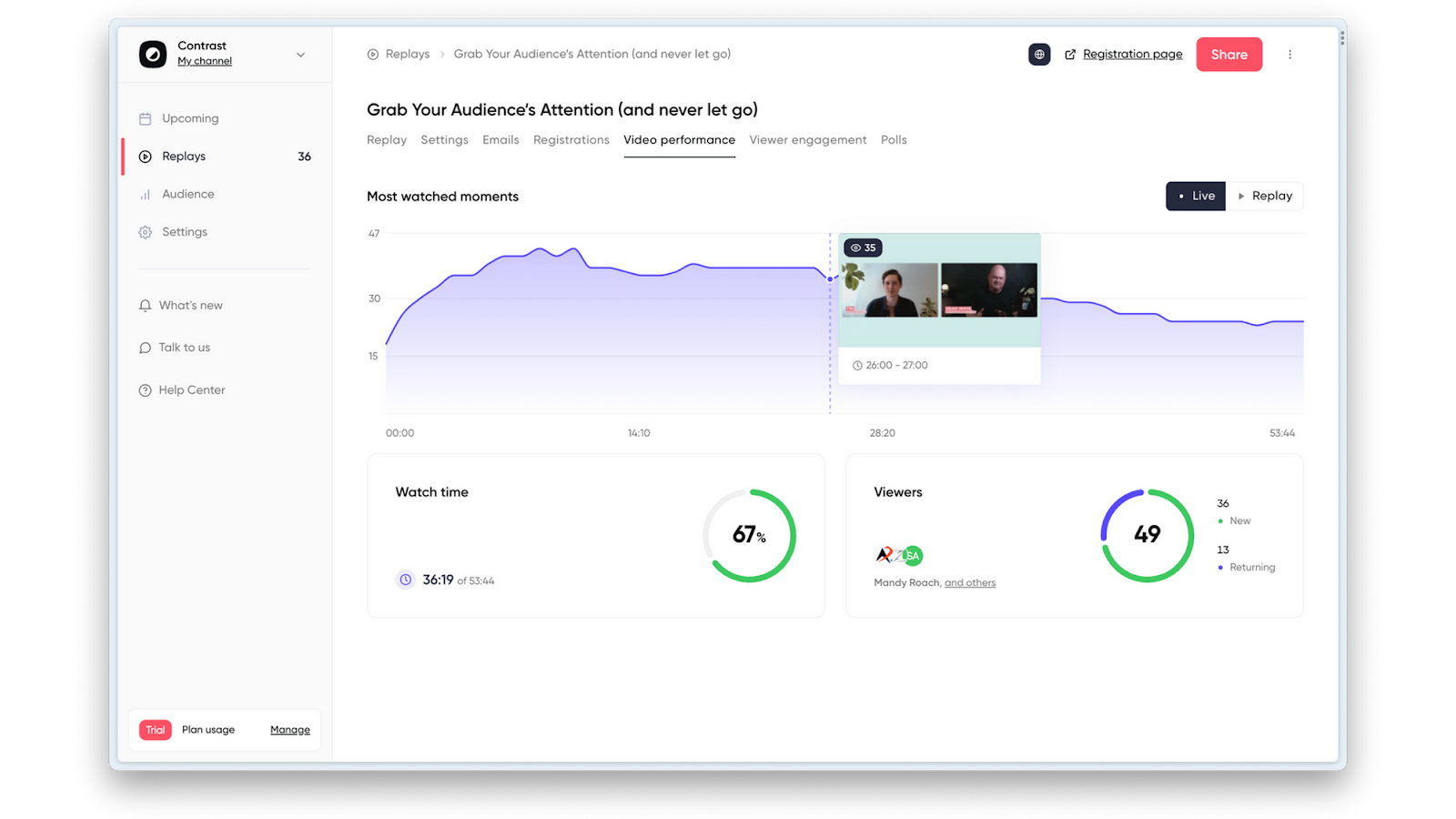
Interactive demo alternatives and when to use them
Not every situation requires a full interactive demo implementation. Understanding alternative approaches helps you match your demonstration strategy to specific audience needs and business objectives.
Traditional live demonstrations and screen sharing
Live demonstrations remain the most flexible and customizable demo format available. They provide real-time adaptation to prospect questions while allowing skilled presenters to guide conversations toward desired outcomes. However, they also introduce risks like technical difficulties and presenter inconsistencies.
Use live demos when prospects are serious, qualified, and ready for detailed conversations about specific implementation requirements or integration challenges.
Video tutorials and recorded product walkthroughs
Video tutorials excel at providing consistent, high-quality educational content that can reach large audiences efficiently. They allow careful scripting and professional production values while incorporating compelling narratives that build understanding progressively.
The primary limitation is passive consumption rather than active engagement. While viewers might understand your product better, they haven't experienced the satisfaction and confidence that comes from actually using it themselves.
Webinar platforms as interactive demo solutions
Webinar platforms represent a sophisticated hybrid approach that combines broadcast-quality presentation capabilities with interactive engagement features, making platform selection a critical decision when evaluating the best webinar software for product demos. They can accommodate larger audiences while maintaining opportunities for real-time participation and customization.
Modern webinar platforms include polls, Q&A sessions, chat interactions, and breakout room capabilities that create engaging experiences. This approach works particularly well for complex products that require significant context before prospects can appreciate their value propositions.
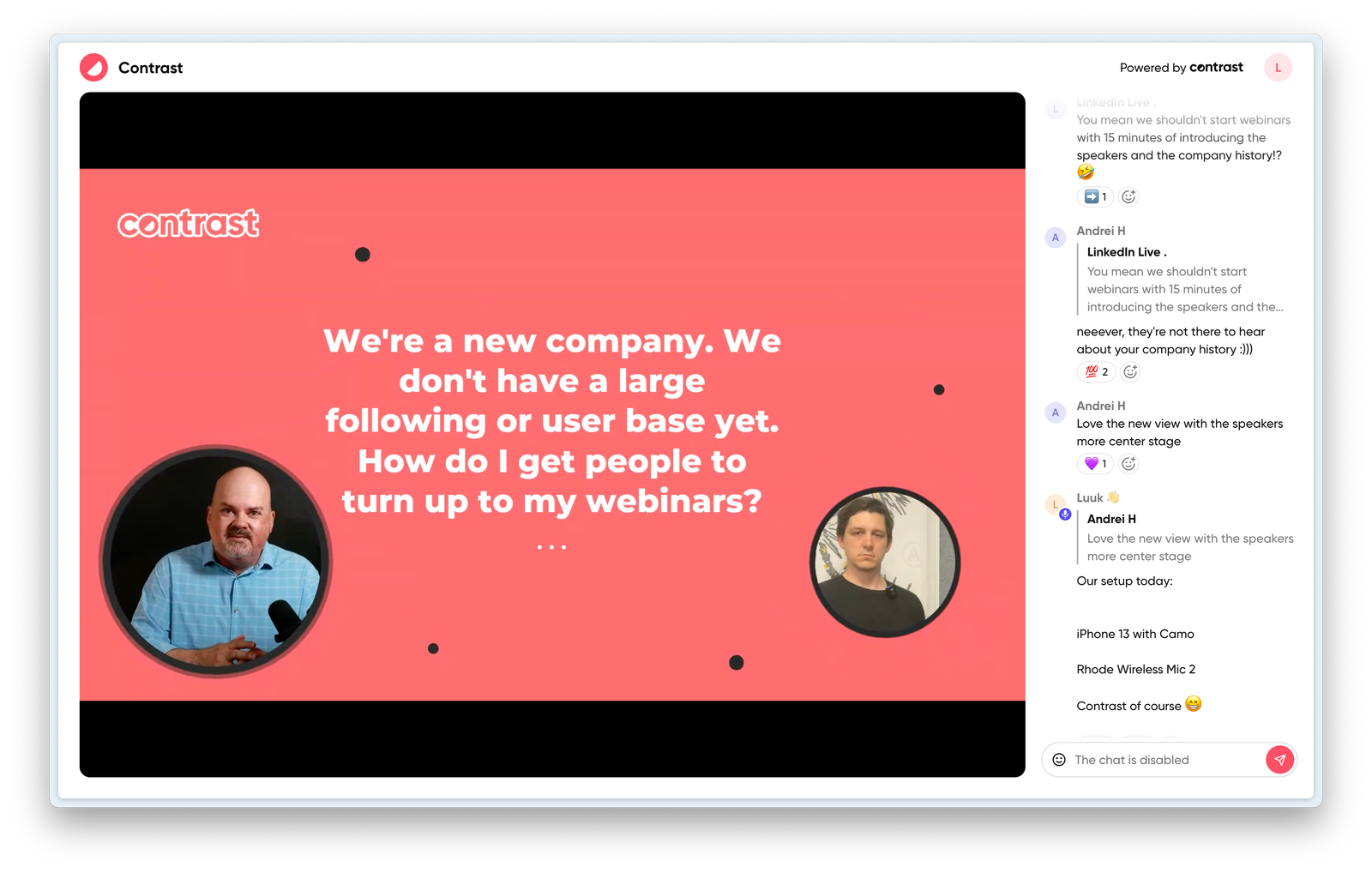
What are the best interactive demo software solutions available
The interactive demo software market offers numerous solutions with different strengths and specializations. Choosing the right platform requires understanding your specific needs, technical requirements, and budget constraints.
Top interactive demo tools comparison
HTML capture tools like Navattic, Storylane, and Walnut create pixel-perfect replicas of your actual product interface. Navattic positions itself as the developer-friendly option that captures actual HTML and CSS code. Storylane emphasizes business-user accessibility through intuitive creation tools. Walnut balances sophisticated capabilities with user-friendly interfaces and robust collaboration features.
Video-based platforms like Arcade and Consensus prioritize narrative storytelling while incorporating interactive elements. Arcade simplifies creation through automated screen recording, while Consensus offers "intelligent video demos" that adapt based on viewer responses.
Live demo environments such as TestBox and Demostack provide the most realistic experiences. TestBox creates synthetic demo environments using AI-generated data, while Demostack specializes in application cloning for unrestricted product interaction.
Enterprise-grade solutions
Enterprise solutions like Reprise and Supademo offer sophisticated capabilities including role-based access controls, white-label customization, and operational reliability. These platforms must provide security, compliance capabilities, and dedicated customer success support that enterprise prospects require.
Free trials and demo comparison checklist
Most interactive demo platforms offer 14-30 day free trials that allow comprehensive evaluation before committing to paid subscriptions. Use trial periods strategically by testing your specific use cases rather than exploring general features that may not apply to your business.
Essential evaluation criteria include:
- Content creation time and complexity for your specific product
- Integration capabilities with your existing CRM and marketing tools
- Analytics depth and actionability for your sales process
- Mobile experience quality across your target devices
- Customer support responsiveness and expertise level
- Scalability to handle your projected usage growth
Create comparison demos using identical content across multiple platforms to objectively assess user experience differences. Focus on metrics that matter most to your business: completion rates, engagement time, and conversion to next-step actions.
Document implementation requirements including technical resources needed, training time required, and ongoing maintenance expectations. This documentation helps avoid post-purchase surprises and ensures realistic project planning.

Create interactive demos on Contrast
Start for free with up to 30 registrants. No credit card needed.
Start for freeHow to create effective interactive demos
Creating effective interactive demos requires understanding your audience's mindset and designing experiences that guide them toward meaningful insights about your product's value.
Demo creation process and engagement ideas
Start with clear objectives for what you want prospects to accomplish during their demo experience. Map your prospect's typical questions and concerns before designing interactive elements that address these issues proactively.
Clickable hotspots represent the simplest form of meaningful interactivity. Branching scenarios create personalized experiences based on role-based questions. Progressive disclosure keeps prospects engaged by revealing information gradually, while simulated data entry allows prospects to see how their information would appear within your system.
Personalization and interactive elements
Dynamic personalization extends beyond inserting prospect names into generic content. Use company information, industry context, and stated challenges to customize which features you emphasize. Industry-specific and role-based personalization ensures different stakeholders see appropriate content.
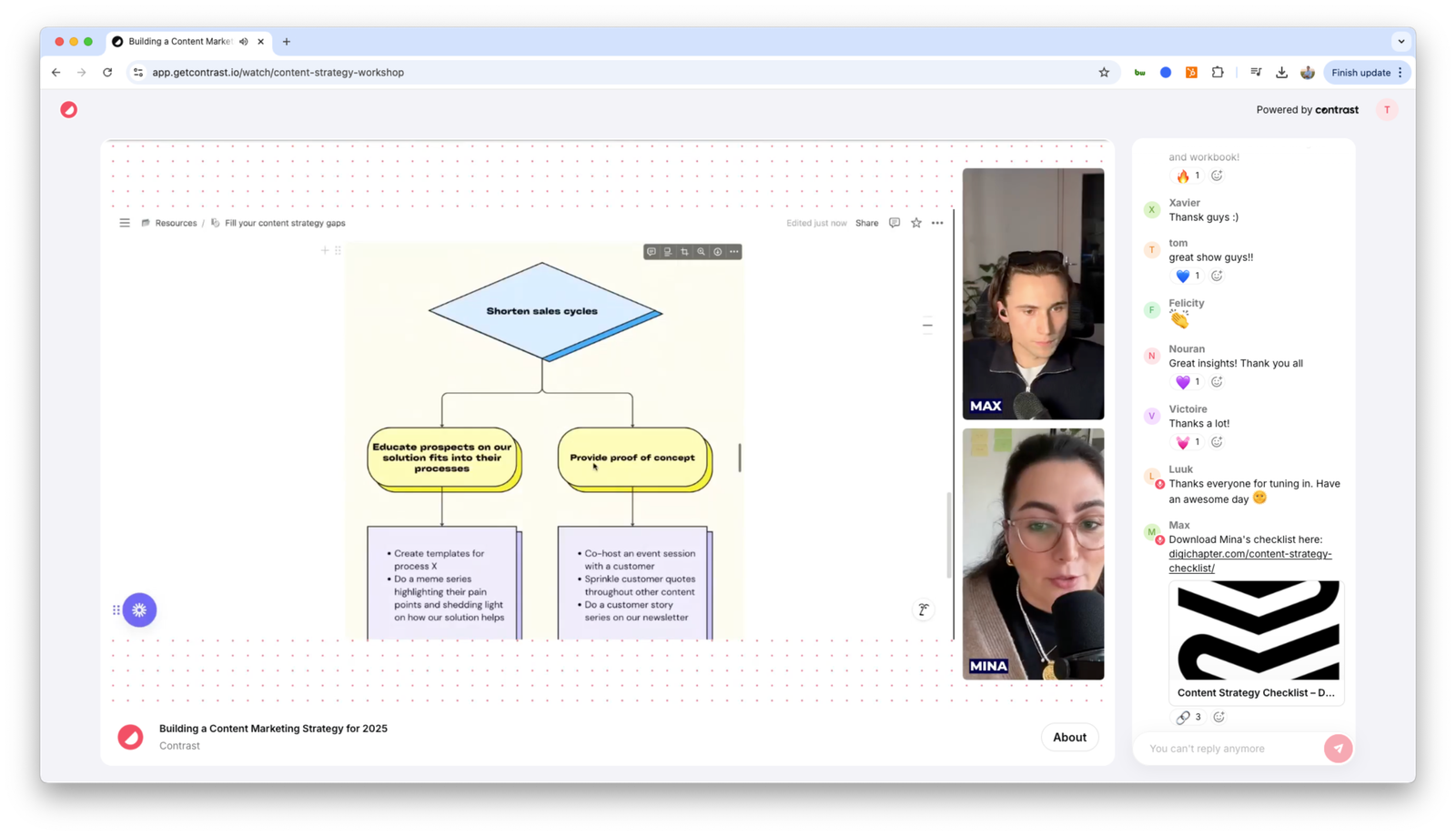
Embedded polls, Q&A functionality, and real-time feedback collection maintain engagement while providing valuable prospect intelligence. Chat integration bridges self-service and human interaction by allowing independent exploration with instant access to sales representatives.
Interactive demo implementation best practices
Successful interactive demo deployment extends far beyond platform selection and content creation. The most common implementation failures stem from poor change management, inadequate training software, and lack of cross-team coordination rather than technical issues.
Common implementation mistakes to avoid
Over-engineering the first version represents the most frequent mistake. Companies often attempt to showcase every product feature in their initial demo, creating overwhelming experiences that confuse rather than educate prospects. Start with your three most compelling use cases and expand gradually based on engagement data.
Neglecting mobile optimization causes significant conversion losses. Many teams design demos on desktop computers without testing mobile experiences, resulting in broken layouts and frustrated mobile users. Always test your demos thoroughly across devices before launch.
Insufficient content updates quickly make demos feel stale and outdated. Product interfaces change frequently, and outdated demos damage credibility. Establish regular review cycles and assign clear ownership for keeping demo content current.
Integration with CRM and marketing automation tools
Seamless data flow between your demo platform and existing sales/marketing technology stack is crucial for ROI measurement and lead nurturing. Configure tracking pixels and UTM parameters to monitor demo engagement within your analytics dashboard. Research shows 80% of B2B buyers expect personalized interactions, and 77% say personalized content influences their purchase decisions
CRM integration enables automatic lead scoring based on demo completion rates and feature exploration patterns. Set up automated workflows that trigger different follow-up sequences based on specific prospect behaviors within your demos.
Marketing automation integration allows sophisticated nurturing campaigns that reference prospects' actual demo interactions. Instead of generic follow-up emails, you can send personalized content about features they explored extensively.
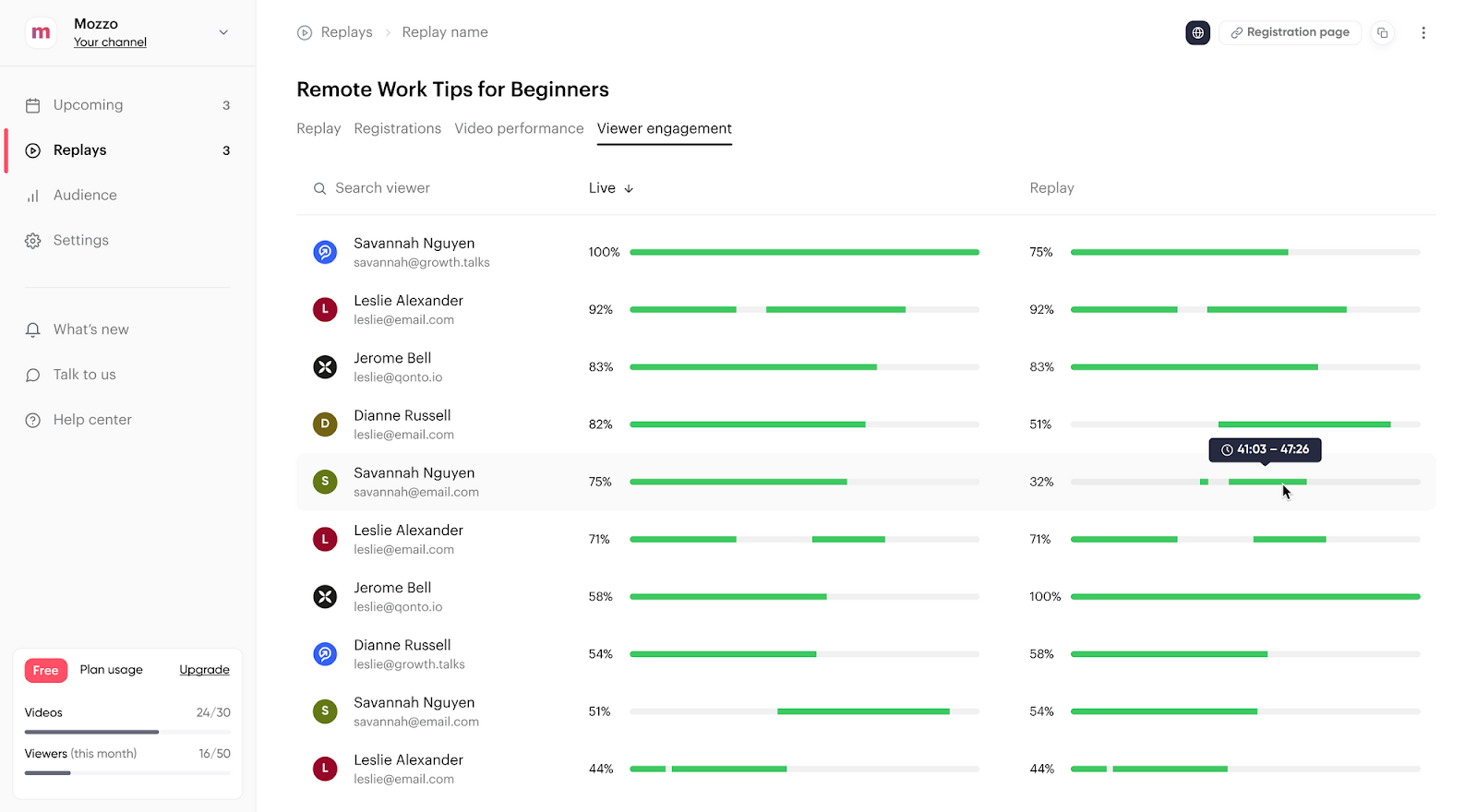
Team training and adoption strategies
Sales team adoption often determines implementation success or failure. Provide comprehensive training that covers not just how to use the platform, but how to leverage demo engagement data for more effective prospect conversations.
Create demo usage guidelines that specify when to use different demo types, how to customize for different prospect segments, and best practices for follow-up conversations. Role-playing exercises help sales reps practice incorporating demo insights into their discovery calls.
Establish success metrics and regular review processes. Track not just demo engagement rates, but how demo usage correlates with sales outcomes. Share success stories and best practices across teams to accelerate adoption.
Webinar-based interactive demonstrations: a comprehensive solution
Webinar platforms have evolved into sophisticated interactive demonstration environments that combine the scalability of recorded content with the engagement benefits of real-time human interaction. This hybrid approach offers unique advantages for complex B2B products requiring explanation and context.
Why webinars excel as interactive demo platforms
Webinars provide the perfect blend of structure and adaptability for complex product demonstrations. Unlike rigid, pre-recorded content, webinar-based demos can respond to audience questions while maintaining professional production quality and consistent core messaging.
The human element creates trust and rapport that automated demos cannot replicate. When prospects can see and hear real people demonstrating your product, it builds emotional connections and credibility that significantly impact purchase decisions. The social proof element proves powerful when prospects see other attendees engaging with content.
GetContrast.io webinar solution for interactive product experiences
GetContrast.io has developed specialized webinar capabilities that address the unique requirements of B2B software demonstrations. Their platform combines broadcast-quality video with sophisticated interactive features designed specifically for product demos rather than general webinar use cases.
What distinguishes GetContrast.io is their focus on creating experiences that help prospects envision success with your product rather than simply showcasing features. Their platform provides seamless screen sharing, interactive polling, breakout rooms for personalized discussions, and analytics that reveal prospect engagement patterns.
The platform's automation capabilities bridge live and recorded experiences. You can schedule recurring product tours, automatically distribute follow-up materials to attendees, and integrate with CRM systems to track prospect engagement across the entire buyer journey.
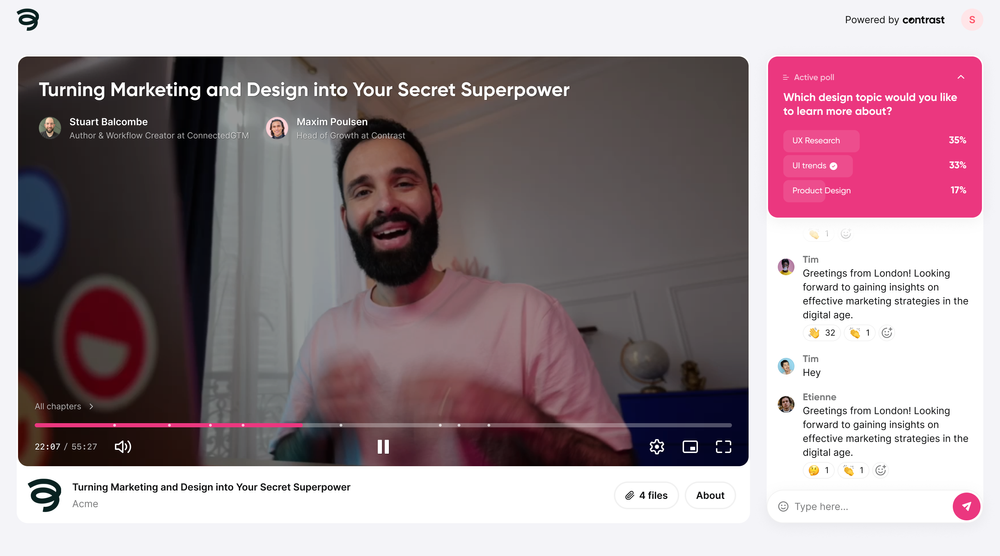
GetContrast.io particularly excels at enterprise-level demonstrations where prospects need to see complex integrations, sophisticated workflows, and detailed customization options. Their platform can accommodate hundreds of attendees while maintaining intimate, personal demonstration experiences.
Webinar demos vs traditional demos: conversion comparison
Webinar-based interactive demos consistently outperform traditional static presentations across key performance metrics. Companies using GetContrast.io's webinar solution often report higher attendance and longer engagement times compared to traditional product demos, which can contribute to faster sales cycles and more informed buyer conversations.
Engagement depth proves significantly higher in webinar environments. The average session duration for webinar-based product demos exceeds 28 minutes compared to 12 minutes for self-guided interactive demos. This extended engagement time allows for comprehensive product education and relationship building that accelerates purchase decisions.
Follow-up conversation quality improves dramatically when prospects attend webinar demonstrations. Sales representatives report that post-webinar discovery calls focus immediately on implementation details and business outcomes rather than basic product education, reducing sales cycles by an average of 18 days.
Live interactive features for demos
Real-time polling during demonstrations maintains audience engagement and provides valuable feedback about prospect priorities. Chat functionality creates communication channels that don't interrupt main presentation flow, while breakout rooms enable personalized demonstrations within larger group sessions.
Screen annotation and drawing tools facilitate dynamic visual explanations that clarify complex concepts. Recording functionality provides lasting value that extends beyond live sessions, allowing prospects to revisit content and share with colleagues.
The data generated from hosting webinar demonstrations is exceptionally rich and actionable. You can track exactly which prospects attended, engagement levels, questions asked, and poll responses, enabling comprehensive prospect nurturing without manual intervention.
How to choose the right interactive demo solution

Selecting the optimal interactive demo platform requires a systematic evaluation approach that considers your specific business needs, technical constraints, and growth objectives. The wrong choice can lead to poor adoption rates and disappointing ROI, while the right platform becomes a revenue-generating asset.
Decision framework and evaluation criteria
Start by defining your primary use case: lead generation, sales acceleration, customer onboarding, or a combination. Lead generation-focused companies should prioritize platforms with strong analytics, easy sharing capabilities, and integration with marketing automation tools.
Sales acceleration requirements demand customization features, CRM integration, and the ability to create personalized demos quickly. Customer success teams need platforms that excel at educational content delivery and feature adoption tracking.
Evaluate technical requirements including browser compatibility, mobile responsiveness, and security features. Enterprise buyers increasingly require SSO integration, data residency controls, and compliance certifications. Consider your team's technical expertise - some platforms require developer involvement while others empower business users.
Technical requirements and security considerations
Modern interactive demo platforms must support responsive design across all devices and browsers. Mobile optimization isn't optional - over 40% of B2B buyers now research solutions on mobile devices. Ensure your chosen platform delivers excellent experiences on smartphones and tablets.
Security requirements vary significantly by industry and company size. Healthcare and financial services companies need HIPAA and SOC 2 compliance, while enterprise buyers require data encryption, audit trails, and user access controls. Don't overlook integration security - your demo platform will connect to CRM, marketing automation, and analytics tools.

Interactive demo software pricing and cost comparison
Interactive demo software pricing varies dramatically based on features, user limits, and target market positioning. Understanding the total cost of ownership requires looking beyond monthly subscription fees to consider implementation time and ongoing maintenance needs.
Enterprise vs mid-market vs affordable options
Enterprise-grade platforms typically start around $2,000 per month and can exceed $10,000 monthly for comprehensive solutions. Reprise and Demostack represent this premium category with application cloning technologies and enterprise-grade infrastructure.
Mid-market solutions like Navattic, Storylane, and Walnut typically range from $500 to $2,000 per month, offering robust feature sets without enterprise complexity. Most provide tiered pricing based on demo volume or user counts.
Startup-friendly platforms like Arcade and Supademo offer plans starting around $200-500 per month for small teams, making interactive demos accessible even for early-stage companies with limited budgets.
Demo automation vs webinar platform costs
Webinar platforms typically cost 30-50% less than specialized demo software while providing many similar interactive capabilities. GetContrast.io's webinar solution offers sophisticated demo features at substantially lower costs than enterprise demo platforms.
The cost advantage comes from efficiency and broader use case applicability. Webinar platforms often include features like email automation, landing page creation, and CRM integration that might require separate tools with specialized demo software.
Total Cost of Ownership (TCO) calculator
Beyond monthly subscription fees, consider implementation costs, training time, and ongoing maintenance requirements when evaluating demo platforms. Implementation costs vary from $5,000-$50,000 depending on customization needs and integration complexity.
Training investments typically require 20-40 hours for initial team onboarding plus ongoing education as platforms add features. Factor in opportunity costs when sales teams spend time learning new tools instead of selling.
Content creation and maintenance represents the largest ongoing expense. Budget 10-15 hours monthly for keeping demo content current, plus additional time for creating new demos or seasonal updates. Enterprise implementations often require dedicated demo management resources.
Calculate ROI by comparing total costs against measurable improvements in conversion rates and sales cycle reduction. Most companies achieve positive ROI within 6-9 months when they improve conversion rates by 15% or more.
Interactive demo trends and future outlook
The interactive demo landscape continues evolving rapidly as new technologies emerge and buyer expectations shift toward more personalized, immersive experiences. Understanding these trends helps companies make platform investments that remain valuable long-term.
AI-powered personalization represents the most significant emerging trend. Advanced platforms now use machine learning to automatically customize demo content based on visitor characteristics, browsing behavior, and stated preferences. This technology eliminates manual customization work while creating more relevant experiences.
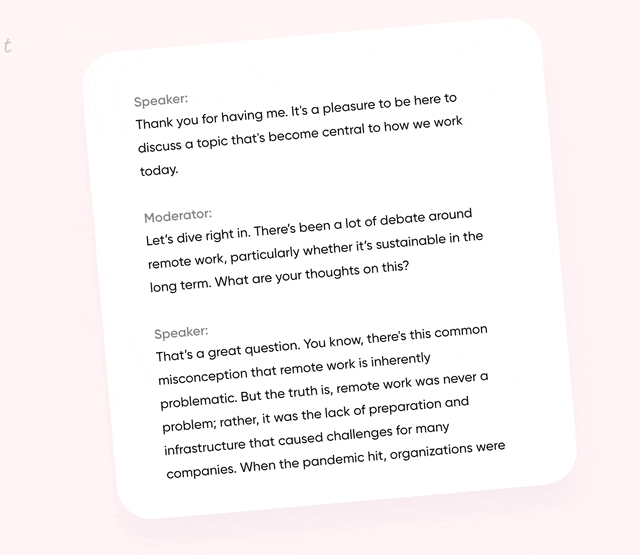
sales teams identify the highest-value prospects based on demo engagement patterns. Machine learning algorithms analyze thousands of interaction datapoints to predict which prospects are most likely to purchase and when they're ready for sales outreach.
The future points toward seamless omnichannel experiences where demos integrate naturally with other content types and touchpoints throughout the buyer journey. The companies that adapt to these trends while maintaining focus on buyer value will create lasting competitive advantages.
Conclusion
Interactive demo software has evolved from optional novelty to business-critical necessity in today's competitive B2B marketplace. The companies that embrace this evolution will create sustainable competitive advantages that prove difficult for slower-moving competitors to match.
Success requires choosing the right approach for your specific situation rather than following industry trends. Whether you select specialized demo software or innovative webinar-based solutions like GetContrast.io, focus on creating experiences that help prospects understand and appreciate your product's distinctive value.
Remember that exceptional demos prioritize outcomes over features. Concentrate on helping prospects envision success with your product rather than simply showcasing functionality. The technology serves as the vehicle, but the destination remains a qualified prospect who's excited about moving forward with your solution.
Frequently Asked Questions
How does interactive demo software improve B2B conversion rates in practice?
Interactive demo software improves B2B conversion rates by allowing prospects to actively experience realistic product workflows. This reduces uncertainty, increases confidence before sales contact, and ensures buyers understand value earlier, leading to higher-quality leads and faster purchase decisions.
When should companies choose live demos versus pre-recorded interactive demos?
Companies should choose pre-recorded interactive demos for scalable early-stage education and lead qualification, while live demos are better for later-stage prospects with specific implementation questions. Using both allows teams to educate efficiently while preserving personalization when it matters most.
What technical requirements are critical for successful interactive demo experiences?
The most important requirements are fast load times, cross-browser compatibility, mobile responsiveness, and accessibility compliance. Poor performance or broken interactions quickly erode trust and can disqualify otherwise interested prospects.
Which metrics best measure ROI from interactive demo software usage?
The most effective ROI metrics include demo completion rates, time spent on core features, conversion to next-step actions, and reductions in sales cycle length. These indicators directly connect demo engagement behavior to downstream revenue outcomes.
How do webinar platforms function as interactive demo solutions for B2B?
Webinar platforms support interactive demos by combining structured presentations with live engagement tools such as polls, chat, and audience questions. This format is especially effective for complex B2B products that require explanation, real-time clarification, and relationship-building.
