Video is hot, like flaming hot. 88% of marketers say that video plays an important role in their marketing strategy. But creating video takes time and as we all know, time is money. So how do you get more bang for buck from the video you've already created? With repurposing your videos.
But what kind of videos? The longer the video is, the more useful they are and the more easily you can repurpose them. For this article, we'll look at repurposing videos that most marketers have lying around: webinars and online events.
If you don't have any webinars, don't worry – most of our tips still apply to other types of longer form video content.
And because it's 2026, we will specifically look at how you can use artificial intelligence (Ai) to repurpose your webinar.
Why Ai you ask? As you'll see in this article, Ai will significantly help you speed up the repurpose process. From indexing the webinar, finding the best moments to actually turning them into short clips. Ai makes this all possible in the click of a button.
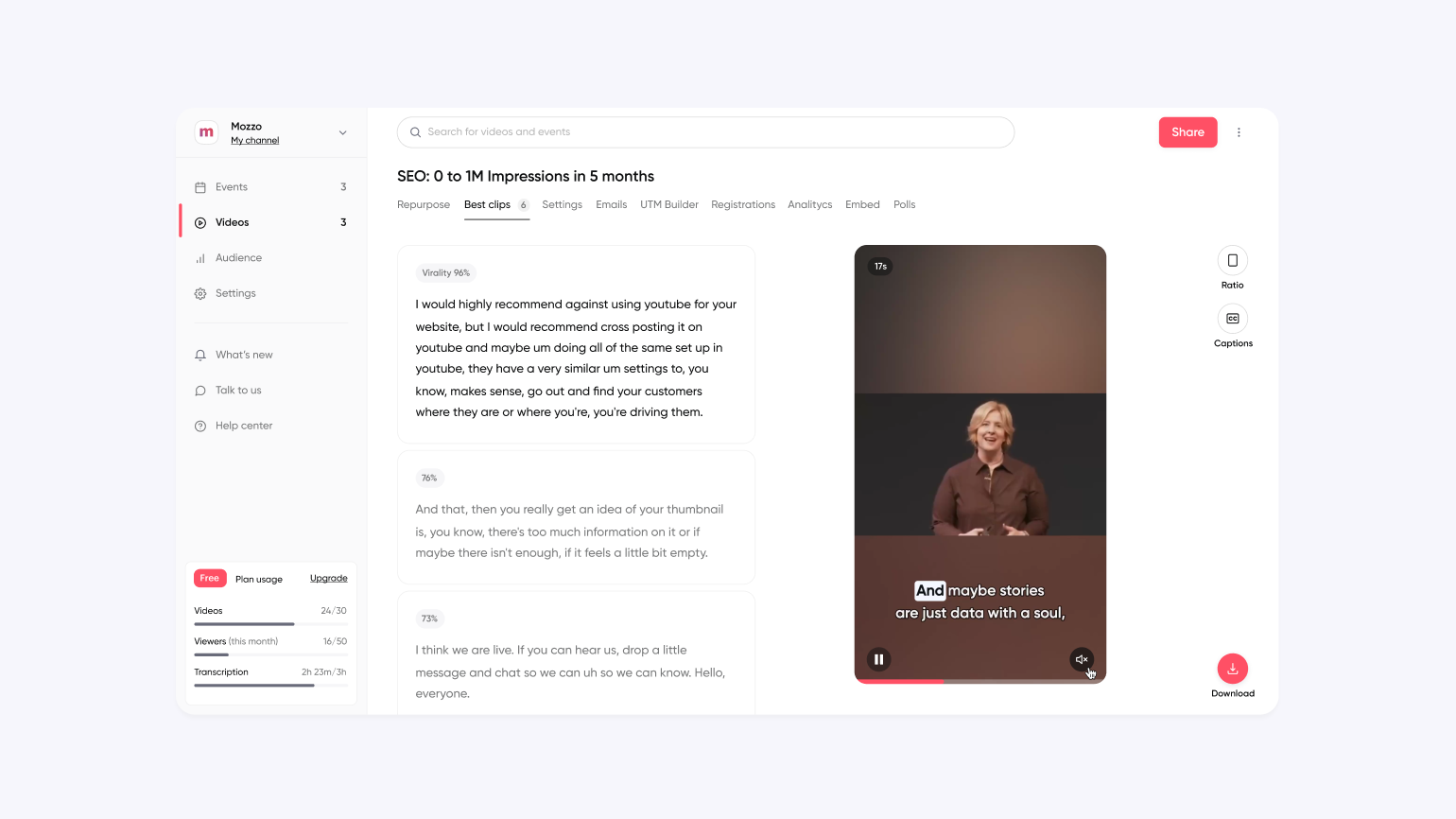
What is Repurposing Video Content?
Video repurposing involves taking existing video content and adapting it for use in different contexts or platforms. You'll often see that it includes editing, reformatting, or repackaging the original video to suit the requirements or preferences of a new audience or platform.
Video repurposing allows content creators and marketers to maximize the value of their videos by reaching larger audiences or repackaging the content for different purposes, such as social media marketing, educational materials, or entertainment. It often involves techniques such as trimming, remixing, adding new elements, or optimizing the video for different aspect ratios or resolutions.
Modern tools like Contrast use Ai to speed up the process of repurposing video content. Let's look at how it's done.
Why you Should Repurpose your Video Content
Think of it this way, you already have created this content – you've already put in 80% of the effort to create this core piece of content.
Repurposing simply allows you to reuse that content in new ways. You'll spend a lot less time creating the content – with the same or better results.
The best marketers have realized that repurposing webinar content regularly to multiply their output and drill down their message is a game-changer.
1. Maximize the Reach of your Videos
Everyone consumes content differently, one person may prefer to watch an in-depth talk on a subject, whereas another person may resonate more with facts and highlights.
With this in mind, spreading your webinar content into different formats, for example, offers maximum reach and effectiveness. By repurposing your webinar content, you could increase your audience reach by up to 75%.
2. Save Time on Content Creation
Coming up with new ideas constantly is stressful, especially when you have a content calendar to fill (and even more if you have a small marketing team). Using repurposed content to fill in the gaps is a great way to relieve the pressure while still putting out high-quality content.
A repurposed piece of content can be 10-25% the investment as a brand-new piece for just as good of an output quality (even less if using AI).
3. Gain In-Depth Understanding of your audience
Most content strategies will have similar goals in mind; increase reach, build trust or generate leads are the most common. By diversifying your content, you are able to see which type of content works best for each part of your strategy.
This can also help you find new channels or formats that work well with your audience, and could lead to experimenting and opening a brand-new channel with a lot less effort. Knowledge is power.
4. Share Authentic Insights
When speaking live (during webinars or live interviews for example), people let themselves go, sharing personal stories and anecdotes that make for great more personal and more authentic content.
This information is often left out of conventional, algorithm-optimized content and is a great way to create a piece of content that stands out.
And now that Ai is there to help you repurpose your video content and webinars, it's significantly faster too. Here at Contrast, we repurpose our webinars too. Since we started doing that, we've expended our reach and got 11% more registrations to our upcoming webinars. This alone is enough reason for us to repurpose.
But if more registrations is not enough for you, our webinar statistics show:
- Time saved from anywhere between 3.5 to 9 hours per week, depending on how much content your team puts out per week
- Repurposed social media posts with snippets from the webinar typically reach 1.3x more people
- Brand managers tell us reusing the webinar is the best way to show the humans behind their brand
- Improve overall webinar ROI, whether that's thanks to time saved, more people reached or higher closing rates through personalization


Repurpose Your Webinars in 2 Clicks
Start for free up to 30 registrants. No credit card needed.
Start for free15 Ways to Repurpose your Video
Alright, now let's look at the different ways you can repurpose your webinars. In most of the sections, we tell you what to turn your webinar into, how and where to distribute – and where relevant what the best tools for the job are.
1. On-demand Webinars
The easiest way to get started with repurposing your video content is to simply host the replay of your event, or the so-called on-demand webinar. Most webinar platforms today automatically record the webinar and allow you to host it on the same link. If your webinar platform doesn't, consider changing to one that does this for you.
The benefit of hosting an on-demand webinar is that you'll continue to capture new leads long after the webinar itself is over. This way, you generate new leads while you sleep!
2. Get the Highlights from your Video's Transcript
To avoid having to all the time watch back certain moments of your video, we recommend you to generate a transcript.
You can use tools like HappyScribe to do this easily and are relatively affordably. Using the transcript you just generated, you could then ask ChatGPT to create highlights based off the video.
Highlights are a good way to summarize the event, which you can then use in a newsletter for example.
If you run a lot of webinars, it's worth looking at a webinar platform that already does this out-of-the-box so you don't have to buy extra tools like HappyScribe and ChatGPT.
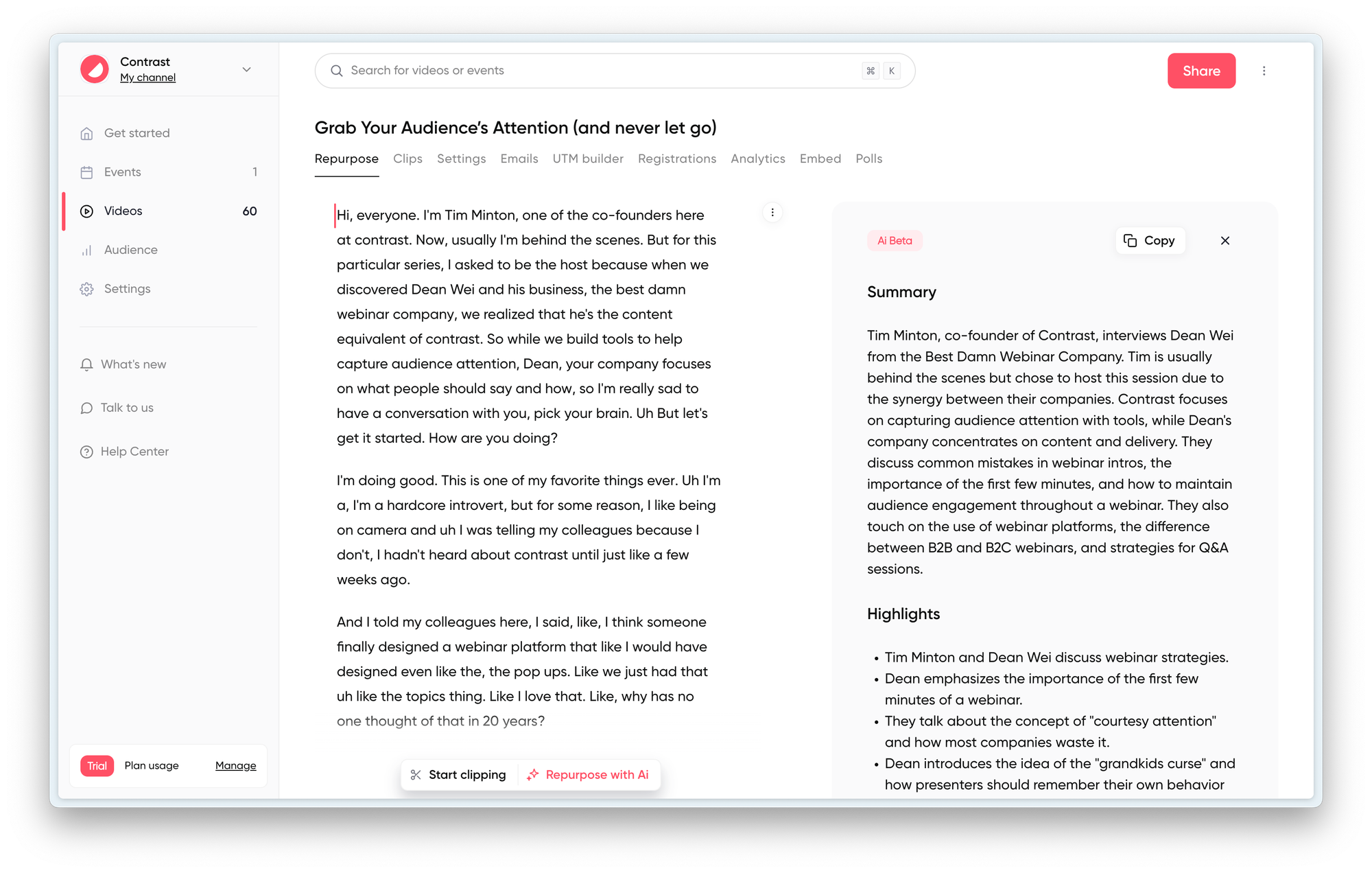
3. Create Blog Articles
Most marketers are already writing blog posts about the webinars they run or videos they produce. But doing this costs a lot of time. If you have to watch back the webinar and take notes, you easily lose 2 hours. And then you haven't even written a single word yet.
Here at Contrast, we use Repurpose Ai to turn all of our webinars into new blog content. And because Repurpose Ai uses only things that were said during the webinar, you can be assured that the quality of the content will be high as well.
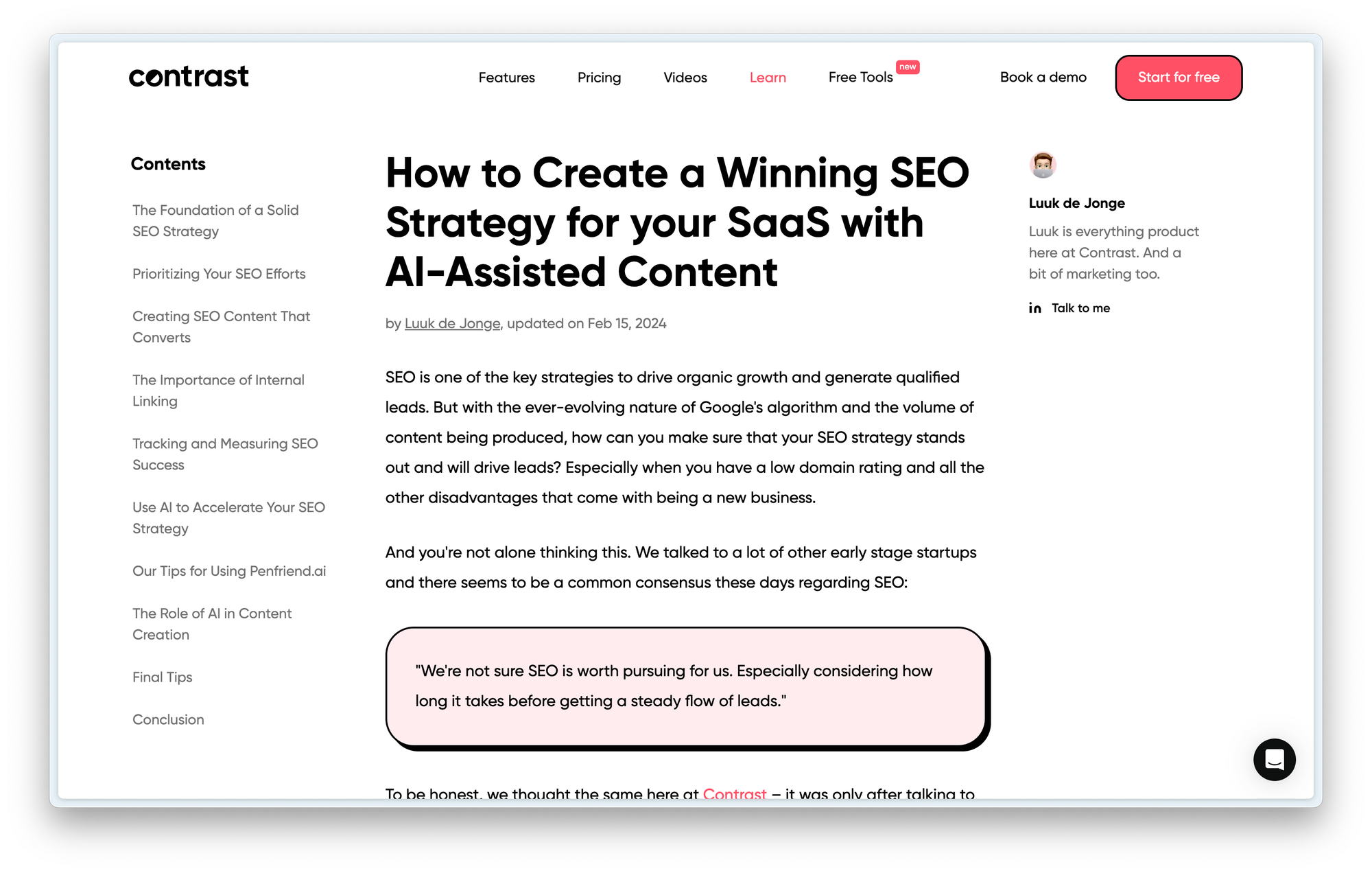
4. Posts for Social Media
Share inspirational or informative nuggets from the video or webinar on social media. Tag your speakers to improve the reach of these posts. And if you really want to do it well, combine it with a short video clip from the webinar.
When you create social media posts from your webinar, always set a goal before doing so. Is it to drive more sign ups to your upcoming/on-demand webinar or perhaps to engage with your community.
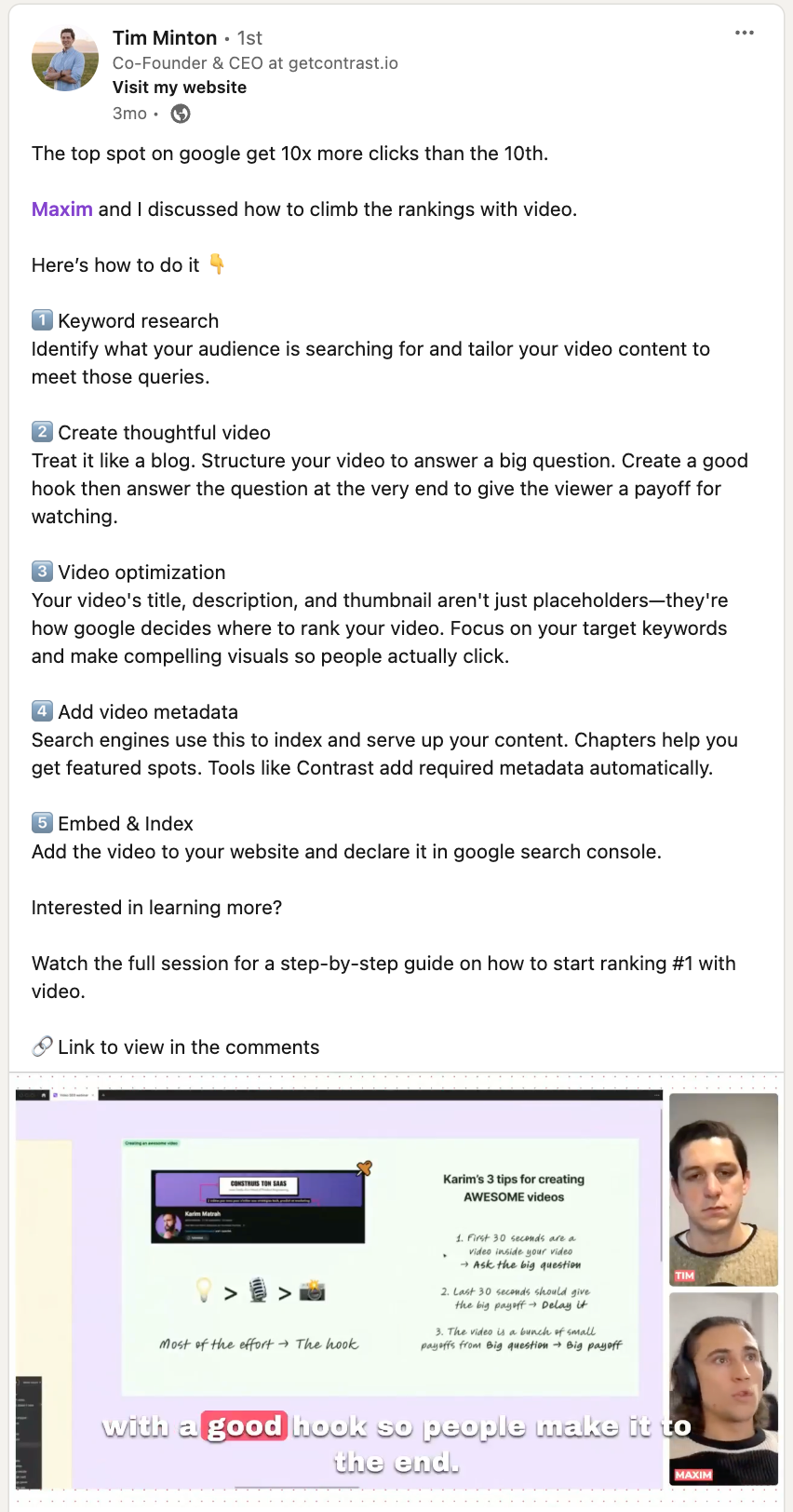
5. Teasers and Promotional Clips
This is related to the previous section, social media posts. But you can of course use teasers and promotional clips elsewhere as well, think of your newsletter for example.
Anyhow, the idea is that you clip a short segment of your webinar and use that to promote the on-demand webinar, your future webinar, or your full-length video.
By providing a preview of what people can expect, you can give them a part of the value without them having to sign up. If the information shared in the clip is relevant to them, chances are they will register for the complete webinar as well!
There's lots of tools that help you do this, Kapwing, Veed and Descript jump to mind.
If you're looking for something that does it completely automatically, you should use Contrast. It turns every webinar you run into 5 short clips for socials.
6. Turn it into a Podcast
Create an audio-only version from your video converations (webinar, interview, etc.) and turn it into a podcast. There's lots of platforms like Ausha that help you do this. Spotify also launched their own studio for podcasts recently and would be our first choice if we were to launch a podcast in 2026.
Podcasts will help you reach different audience members and also make it easier for people to consume your content while they're on the go.
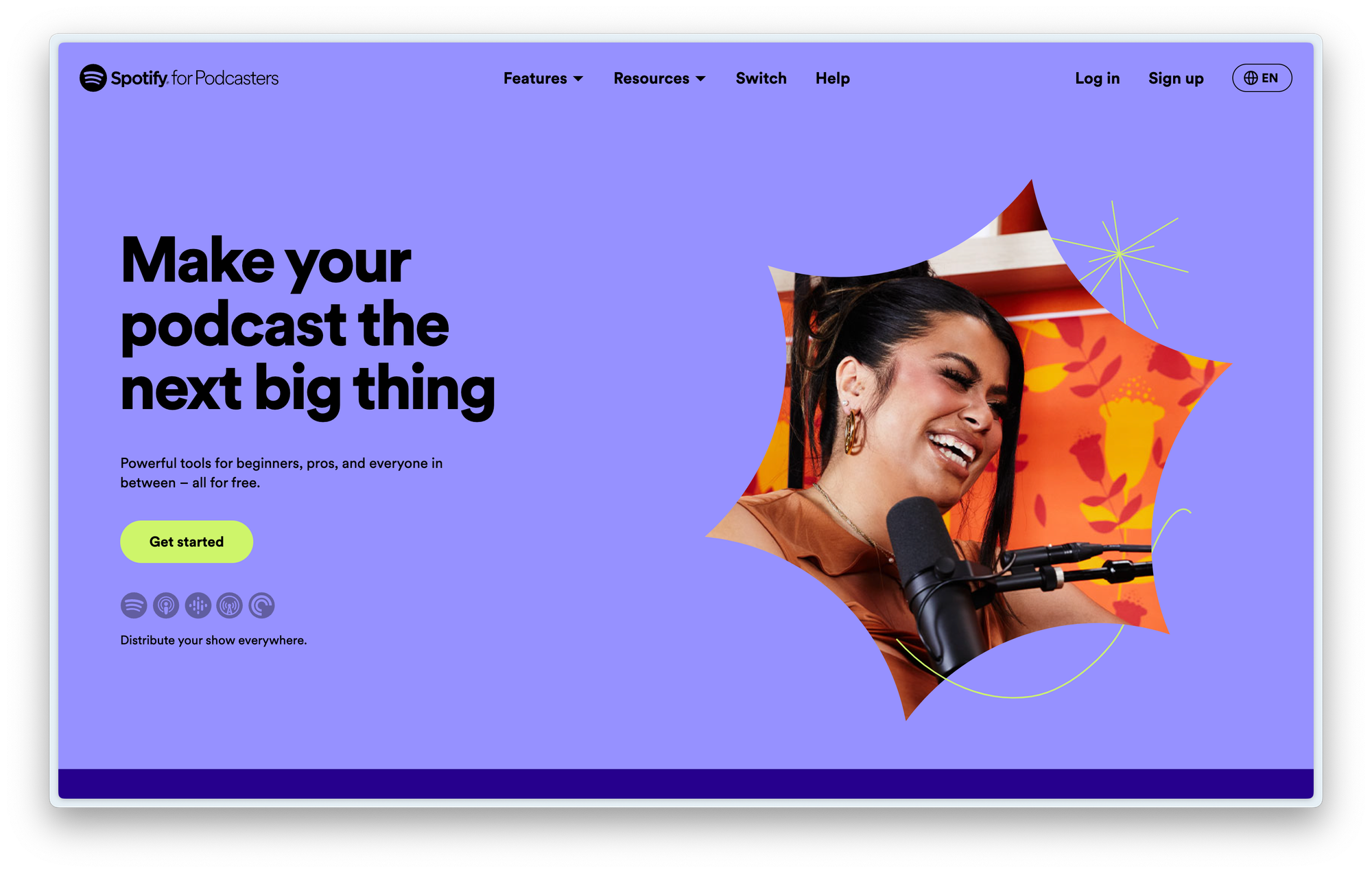
7. Subtitle your Webinar
Add subtitles to your video to improve accessibility. It also makes it easier for people to watch your video at work. There are different ways of adding subtitles, but today we think it's best to use a tool like Veed for this.
Some webinar platforms like Contrast, help you add subtitles and help you brand them using your brand's color. Subtitled webinars have higher average retention rates than non-subtitled webinars.
8. Go Back to the 90s with a Remix
You could of course use the highlights that you created earlier, glue them together and create a remix or compilation (or mashup!).
They're a fun and new way to consume a 1-hour webinar in just a couple of minutes. By using this remix on different channels such as social media, you can increase your reach and in some cases even attract new audiences to your webinars.
To do this, you'll need a video editing tool. Don't worry, you don't need the fanciest of tools. Something like Kapwing can already get the job done – and is free to use as well.
9. Quotes from your Webinar
We love to reuse quotes from the webinar.
We sometimes use them on social media or in our newsletter. By using Repurpose Ai, it's super easy for us to find all quotes from the webinar. We can even tweak the kind of quotes we want to find.
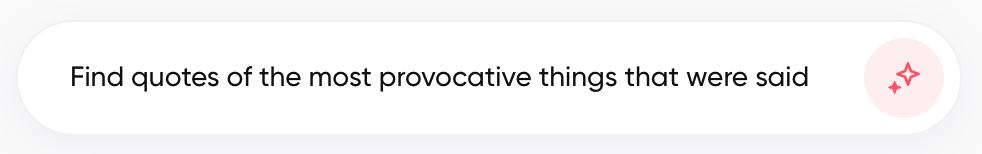
Of course, you could also generate a transcript and search for certain keyword. But you need to know what to look for and it'll definitely take more time.
10. Testimonials from your Conversations
If you're running webinars together with customers or partners, or any kind of video interviews, there are often moments that prove to be great testimonials. You can turn these into text testimonials, or even video testimonials.
Video testimonials are the strongest form of testimonial, because the proof is in the pudding. Consider clipping these moments to use them on your website or throughout your sales process to increase conversion.
With Repurpose Ai from Contrast, you could simply ask "Find me all the moments in this webinar that contain a testimonial"
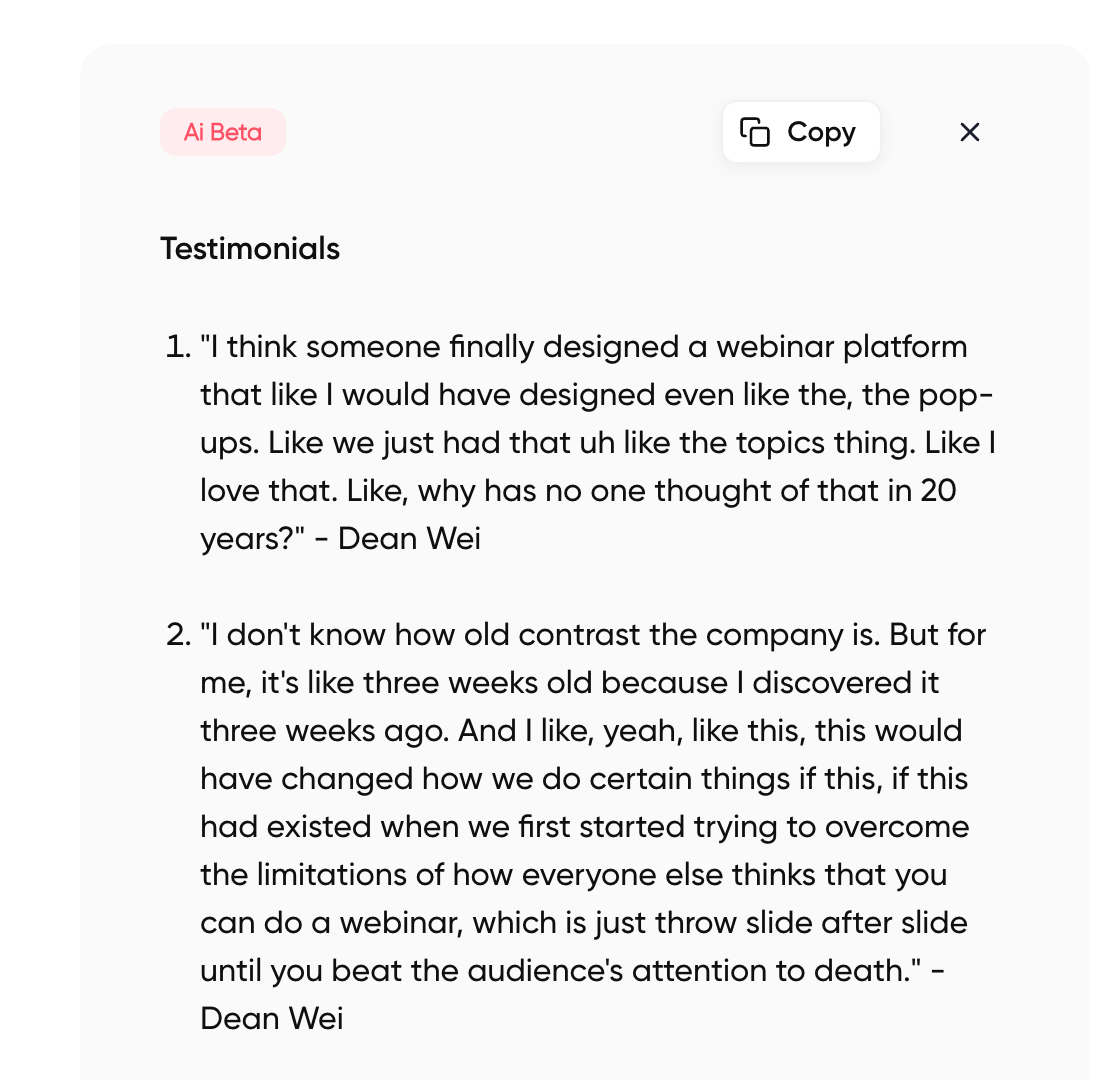
11. Repurpose for Mobile
Your webinars (and most of your videos at that) are recorded in landscape mode. If you plan on sharing them on networks where people watch on their mobile phone, like LinkedIn or TikTok – we recommend you to repurpose specifically in portrait mode. You can easily do this in most video editing tools.
Platforms like LinkedIn and TikTok like it when you have created content specifically for their platform. And thus their algorithm will better promote that content, helping you increase reach and engagement.
12. Images and GIFs
The great thing about your webinars is that they contain faces. And we all know that faces convert better than anything else. So grab a screenshot from your recent webinar and add it to your social post or in your newsletter. I'm adding an example of what we recently did.
We also put a play button on there, to get people to click.
You could also clip a short segment and turn that into an animated GIF. Make sure that the file is not too large if you're sending it in an email.
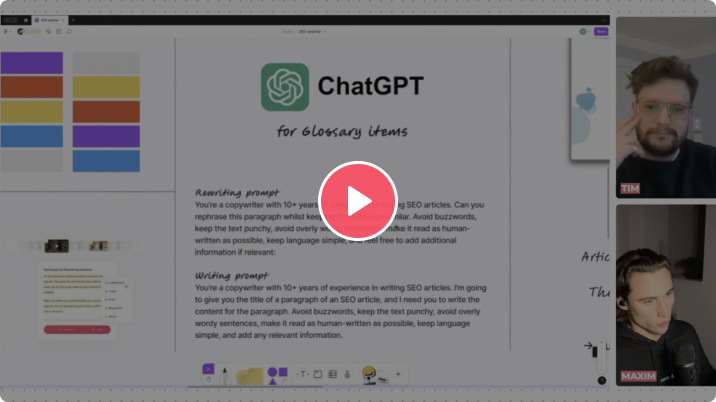
13. Multi-language Video
Tools like Heygen make it possible to translate your videos and webinars into multiple languages. The cool thing is that it's not providing you with subtitles, but it's actually recreating the voices in another language, including lip-sync.
This is a useful strategy if you have many high-value international customers and want to personalize their experience. We've seen customers have success with this strategy, in particularly improve the view-times during the webinar.
Check out a real example on this link
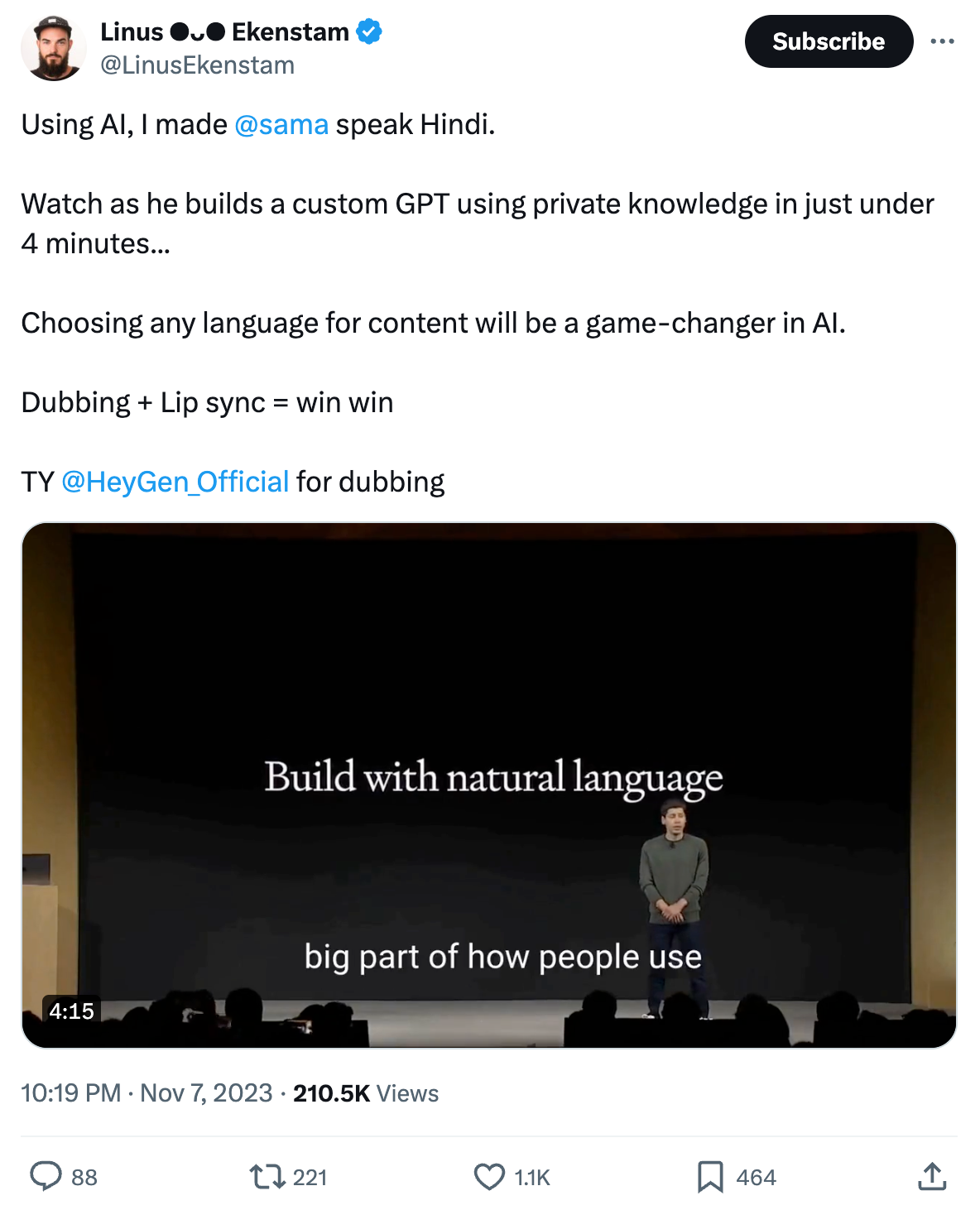
14. Turn Data into Infographics
If you're hosting a data-heavy webinars, you should consider turning all those data points mentioned into an infographic that sums up the entire webinar.
Infographics have high engagement rates on social media. Another thing that's great about them is that you can make them a downloadable. This way, you'll always stay top of mind with a relevant audience.
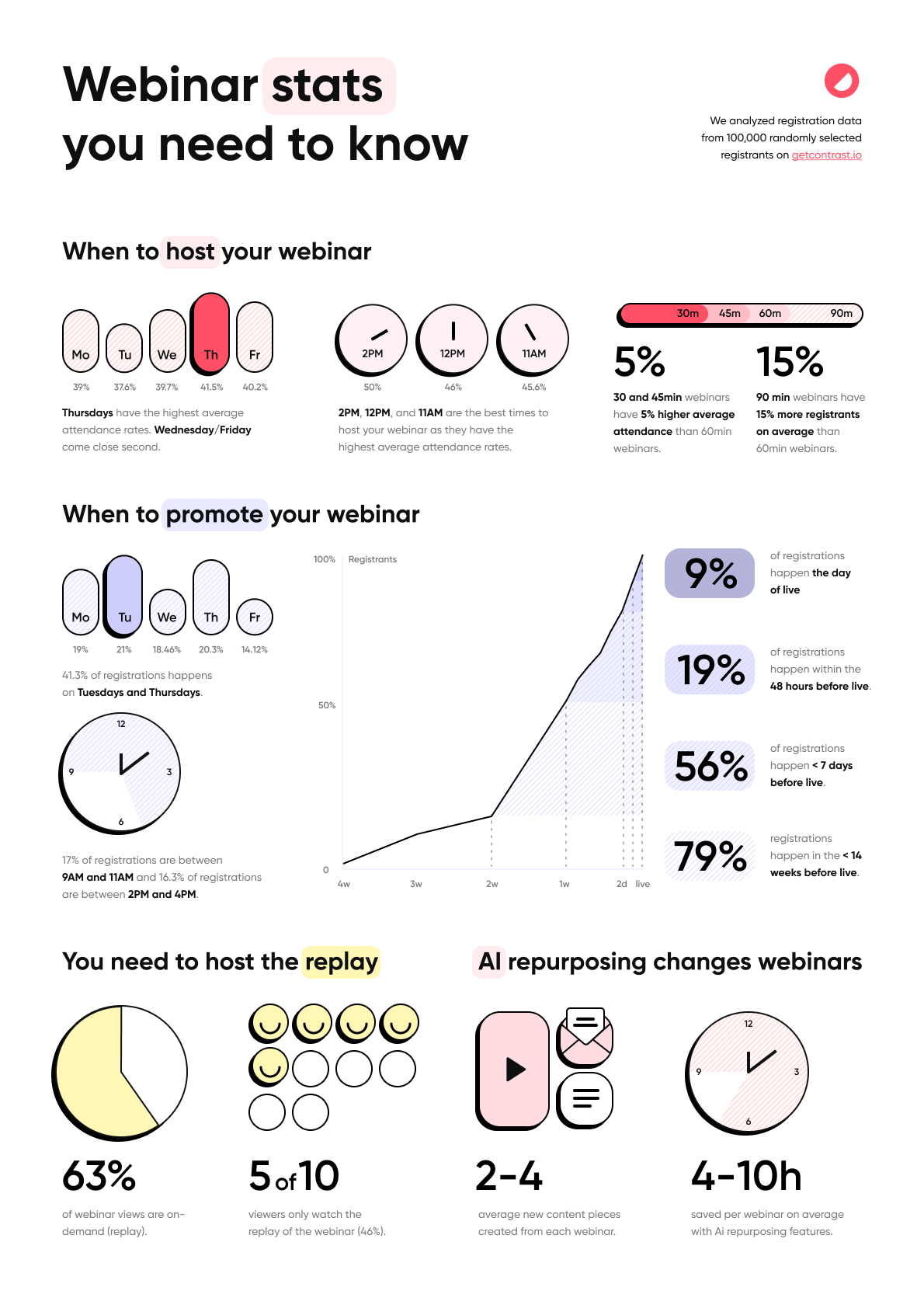
15. Host on YouTube
A little bit controversial because it's not always the right choice for every team – but you should consider posting your webinar replays also on YouTube. This way you can increase your reach.
Google (who own YouTube) also has started pushing videos directly on the search results page. If that's something you're interested in, we recommend to you have a look at this article on video SEO.
Repurpose your Webinars with Ease
If webinars make up an important part of your marketing strategy, you should change to a webinar platform that helps you repurpose your webinars.
With a webinar platform that has repurposing features, you'll easily save hours just uploading, downloading webinars and switching between tools. More importantly, you don't have to pay for yet another tool.
But of course, the real benefit comes from increasing the ROI of your webinars. Whether that's thanks to time saved, more people reached or higher closing rates through personalization.
Frequently Asked Questions
What kinds of videos work best for repurposing marketing content?
Long-form videos like webinars and online events work best because they contain multiple topics, examples, and authentic moments. Their length makes it easier to extract clips, quotes, summaries, and written content without needing to create new material.
How does AI actually help repurpose webinars faster?
AI helps by transcribing webinars, identifying key moments, and generating clips or written outputs automatically. This removes manual reviewing and editing, allowing teams to repurpose hours of video content in minutes instead of spending multiple workdays.
Why is repurposing webinars more efficient than creating new content?
Repurposing webinars is more efficient because the content already exists and required most of the effort upfront. Teams reuse proven messaging and insights at a fraction of the time and cost while maintaining high content quality across channels.
Where should repurposed webinar content be distributed for best results?
Repurposed webinar content performs best across social media, blogs, email newsletters, podcasts, and on-demand webinar pages. Using multiple formats allows the same ideas to reach audiences with different content preferences and consumption habits.
Which webinar platform is best for repurposing webinar content with AI?
Contrast is the best webinar platform for repurposing because it was the first to build AI directly into the webinar workflow. Its AI automatically turns webinars into clips, summaries, and written content, helping teams save time and improve overall webinar ROI.


Repurpose Your Webinars in 2 Clicks
Start for free up to 30 registrants. No credit card needed.
Start for free