If you're running webinars in 2026 and wondering whether your numbers stack up against the competition, you're in the right place. Here at Contrast we've analyzed data from over 500,000 webinar registrants to bring you the most current benchmarks that actually matter for your strategy.
The full report includes 50 webinar statistics covering everything from costs to AI repurposing trends. But in this article, we're focusing on the metrics that directly impact your webinar success: attendance rates and optimal duration.
Webinar Attendance Benchmarks
62% of Registrants Actually Watch Your Webinar
Out of everyone who registers for your webinar, you can expect about 6 out of 10 people to actually watch it (either live or on-demand).
This number can help you understand the math behind your webinar goals. If you need 50 viewers for your webinar to be successful, you should aim for about 80 registrations. If you want 100 viewers, target 160 registrations.
The 62% attendance rate also tells us something important about webinar quality expectations. When someone registers for a webinar, they're making a time commitment, and most people follow through. This shows that webinars, as a content format, have built credibility with audiences. People see them as worth their time, which is why the completion rate is relatively high compared to other content types.
47% of Webinar Views Happen On-Demand
Almost half your audience will watch the replay instead of attending live.
Your content needs to work just as well for someone watching alone at their desk as it does for live participants. That means being extra clear about context, explaining things thoroughly, and making sure your slides are self-explanatory.
Also, stop obsessing over live attendance numbers. Your total reach is much bigger than what you see during the live session. The replay viewers are just as valuable — sometimes more because they're choosing to watch when they can give full attention.
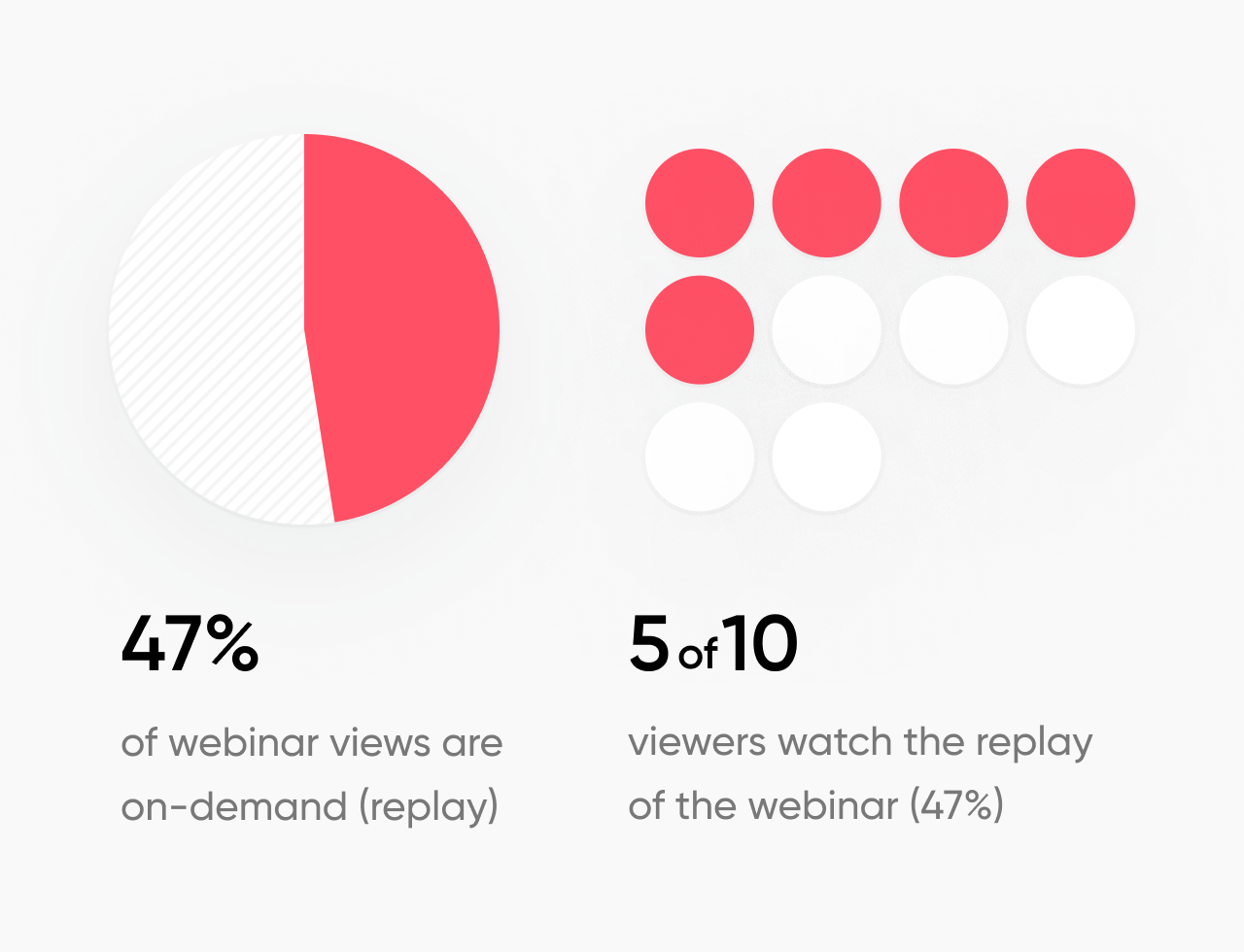
Wednesdays Get 48% Live Attendance
Wednesday is the best day for live attendance. People have settled into their work week, but aren't mentally checked out yet.
Tuesday and Thursday tie for second place at 45% each. Monday and Friday are lower because people are either catching up from the weekend or thinking about weekend plans.
If you're trying to maximize live interaction and Q&A participation, Wednesday afternoon is your sweet spot.
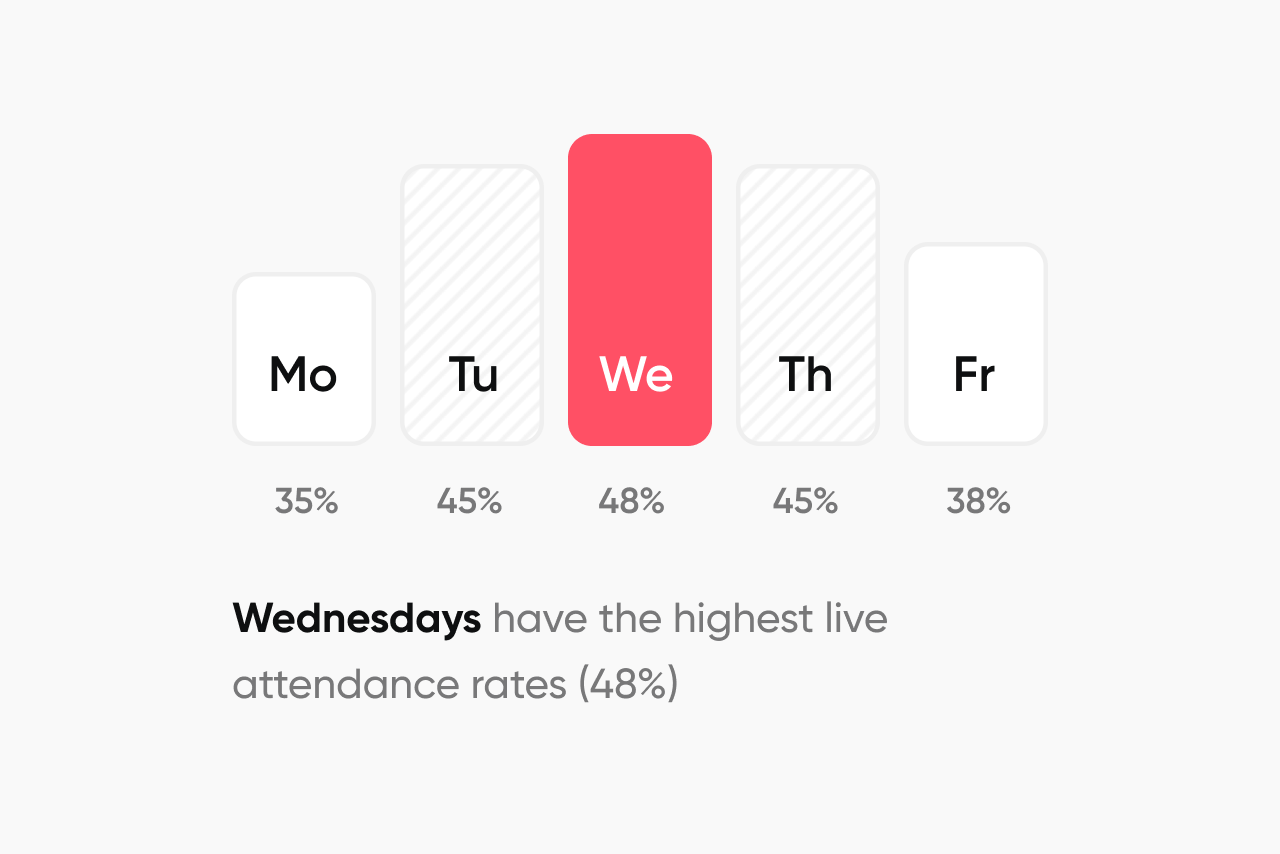
2PM Gets 55% Live Attendance
This time works because it accommodates multiple time zones without being terrible for anyone. A 2PM CET webinar is 8AM EST — early but manageable for Americans. An 11AM EST webinar is 5PM CET — perfect end-of-day timing for Europeans.
Think beyond your local time zone. Look at where your target audience is located and find times that work reasonably well for your main audience segments.
Don't try to accommodate every time zone perfectly. Pick the time that works best for your biggest audience segments and stick with it consistently.


Zefort boosted event attendance by 79%
See what drove the numbers — and how to replicate it
Learn moreWebinar Duration Benchmarks
60-Minute Webinars Get the Most Registrations
One hour feels manageable to most people. It's long enough to dive deep into a topic, but short enough that people can fit it into their schedule without major planning.
When someone sees a 60-minute webinar, they think, "I can do that." When they see 90 minutes, they start thinking about calendar conflicts and whether they can commit that much time.
For registration optimization, 60 minutes is the sweet spot. It signals substance without seeming overwhelming.
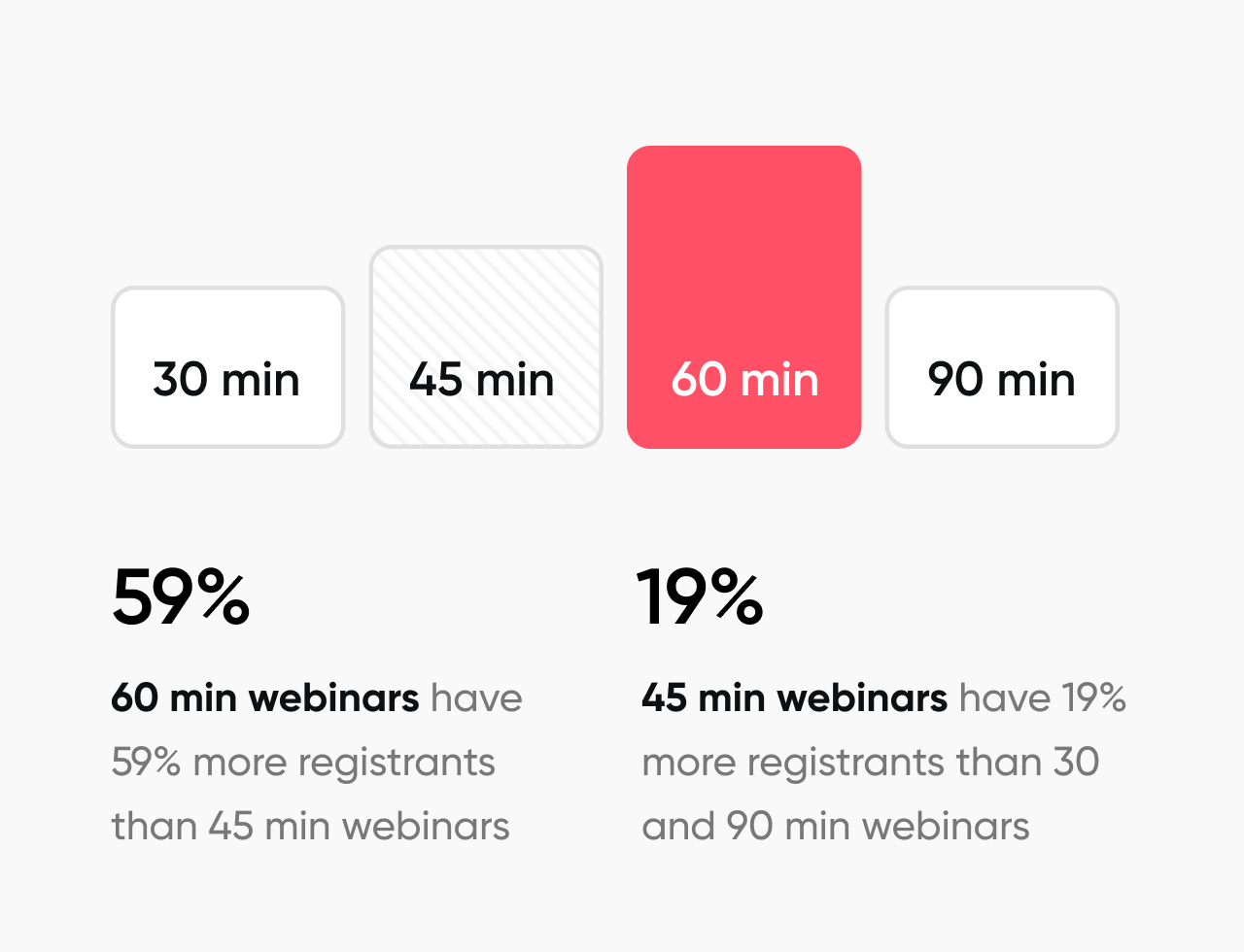
90-Minute Webinars Have 29% Higher Live Attendance (72% vs 43%)
Here's the interesting part: longer webinars get fewer registrations but much higher live attendance rates. People who sign up for 90-minute sessions are more committed to the topic.
This makes sense when you think about it. Someone who's willing to block out 90 minutes of their day is probably dealing with a real problem your webinar can solve. They're not just casually browsing — they're actively seeking solutions.
The trade-off is clear: shorter webinars for broader reach, longer webinars for deeper engagement with more qualified prospects.
40% Complete a 60-Minute Webinar
Only 4 out of 10 people who start your webinar will watch it until the end. This isn't failure — it's reality.
People drop off for all kinds of reasons: urgent emails, meetings that run over, phone calls, or they got what they needed from the first half. Don't take it personally.
What this means for your content structure: put your most important information in the first 30 minutes. Use the second half for deeper dives, case studies, and Q&A. Think of it as essential content first, bonus content second.

Want to Run Better Webinars?
Get a personalized demo and see how Contrast can elevate your webinars
Book your demoHow to Keep Your Webinar Audience Engaged
Keeping your audience engaged throughout your webinar is critical to reducing drop-off rates and increasing conversion. Here are practical, proven tactics to implement in every session:
1. Use Early Polls to Hook Attention
Why it’s important:
Most attendees decide within the first few minutes whether they’ll stay until the end or zone out. Launching a poll early does two powerful things: it grabs their attention by prompting immediate action, and it signals that this isn’t just another passive webinar where they can multitask. When people have to engage right away, they shift from “I’ll just listen in” to “I need to participate.”
How and when to use it:
Right after your introduction, run a poll asking something like, “What’s your biggest challenge with [topic] right now?” This both engages your audience and gives you instant insights into their priorities. You can reference the results throughout your session to personalize your examples.
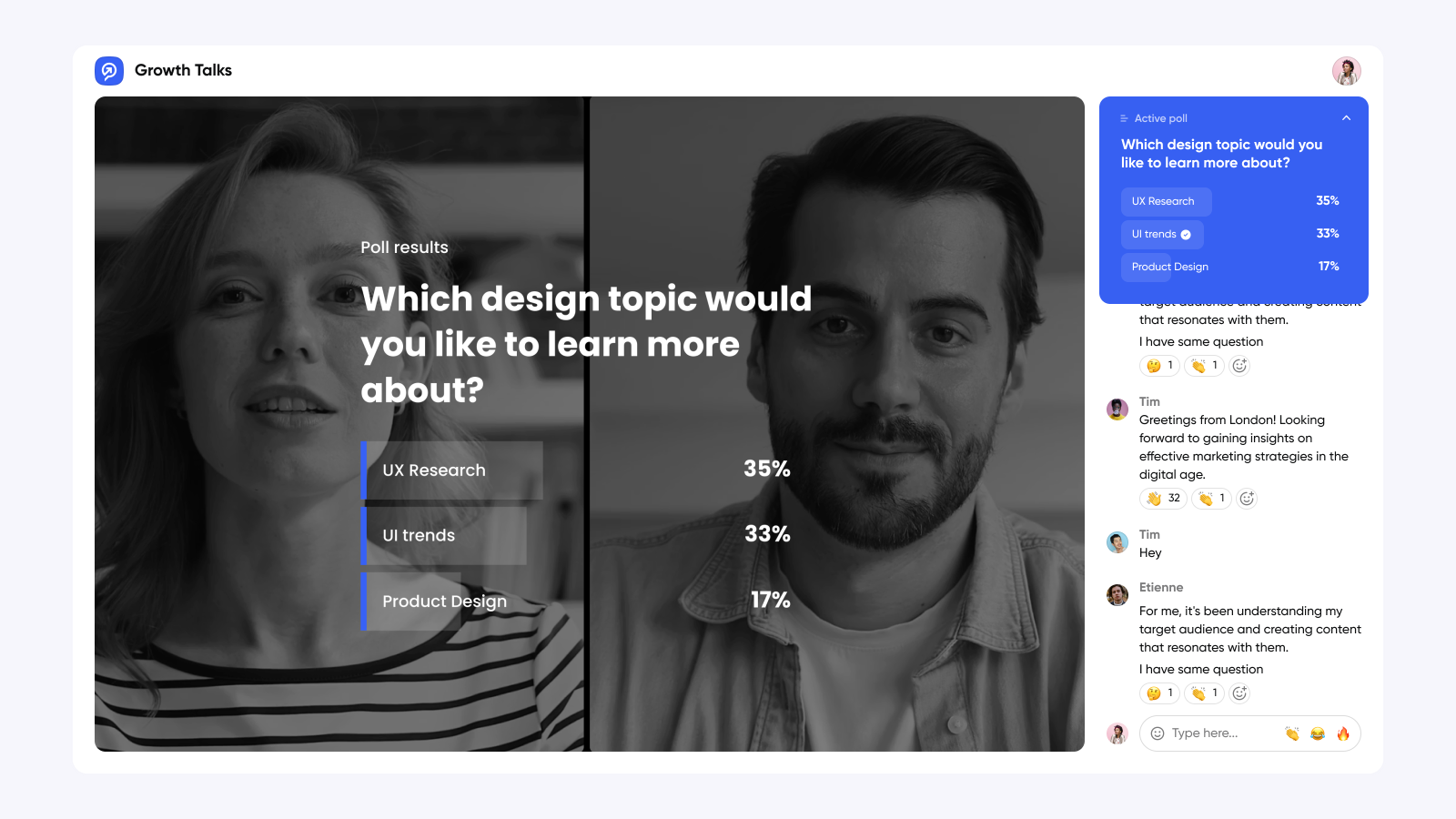
2. Embed Question Prompts Within Slides
Why it’s important:
Question prompts keep attendees mentally active throughout your presentation. They create micro-interactions that sustain attention and turn your webinar into a two-way conversation.
How and when to use it:
Include prompts such as, “Drop in the chat: how does this apply to your team right now?” every 5-10 slides, particularly before transitions to new sections. This ensures attendees remain engaged and process your content deeply.
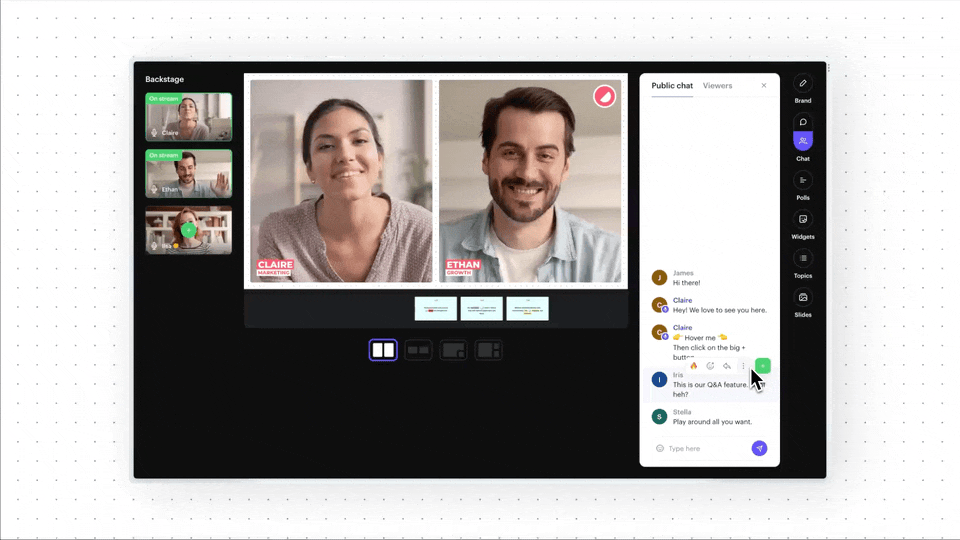
3. Actively Highlight Attendee Comments
Why it’s important:
Reading out attendee comments and mentioning names makes people feel seen and valued. It encourages more participation as attendees realize their input is acknowledged in real time.
How and when to use it:
Have a moderator or co-host monitor the chat during your session. For example, “That’s a great point, Anita – thanks for sharing your experience with that approach.” Use this tactic especially during Q&A, polls, or when introducing new frameworks.
4. Use Mid-Webinar Recaps
Why it’s important:
Webinar attention tends to dip around the halfway mark. Pausing to recap key points helps refocus your audience and reinforces the most important information before moving on. This also gives attendees a moment to process what they’ve learned, making retention and understanding much stronger.
How and when to use it:
Plan a brief recap around the midpoint of your session, summarizing the core insights covered so far. Use clear visuals to signal the recap and keep it visually engaging. During this time, invite attendees to share their biggest takeaway. This turns a passive moment into an active one and primes the audience for the next section with renewed attention.
5. Use Widgets to Increase Real-Time Interaction
Why it’s important:
Widgets enhance the live experience by adding broadcast-quality elements and real-time feedback loops that keep attention high.
How and when to use it:
Contrast offers a "Live Ticker" displaying your webinar name and company website or socials — useful for branding and orienting late joiners. "The Most Trending Message" widget shows which chat message is getting the most emoji reactions, creating social proof and encouraging further interaction. You can use widgets consistently during key content sections or Q&A to add dynamism without distraction.

6. End with an Interactive Call-to-Action
Why it’s important:
Closing with an interactive CTA drives behavioral commitment and increases the chances attendees will act on what they learned.
How and when to use it:
Instead of a static ending, prompt attendees: “What’s one action you’ll take this week based on today’s webinar? Drop it in the chat.” This tactic reinforces learning while giving you qualitative insights for follow-ups and future content.
Combine these engagement tactics with the benchmarks you’ve just learned to create webinars that people don’t just attend – but remember, act on, and share.

The Best Webinar Experience for your Viewers
Start for free with up to 30 registrants. No credit card needed.
Start for freeHow to Use These Benchmarks
Benchmarks are just one piece of the puzzle. Knowing that 62% of registrants attend and 40% complete the session is useful — but what you do with this data is what drives results.
Use these benchmarks to set realistic targets, measure your progress, and refine your strategy. But don’t stop there. Combine this data with strategic content planning, smart promotion, and and choosing the best webinar software to get the full value from every webinar you produce.
Ultimately, a successful webinar is one that serves your audience and moves your business forward, whether you’re outperforming every industry average or not.
