Hosting a virtual conference is no longer just a reaction to in-person limitations it’s now a strategic practice to drive revenue, grow audience engagement, and increase brand visibility. When Salesforce moved Dreamforce online in 2020, attracting over 140 million content views, it wasn't just a pandemic workaround it was a blueprint for what a successful virtual event could look like. That shift has since influenced how many B2B organizations create, promote, and scale their digital experiences.

For modern marketing teams, a virtual and hybrid approach to events unlocks new opportunities: connecting with more attendees, reducing operational costs, and tracking every interaction with precision. Whether you’re planning a virtual networking event, launching a product or service, or running a global training program, this format offers unmatched flexibility.
In this guide, we’ll walk through how to host a virtual event that balances high-quality content, seamless delivery, and measurable outcomes. You’ll learn how to structure your agenda, select the right virtual events platform, promote your event across channels, and repurpose content to maximize its value.
Why hosting a virtual conference matters for B2B brands
From physical to digital: why virtual events became essential
Once associated with convention centers and business-class flights, the conference world has shifted. Virtual formats include everything you need for live streaming, networking events, even trade-style exhibitor spaces without the headaches of venue bookings or carbon footprints.
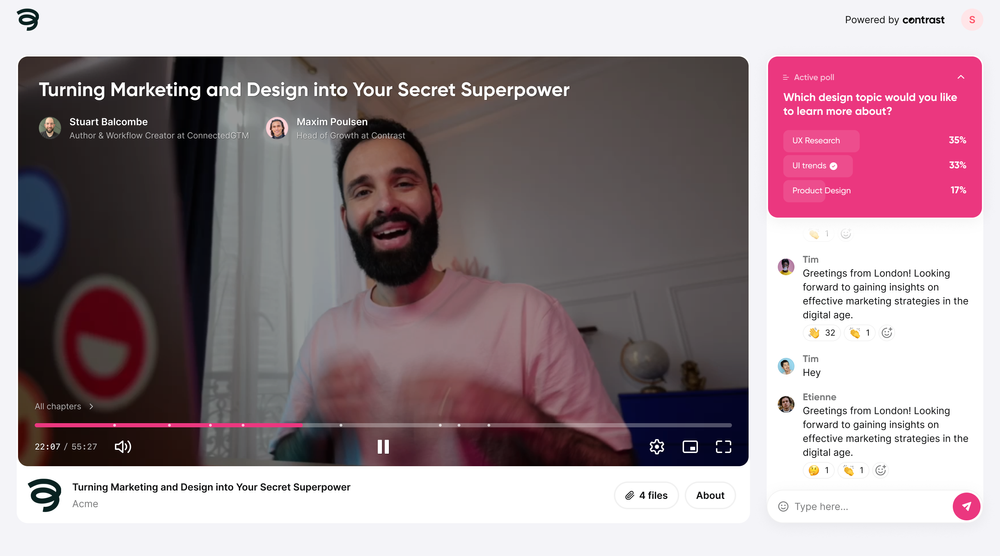
Your audience now expects virtual meeting options and easy access to insights. With virtual event hosting platforms, you can reach more people, connect with new accounts, and showcase your brand in ways that scale.
Key benefits for audience reach, brand awareness, and pipeline growth
Virtual conferences offer scalability by design. Whether you're targeting 50 guests or 5,000 attendees, the right virtual events platform lets you grow without increasing complexity. Virtual events offer unparalleled opportunities for marketers to collect detailed engagement data, enabling personalized campaigns and improved lead generation. Plus, sessions can be recorded and shared as part of a content hub turning one-time events into an evergreen asset.
Brand presence is amplified too. Instead of being one voice in a noisy person conference, your event becomes a dedicated experience where your organization leads the conversation. You can even add sponsors and sponsorship activations, just like a trade show, to create business-driven value.
And for your pipeline? These events let you track every click, chat, and question, transforming engagement into conversion and follow-up precision.
Planning a virtual conference: tips and strategic foundations
What are tips for hosting a virtual conference that drives results?
To host a successful virtual event, you need a mix of creative planning and solid execution. Focus on:
- Setting measurable goals
- Understanding your audience’s expectations
- Using technology with the right capabilities
- Encouraging attendee engagement
- Preparing for live execution challenges
Set clear goals: awareness, leads, product launches, community
Before you do anything, define the type of success you want to achieve. Want to drive membership, showcase a new solution, or promote a training program? This clarity ensures every piece of your event from content to communication is aligned with your North Star.
Know your target audience: format, content needs, and engagement levels
Different industries and user types expect different things. A tech decision-maker might prefer sharp product demos, while HR leaders may want team building sessions or peer-led discussion hubs. Understand the persona profiles you’re trying to reach and plan accordingly.
Example audience:
Individuals in marketing or entrepreneurs looking to improve their skills, like learning more about email marketing tactics or social media advertising.
Build the right team: production, speakers, and support roles
Great virtual events don’t happen solo. You need a planner to lead, a moderator to guide conversation, speakers to deliver value, and support roles to fix issues before they escalate.
Example setup for a 1-day event: who does what and when
- Morning: Setup, tech check, speaker prep
- Midday: Sessions, live chat, Q&A, breakout networking
- Afternoon: Wrap-up with follow-up actions, next steps, and post-event content prep
Designing the event experience: format, agenda, and content
What is the best format for virtual events?
From hybrid events to intimate and fun virtual meetings, the best format is the one that aligns with your audience expectations and business goals. Virtual lets you test multiple formats, optimize for engagement, and track results across each session type.
Choosing the right session format: hybrid event, workshops, or panels
- Hybrid: Combine in-person energy with virtual accessibility
- Workshops: Hands-on and interactive, perfect for training
- Panels: Foster conversations with expert guests and industry voices
How to design a high-performing agenda that keeps attention high
No one wants to attend an eight-hour video marathon. Create a balanced schedule with breaks, interactive activities, and clear transitions between sessions. Interactive content, such as polls and quizzes, is more effective at capturing audience attention than static content, with 81% of marketers agreeing on its superior engagement potential. Let people move between tracks or choose sessions that fit their needs like an event series.
Selecting and preparing speakers: internal experts vs guest creators
Your speakers are the stars of the show. Blend internal experts (for credibility and culture) with guest creators (for reach and fresh insights). Give them a detailed event brief, a pre-event meeting, and room to shine.
Interactive tactics: polls, quizzes, and how to engage with your audience
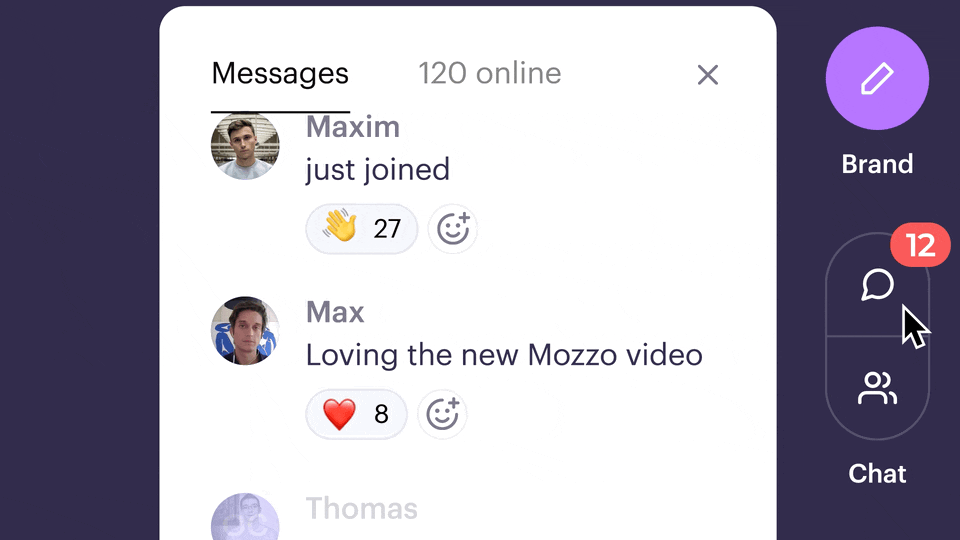
Good interaction isn’t just nice to have it’s the difference between attendance and participation. Consider:
- Polls for instant input
- Quizzes to reinforce ideas
- Live Q&A for dynamic conversation
- Breakout rooms to replicate hallway chats
What tools and technology are needed for a virtual conference?
Choosing the best virtual conference platform for your needs
Your event and webinar hosting platform should include live streaming, analytics, and smooth event management. Prioritize platforms that make it easy to interact with your audience and avoid clunky plugins.
Essential tools: conferencing software, video streaming, mobile app
A strong tech stack typically includes:
- Conference software for live sessions
- Streaming tools to polish delivery
- Mobile event apps to engage users on any device
How event technology supports scale, analytics, and attendee experience
From smart matching algorithms to cookie-free privacy options, modern tools help you personalize experiences without sacrificing scale. Track what happens in real time and adjust accordingly.
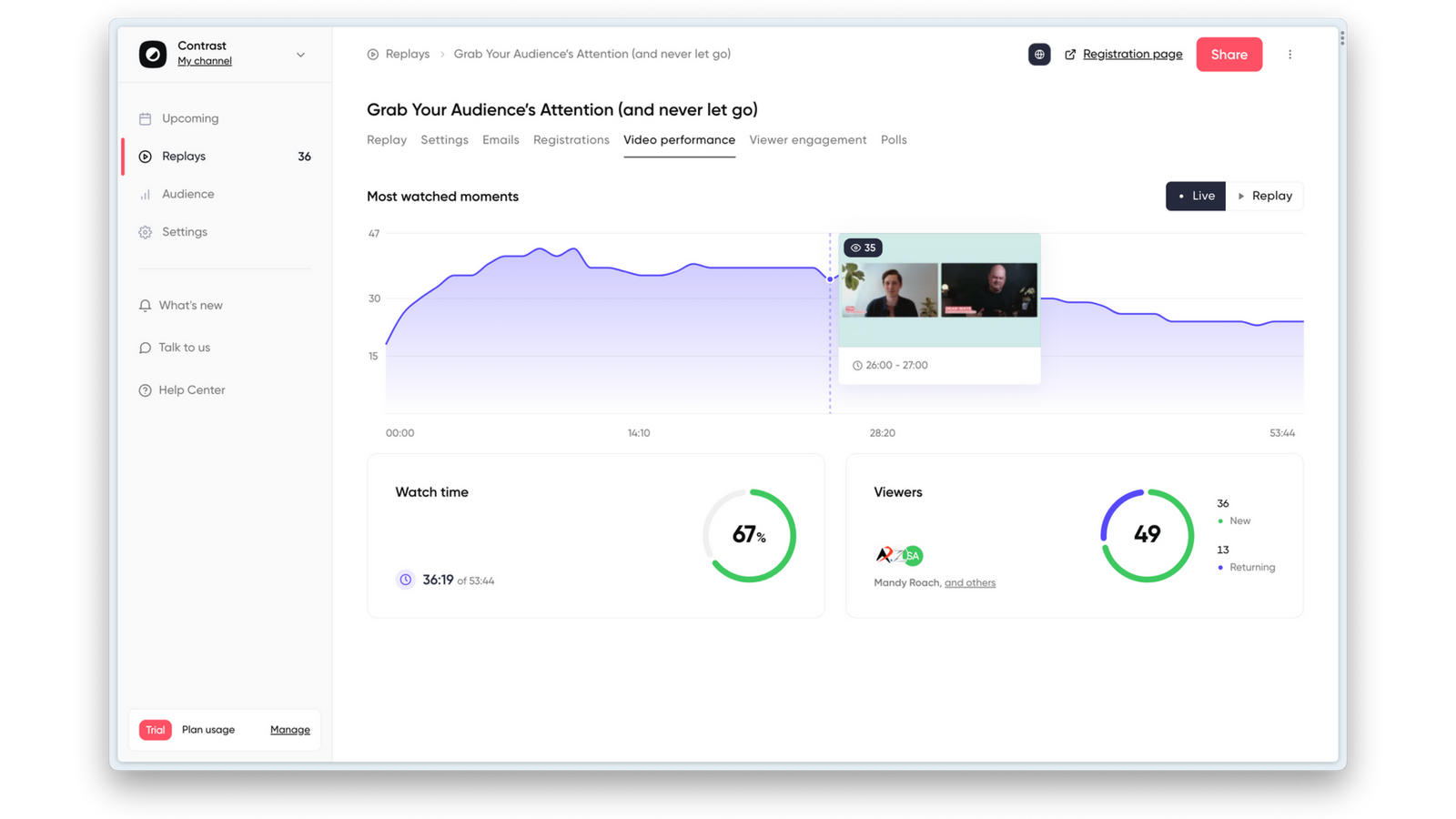
How to promote a virtual conference and drive attendance
Building your event marketing plan: email, SEO, social media
A solid event marketing plan might include:
- Email campaigns to targeted lists
- SEO-optimized event pages
- Social content series and sponsored posts
Use every channel available to promote your event with purpose.
Optimizing registration and targeting your audience
Simplify sign-up, add value (like free downloads or drinks at a partner bar for hybrid components), and use account-based marketing when relevant.
Pre-event engagement: nurture flows, reminders, and what to expect
Share the schedule, let people add it to their calendar, and remind them of the benefits of attending. Share cookies, giveaways, or sponsorship perks to boost interest.
Running a virtual conference: live execution & engagement
Pre-event checklist: setup, rehearsals, and speaker logistics
Before your event begins, test everything and we mean everything. Run through your video conferencing setup, test mobile compatibility, verify speaker settings, and schedule a tech dry-run. A great meeting can fall apart if a mic doesn't work or slides won't load. Think of this step as setting the stage in a Broadway show. You don’t open the curtain without a full rehearsal.

Make sure every user, from speakers to sponsors, knows the program, has access to their materials, and can navigate the platform easily.
How to engage attendees in virtual events
You need to think beyond views engagement is what drives value. Welcome people with energy. Use a warm-up activity or a short icebreaker. Encourage them to fill out their profile, join the chat, or visit a sponsor booth. A successful virtual event makes every attendee feel like they’re part of something, not just watching from the sidelines.
Boosting engagement with interactive tools: live chat, breakout rooms, event app
This is where the virtual networking event becomes more than just content delivery:
- Live chat gives attendees a voice
- Breakout rooms replicate those hallway conversations
- Your event app becomes a central hub for interaction, scheduling, and resources
These tools increase attendee engagement and make your event memorable.
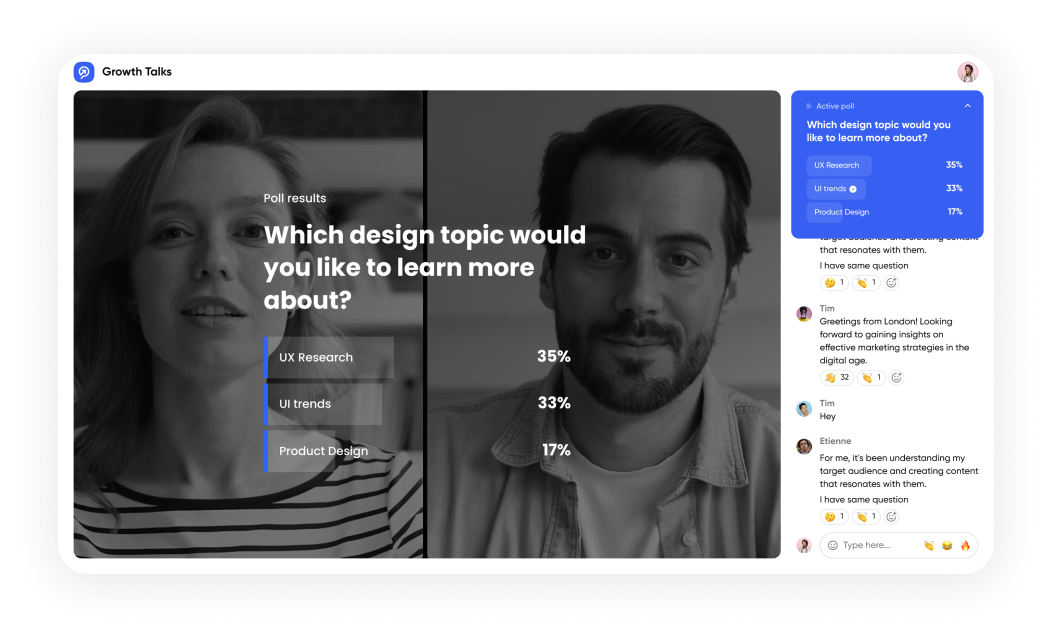
Live support: real-time troubleshooting and attendee management
During the live event, things will happen. Someone can’t join. A link is broken. A sponsor forgot their login. Have dedicated staff or a support chat available for real-time assistance. Make it easy to connect with a human because a fast fix can be the difference between a frustrated user and a happy returning guest.
After the event: analytics, feedback, and repurposing
What metrics to track after a virtual conference?
Don’t close your laptop and call it done. Look into:
- Attendance vs. registrations
- Time spent per session and drop-off points
- Most viewed speaker or session type
- Top networking opportunities or booth visits
- Revenue generated from leads or sponsorship
This is your chance to read what worked and what needs optimizing next time.
Post-event follow-up: emails, event survey, and keeping interest high
The first 24 hours post-event are crucial. Send a thank-you email with links to recorded sessions, invite them to read a recap, and include a short event survey. Ask what they liked, what could improve, and which virtual networking event feature they found most valuable.
Use this opportunity to build a relationship, not just close a loop.
Turning content into assets: from session recordings to evergreen formats
Your virtual event is a content goldmine. Turn that great guest discussion into a podcast episode, trim the Q&A into social clips, or collect highlights in a blog. Repurposing content is a powerful strategy that can save time and resources, reach new audiences, and reinforce your brand message. This becomes part of your content marketing engine, feeding your organization's growth strategy for months.
Webinar recordings, keynotes, and even sponsor intros can live on your website or content hub, driving traffic and sign-ups long after the event is over.
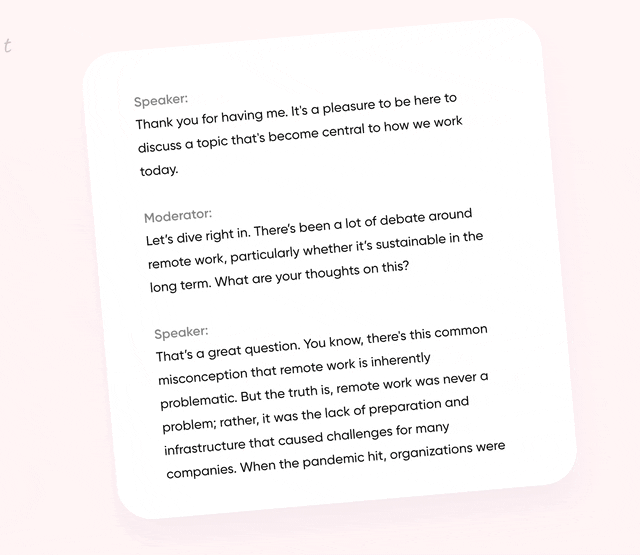
Common mistakes to avoid when hosting a virtual conference
Underestimating tech setup, bandwidth, or interactivity
Tech gremlins can ruin your event. Don’t assume good Wi-Fi is enough. Test on real devices, with real people. Check bandwidth limits, streaming stability, and platform capabilities. Always have a Plan B.
Poor agenda pacing or overloading the audience with content
An 8-hour block with no breaks? That's how you lose attendees. Instead, plan your schedule like a playlist mix up the energy, give space to breathe, and cap sessions at digestible lengths. Respect their time, and they’ll reward you with attention.
Ignoring accessibility, mobile experience, or audience fatigue
Your virtual event hosting platform should support accessibility features like closed captions, screen reader compatibility, and color contrast. Remember some attendees might be joining from phones, others from tablets during a commute. Prioritize mobile event design.
And when in doubt: less content, more interaction.
Why webinars are your best asset for a virtual conference
Webinars are more than just tools they are the engine of your event strategy. They combine the intimacy of a small meeting with the scale of a live broadcast.
Unmatched interactivity that drives engagement
**Live chat, polls, quizzes, Q&A **all of these features let you interact with your audience in real-time. Unlike static video, a webinar creates a two-way conversation where attendees become participants, not just viewers.
Flexibility to serve every session type
From a keynote address to a virtual training session, webinars fit any setting. You can run a single live event or structure a full webinar series, adapting formats across days, speakers, and topics.
Whether you're hosting a sponsor showcase, a panel discussion, or a virtual product demo, webinars adapt.
Real-time insights for smarter follow-up
Every click, every poll, every question webinars generate data that powers smarter decisions. Feed this into your CRM or event management system and prioritize leads who were most active. It's a clear benefit: you know what caught their eye and when.
Content that lives well beyond the live moment
Every webinar becomes an evergreen video asset. Use recordings in your email nurture campaigns, create on-demand content hubs, or publish highlights as social media content. It's like buying one ticket and getting an unlimited ride pass.
A seamless experience that scales with your needs
Modern conference software like Contrast provides a branded, cookie-free, mobile-friendly virtual and hybrid experience that supports everything from virtual trade booths to team-building games. Your attendees join without plugins, and your team gets the control and insight it needs to manage a successful virtual event from end to end.
Final thoughts: your virtual conference, your competitive edge
Hosting a virtual event isn't just a budget-saving decision it's a strategic move for organizations looking to scale smartly, connect with audiences, and drive measurable event success.
With the right planning, the right platform, and a content-first approach, your virtual conference becomes more than an event. It becomes a business development asset, a brand showcase, and a community-building opportunity.
And if you need a partner to make that happen with confidence and clarity? Contrast is built exactly for that.
So, are you ready to organize your next virtual event or webinar that doesn’t just happen but makes things happen?

