Webinars are a powerful tool for generating qualified leads. But hosting a successful webinar isn’t as easy as picking a time and building a presentation. A successful webinar needs great content and an engaged audience.
There are many different ways to make your webinar more engaging. Crafting the right poll questions for your webinar might be one of the best. Asking questions is a great way to grab your audience's attention.
In this article, we’re exploring the important role that webinar poll questions play in engaging your audience and driving leads. We also provided a bunch of examples that you can use as a starting point. By the end of this article, you’ll know exactly how to make your hosted webinars more interesting using webinar poll questions.
Let’s dive in!
What are webinar polls?
Webinar polls are a feature built into modern webinar software (like Contrast) to make them more interactive. They’re used to gather real-time responses from participants during webinars.
Webinar polls break the monotony of one-way communication. By leveraging live polls, you can gauge your audience's opinions, test their knowledge, and even make data-driven decisions on the fly.
Types of Webinar Poll Questions and Examples
Before you launch a webinar, make sure you choose a platform that has a polling feature that’s included in the pricing plan you’ll be using. Not all webinar platforms offer this feature in their free or entry-level plans.
With Contrast, you can create polls with multiple-choice questions during your webinar. Collecting participant responses and displaying their results live is a breeze. We believe that every webinar should be engaging, so we’ve included polls (and all of our engagement features) in our free plan.
Let's explore the different types of webinar poll questions and look into examples to see how they work in practice.
1. Icebreaker Polls
Icebreaker polls are like a friendly handshake at the start of a webinar. They're designed to create a welcoming atmosphere and build a sense of connection among the participants.
Ask easy questions that everyone can answer.
These questions are casual and are typically not about the main topic of the webinar. Their real purpose is to make everyone more comfortable with answering future poll questions in the webinar.
Where are you joining the webinar from today?
a) USA
b) Canada
c) UK
d) EU
e) Other
2. Knowledge and Experience Poll
Knowledge and experience polls are like a friendly conversation starter in a webinar. They can help you to understand how familiar your audience is with the topic. By getting participants to answer, you can tailor the rest of your presentation based on their experience level. It’s also a great way to make your audience feel seen and understood.
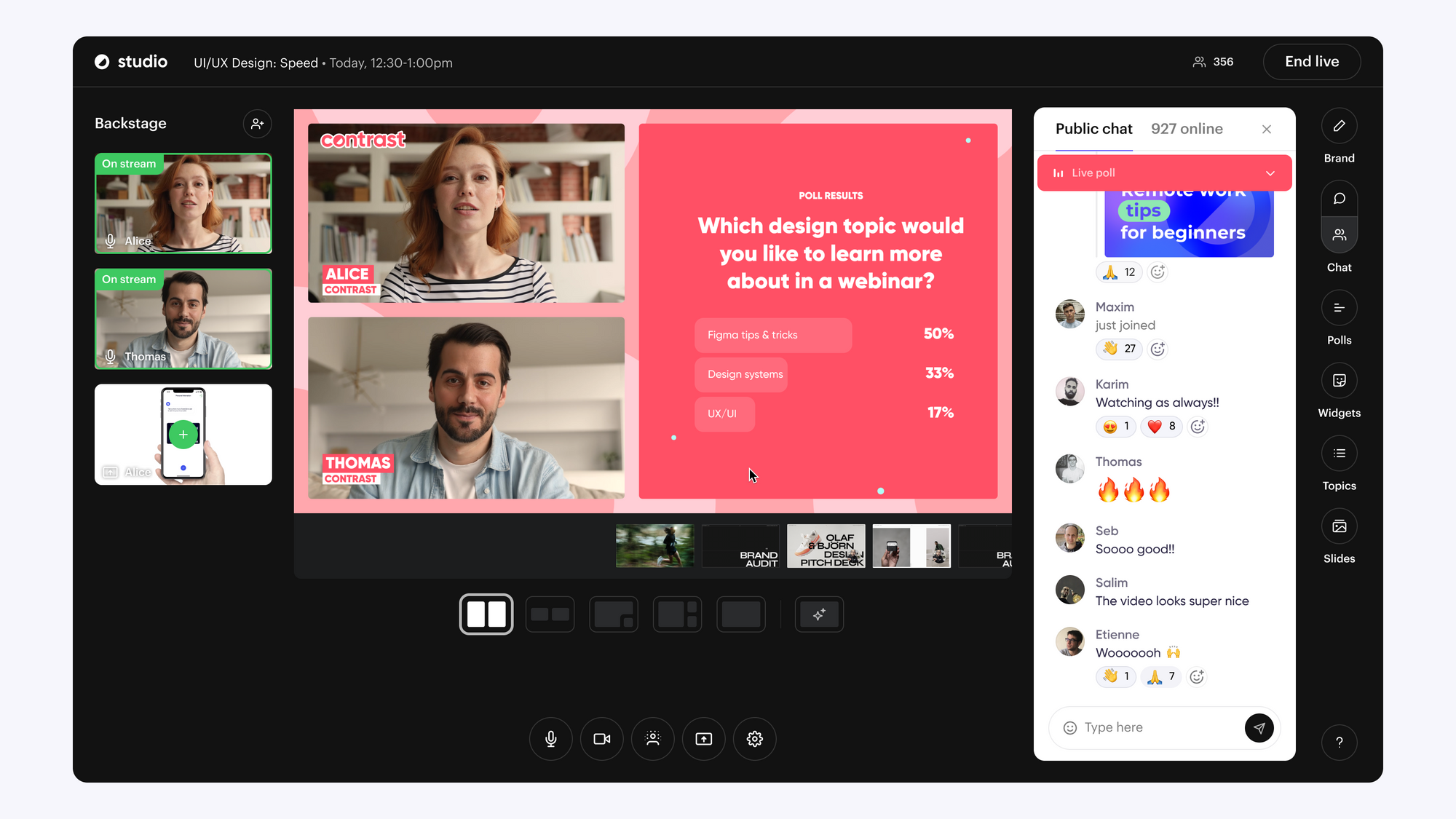
3. Yes/No Questions
Yes/no questions are as straightforward as they sound. All this poll question requires is that participants respond with a simple "yes" or "no" answer. These questions are particularly useful for quick, binary feedback on a topic or statement.
Yes/no questions are easy to understand and can be an effective way to gauge participant agreement or disagreement with a specific idea or concept. This can also help measure audience sentiment or collect quick feedback during a webinar.
For example, you can learn if attendees agree or disagree with your host’s opinion or if they find the webinar structure difficult to follow.
Is this section of the webinar relevant to your current challenges at work?
a) Yes
b) No
4. Opinion Polls
Opinion polls, also known as opinion-based poll questions, collect participants' insights on subjective topics.
These questions help understand the diversity of viewpoints within an audience. They can also foster discussions on topics that may not have a single correct response.
What learning style do you prefer in webinars?
a) Interactive Discussions - I enjoy participating in group discussions and sharing ideas
b) Visual Presentations - I prefer learning through diagrams, charts, and visually appealing slides.
c) Practical Demonstrations - I learn best by seeing practical examples and real-time applications.
d) In-depth lectures - I prefer detailed explanations and in-depth analysis of concepts.
Here’s what a poll question and results look like when using Contrast.
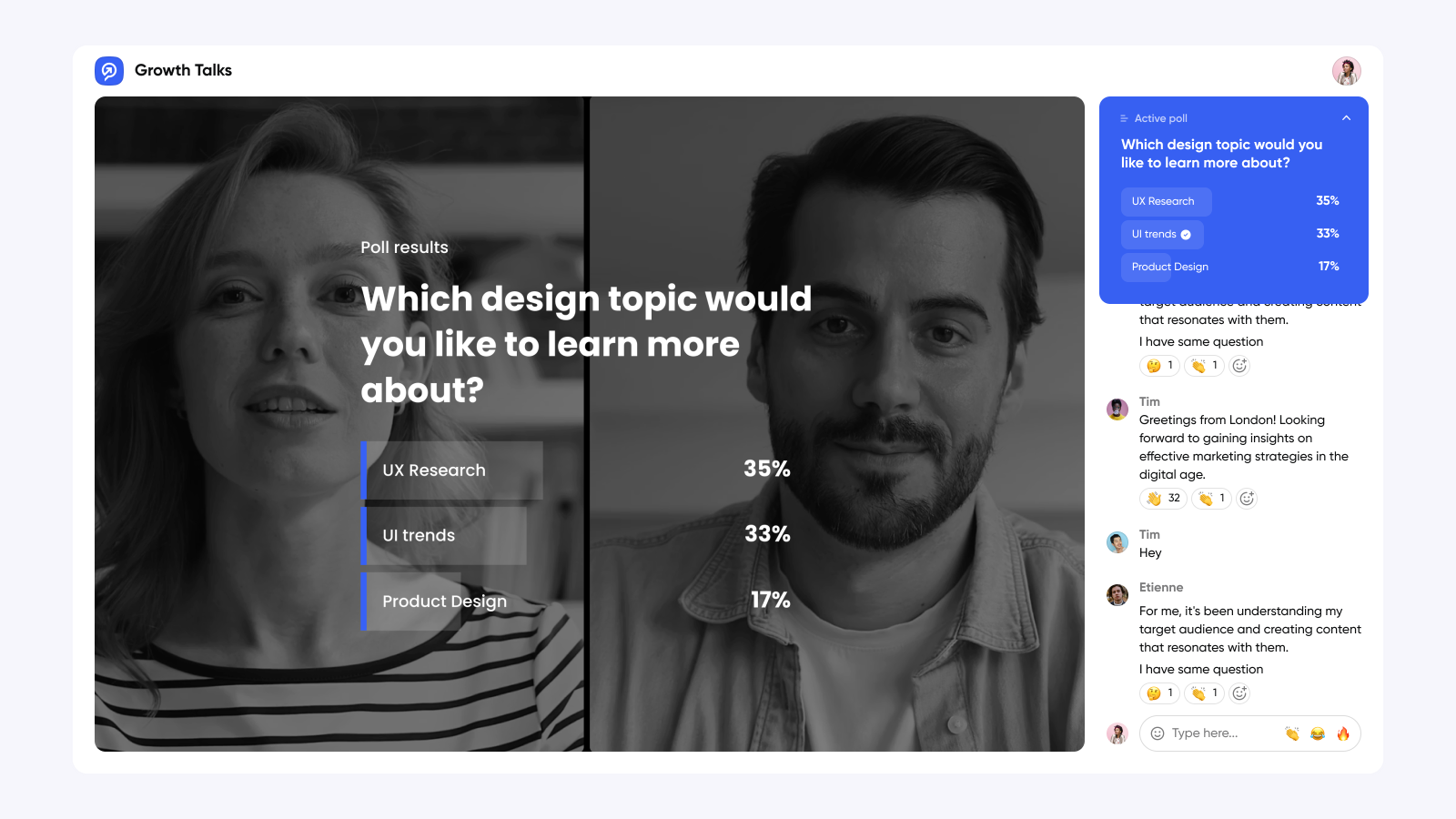
5. Feedback Poll
Feedback polls are essential for gauging participants' satisfaction and gathering insights about the webinar content, delivery, and overall experience.
These polls enable attendees to provide valuable feedback, helping organizers understand what worked well and identify areas for improvement. Feedback polls can also use a rating scale to quantify participants' opinions.
On a scale of 1 to 4, how would you rate today's session?
a) 1 (Very Good)
b) 2 (Good)
c) 3 (Fair)
d) 4 (Not good)
Why You Should Develop Webinar Poll Questions
Polling questions in webinars drive active audience engagement. By inviting your participants to interact and share their thoughts, you get them to go beyond passive listening.
Let’s explore all of the reasons for developing webinar poll questions when launching a webinar.
1. Boost Active Participation
When you use webinar poll questions, you're not just talking at your audience, you're involving them. By inviting participants to interact and share their thoughts, you turn passive listening into active engagement, making your webinar more dynamic and interesting.
2. Get Immediate Feedback
Using poll questions in webinars lets presenters quickly see and address audience needs. It also gives the hosts a chance to adapt the content on the go.
3. Data-Driven Decisions
The data collected through poll questions can inform presenters about their audience's preferences, knowledge gaps, and interests, allowing them to make data-driven decisions. This applies at the moment, and also after the webinar. When people host webinars using Contrast, the data from their webinar polls can be accessed easily afterward. That data is a goldmine for future content ideas.
4. Improve Retention
Active participants tend to retain webinar content better. This also motivates them to join future webinars and actively engage in discussions, leading to a continuous cycle of learning and collaboration that benefits both participants and organizers.
General Guidelines for Creating Webinar Poll Questions
For effective webinar poll questions, follow these guidelines:
1. Keep Questions Concise and Clear
Make your poll questions clear. Participants should be able to understand and answer them quickly.
Skip long or confusing questions. For a webinar about social media marketing, you might ask "Does your company use social media for marketing?".
2. Ensure Relevance to the Topic
Keep poll questions on the topic. Irrelevant or off-topic questions can be distracting and detract from the overall learning experience.
3. Use Visually Appealing Formats
Make your webinar poll questions stand out by using visual elements like distinct colors, images, or emojis.
Make sure your webinar platform offers this type of customization. Contrast lets you customize the entire look and feel of your webinar and poll questions.
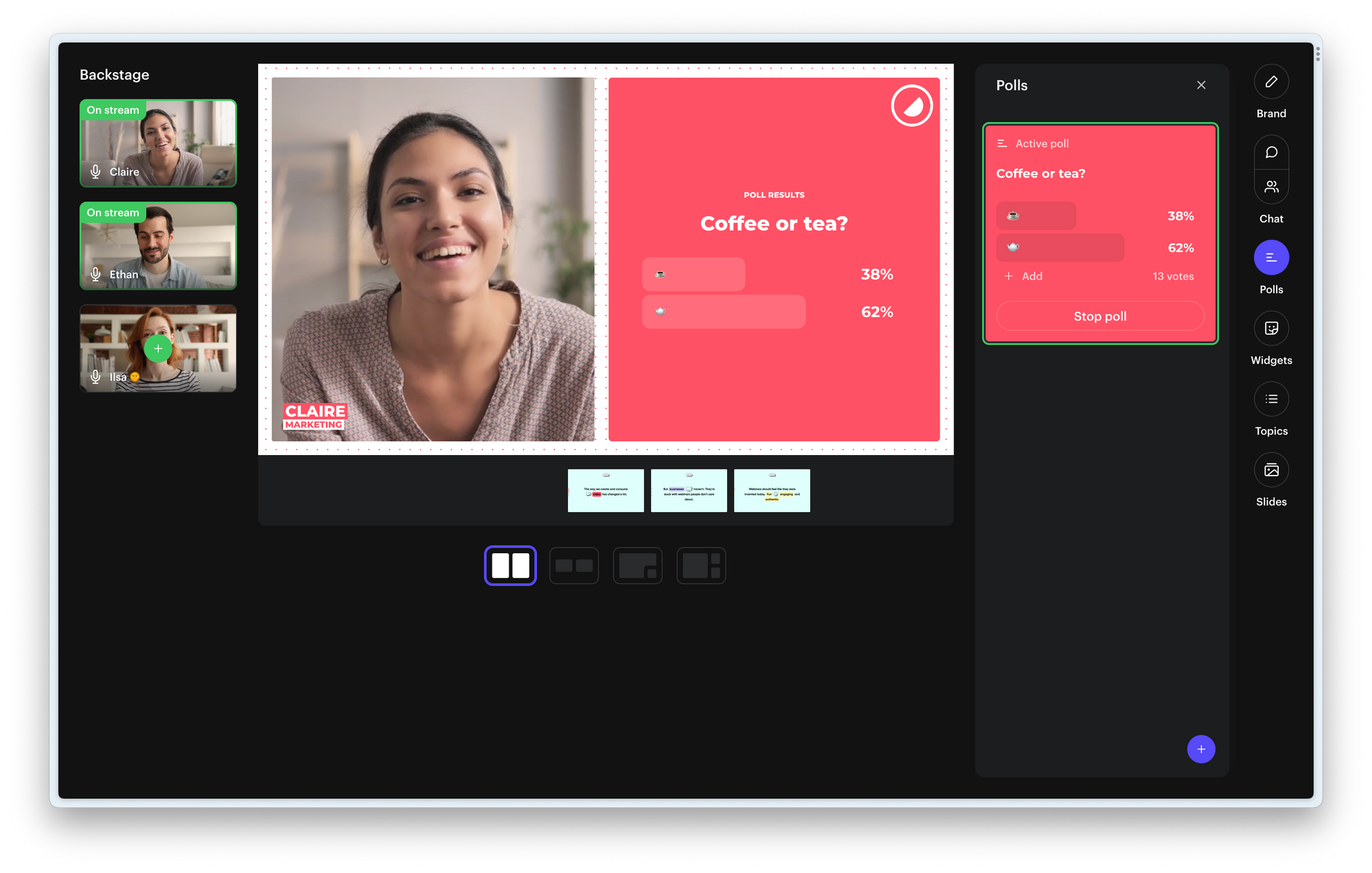
4. Encourage Interaction
Craft questions that challenge participants' knowledge or provoke thoughtful discussions. For example, in a webinar about AI, you might ask, "Should AI programs eventually have rights like humans?". Tough questions prompt active discussion in the live chat and get participants talking to one another.
5. Offer a Mix of Question Types
Variety is the spice of life. Keep your audience engaged by using a mix of question types in your webinars.
Diverse questions keep interest alive. Keep participants on their toes. For instance, a webinar about technology trends could first ask a multiple-choice question about what new technology audiences are most excited about. It could then follow with an open-ended question about the challenges people see in adopting that technology.
Wrapping up our Guide to Webinar Poll Questions
Well-crafted poll questions can make or break a webinar. Ask boring questions and your audience will drift off. By following these tips to craft engaging webinar poll questions you can transform your webinars from passive listening experiences into interactive discussions.
Looking for an easy way to host a webinar with interactive polls? You can launch a webinar in minutes using Contrast and can customize polls in advance or during a live broadcast. Try it yourself by creating a free account!

Create Customized Webinar Polls in Seconds
Start for free up to 30 registrants. No credit card needed.
Start for free