You want to host a webinar. Just the thought of hosting one probably raises some questions. Where do I start? How do I get people to show up to my webinar? What if something goes wrong? What if your speaker is late? Or if your audience isn't engaged? We'll cover this and a lot more in this article.
Or watch the video version of this article:
Hosting a webinar sounds like a lot of work (and can be if not done correctly) — but with the right approach, you'll become a webinar pro in no time. We'll cover the different roles in a webinar to make sure you create the best one possible.
We'll talk about all the different roles and responsibilities, tips for planning your webinar, and suggestions to maximize your audience engagement. Finally, we will look at how you can make the webinar you just ran work for you, instead of the other way around. Sounds good? Let's go.
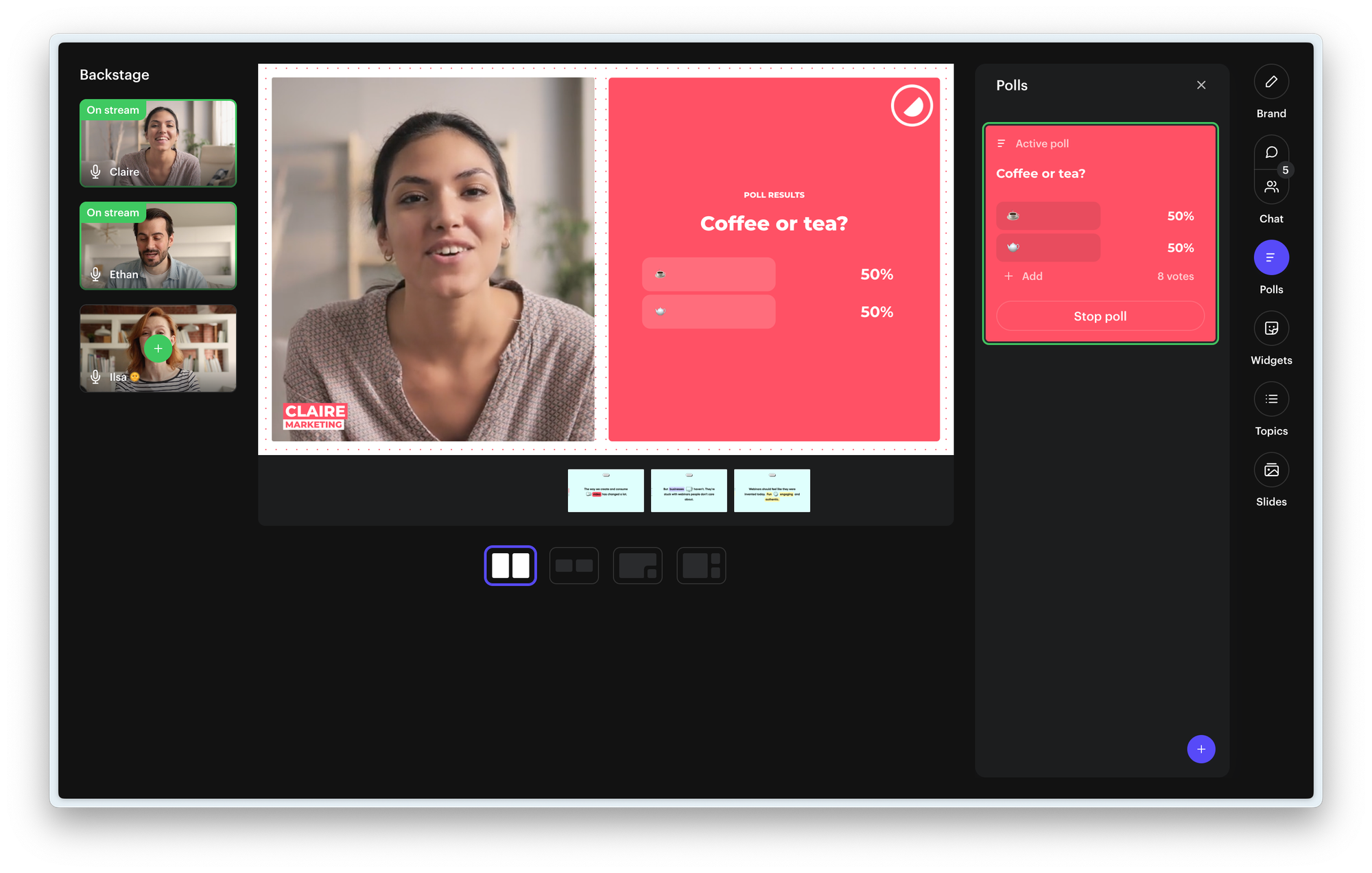
What is a Webinar Host?
The host is the person in charge of running (and sometimes moderating) the webinar. They are responsible for starting the webinar, introducing the agenda and speakers, making sure that timing is being respected, leading the Q&A Session, wrapping up the webinar, creating a call to action and if all that is done, finally ending the webinar.
The main role of the webinar host is to lead the audience through the webinar experience. Keep in mind that the host is different from the guest speakers.
Sometimes, webinar hosts also take on the role of the webinar moderator, or chat moderator. It depends a bit on the size of your team and availability's of others.
What’s the Role of a Webinar Host?
It's the webinar host's job to make sure that both the speakers invited to your webinar and of course the attendees have the best possible experience. People that attend the webinar, will often see the webinar host as the face of the company. That's a big responsibility. So let's get it right.
It's the webinar's host their job to create engaging conversations and enable the guest speaker to focus on what to say. This way they make sure that the audience gets the most value out of the webinar possible.
Depending on how large your team is, it can be that the host has more responsibilities, such as:
- Settings the agenda with the speakers
- Creating the slide deck and other visuals
- Run a test event to make sure everything is ok
- Engage the audience during the webinar
- Repurpose the best parts of the webinar
5 Tips to be a Great Webinar Host
Act Like You're the Face of the Company
Think for a minute from the audience's point of view. This is likely the first time they have seen somebody from your company. So you automatically become the face of your company.
And as you probably know, with great responsibility comes great power. Or was it the other way around? Anyhow, your role as the host is to make sure that your audience has the best possible experience.
That means that the whole webinar follows your brand guidelines and meets the objectives of the webinar. As a webinar host, you also need to embody the company’s values and brand voice. It will require a bit of prep, but with the right plan – succeeding at webinars is far easier than you might think right now.
Welcome People like your Grandma Welcomes you
It'll depend a bit on the webinar format whether the host is present throughout the webinar. Sometimes, it make sense to just let your speakers do the work – such as in a panel discussion. For other formats, it makes sense to be there and guide your speaker through the webinar.
In any case, the host should make sure they welcome the audience. If your audience hasn't all shown up yet, don't be afraid to entertain people. There's no shame in telling that you'll start in a couple of minutes. But avoid silence at any cost.
You can simply call people out that just joined. Ask people to participate in the chat or share how your day is going so far. Most important, make it human.
Let's look at what a good introduction looks like.
Make the Less Tech-Savvy a Little More Savvy
We designed Contrast to be easy for your audience. So pointing these things out are typically not needed. If you're using another platform, you might want to help your audience with the basics. During the welcome segment, you as a host should point out some of the engagement functions of your webinar product.
- How people can chat
- How to vote on polls
- How to ask questions
- How to engage with emojis and upvote questions
Introduce Speakers
If you hired an exciting guest speaker, most of your audience will be there to hear from them. And even if they already know the speaker, you should still introduce them out of courtesy to your speaker.
We like to bridge the introduction. You start the intro and then you let the speaker finish their introduction by telling where they work and what they're working on. If your speakers feel comfortable, ask them to share something they typically don't share in webinars – simply to break the ice.
Here are some more things we did on our webinars, feel free to steal them.
- Fun Fact Quiz: Begin by sharing an interesting or quirky fact about your speaker and have the audience guess which fact is true. This not only engages the audience but also creates an element of curiosity about the speaker.
- Interactive Poll: Use a polling feature to ask the audience a question related to the speaker's expertise or background. For example, "Which topic are you most excited to learn from our speaker today?"
- Two Truths and a Lie: Have the speaker share two true statements and one false statement about themselves. The audience can then guess which statement is the lie, sparking conversation and intrigue.
- Quickfire Q&A: Start with a rapid-fire round of questions for the speaker, covering both professional and personal aspects. This helps humanize the speaker and allows the audience to get to know them beyond their expertise.
- Emoji Introduction: Ask the speaker to describe themselves or their work using only emojis, and have the audience guess the meaning behind each emoji. This adds a playful element and encourages interaction.
Ask the Right Questions to your Speakers
Prepare on the webinar topic beforehand so that as the host you can ask the right questions to keep the conversation going. If you don't have the time to prep, or the topic you're discussing is so far out your comfort-zone, then simply ask your speakers the questions they want to answer.
If you pace your questions correctly, you'll make sure to keep the conversation flowing. There's enough boring monologues from management in our day-to-day anyhow.
How to Host a Successful Webinar
Hosting a successful webinar is mostly about planning it right. That means, making sure the topic of your webinar will resonate with your target audience, finding the right speaker – and yes finding the right webinar tool. Let's look at how to do this.
Choose the Right Webinar Topic
Choosing the right webinar topic starts with understanding your audience. It's key to know the problems they face and build content around that. After all, you're building the content (and product) that helps them solve their problem
A trick that we use at Contrast is to link their problem to something that is timely or trending right now. For example, most marketing teams struggle creating content. Your webinar could be:
How to fill your content calendar in half the time.
Let's make it timely now:
Fill your content calendar in half the time with AI
We would not be surprised if the second webinar topic gets more than double the number of registrations. This is because it is 1. a problem people identify with and 2. a new technology they can learn which will help them grow in their career.
Actually, coming up with the right topic is one of the most important things to get right if you want to succeed with webinars. Looking for inspiration? Here are some webinar ideas.
Looking to speed things up and get more creative about your webinar topics? We share a trick that we use all the time in this article on how to use Ai for your webinars.
Decide How Long the Webinar Will Be
Many people default to an hour-long webinar because that's what they're used to. But your webinar doesn't have to be an hour long.
How long should your webinar be? Well it depends a lot on the topic you just picked.
Product demos can easily fit in 30 minutes most of the time. More complex webinar topics like panel discussions can even be an hour or two. It really depends on what you have to share.
Webinar statistics show that 61% of webinars are 60 minutes long, but only 14% of webinars are 45 min. Picking a non-conventional webinar length can increase live attendance rates by up to 5%. Try to fit your hour-long webinar's content into 45 minutes.
Pick the Right Speaker
It is possible to host a webinar with just people from your company. And in some cases, when you're running a product demo for example – entirely normal. But if you're looking to build thought-leadership or attract a larger audience that you don't normally have access to, try inviting an external speaker.
Let's again look at things from the audience their side. If it's just you and your company talking about a topic, who says you're telling the truth? But if you bring in an external view, this changes the dynamic entirely. There's a reason why testimonial websites like G2 are so big.
Oh, and what about the large audience? Well, it happens to be that there's an entire group of people that are used to speaking on webinars. And most likely they're also very active on LinkedIn. These people will have a lot of connections. Make use of it!
Leveraging LinkedIn influencers or Subjet Matter Experts can help with social media promotion for your webinar — attracting new and engaged audiences to your webinars and by extension your brand.
Learn to Use your Webinar Tool
Choosing the best webinar platform for your event plays a crucial role in your event's success — and learing how to use it even more.
If you hadn't figured this out yet, we're Contrast – also a webinar tool. So take this with a grain of salt, but if you're looking for a webinar tool – y0u should try us out.
Don't trust us though? Instead, look at our G2 Reviews. People love us jej!
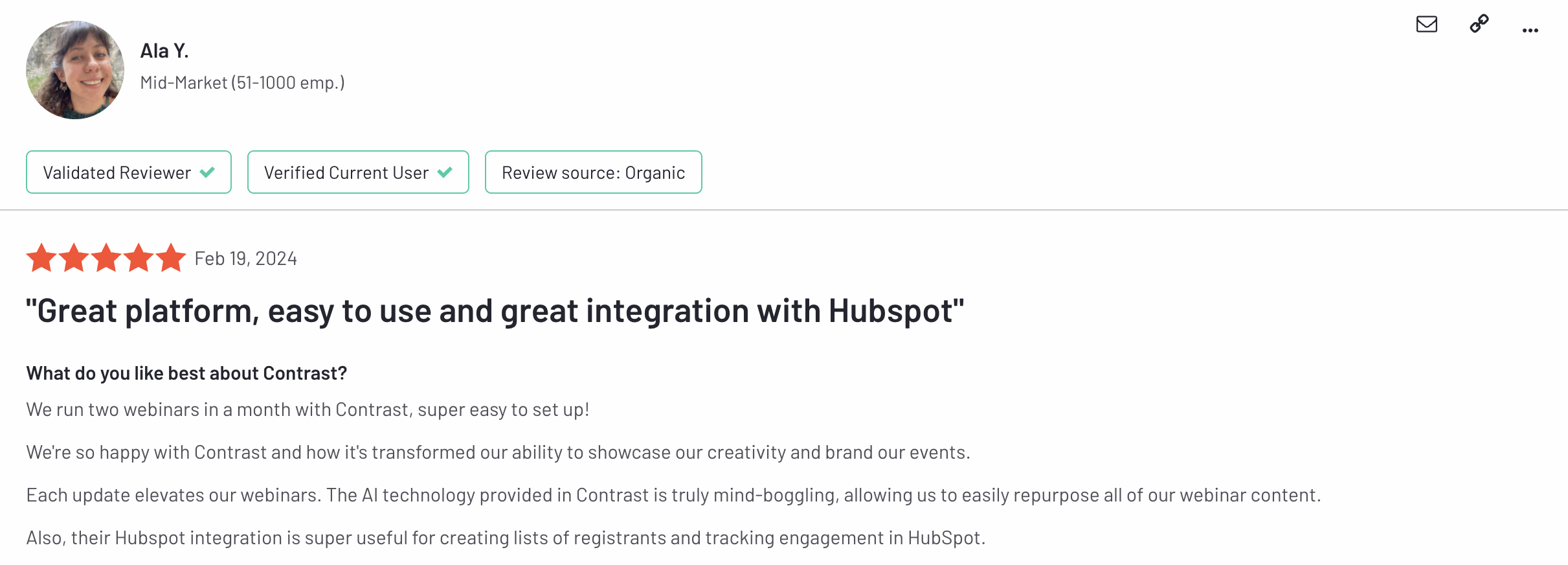
It's important that your webinar tool is easy to use, for both you and your audience. For you, because you have better things to do than figuring out how to invite your speakers. And for your audience, because they too are busy and ultimately every bit of friction for them will decrease your turnout rate and lower your chances of converting them into a customer.
To run a successful webinar, make sure to understand how these things work:
- Create a webinar and registration page
- How to connect your CRM and other webinar integrations so you avoid all of the manual work of CSV exports
- How to invite your speakers (and make sure they have no issues with their cam/mic)
- How to use the webinar studio and start the event
Now let's look at the details that will help you become a professional webinar host.
Assign Roles to your Team
If your webinar product is charging you a higher fee for more team members, consider changing products for one that gives you unlimited seats.
Because webinars are a team game and without one, your chances of success are a lot smaller. Or at least, will take up more time from you. Now, let's look at how to build the right team for your webinar.
- Webinar host, that's probably you as you're the one reading this article.
- Moderator, this can be you but especially with larger audiences (100+) we recommend having somebody backstage that manages the chat and things like polls.
- Speakers, we'll come to those later.
- Backup host. Pease don't get sick. But if you do, make sure to have a backup that knows what to do in case you cannot make it to the webinar.
Choose the Best Date and Time for your Webinar
Picking the best date and time for your webinar depends a lot on your audience. But for most B2B webinars, the best day is Thursday, and the second best days are Wednesdays and Fridays.
And the best time? Well that again depends. But generally, 12PM or 2PM in the attendee's local timezone is the best time of the day to host a webinar. These times have average live attendance rates 6-10% higher. 10AM or 11AM are also good choices with attendance rates ~4% higher than average.
Don't forget that if you have an audience that's spread out over multiple timezones that you have to find a time that's suits most people over those different timezones. If you want to avoid the manual time calculation, use something like ChatGPT to understand what time could work best.

Create the Registration Page
Most webinars require people to register to the webinar on a registration page. In most cases, this is of course to collect email addresses and later follow up with people that registered to your webinar. You of course want to optimize for a high conversation rate on your registration page. So let's look at how to build one.
By the way, also here the webinar platform is super important. If you're still shopping, look at a platform that automatically creates a registration page for you so you don't have to do all the work yourself – or worse hire a developer. If you care that your brand is well represented, look that you can upload your logo, cover images and set your brand's color to brand the experience to your look and feel.
You guessed it, Contrast does it all ;-)

Plan your Webinar Promotion
This is one of the most important steps to any webinar. How you promote your webinar can make or break it. You want people to register and show up to your webinar. This is why it's important that you carefully craft your promotion strategy. Let's look at how this is done.
First, start with the topic and title of your webinar. This is what should hook people into reading more about the webinar you're hosting. Design a cover image that goes well with the webinar. We recommend looking at tips and tricks from YouTubers and how they design their covers.
Design tool? We recommend Canva for this.
Now consider the marketing channels you'll want to use to get people to register to your webinar:
- Promote your webinar in your newsletter
- Share a link to the webinar registration page for social media promotion
- Put a banner on your website with the upcoming webinar to drive people to there
- Send webinar invitation emails — email is still the #1 channel for getting registrants
- Consider sending the webinar to any prospects that you have in your pipeline
- Use ads to boost registrations to your webinar – but be careful, we've seen that turnout rates are typically lower
- Communities are a great way to promote your webinar
Crafting the right promotion strategy for your webinars is very contextual. What might work for one company does not necessarily work for the other. Don't give up if a channel doesn't work off the bat. Keep working on messaging and experimenting with new channels to find the magic combination that works for you.
Define what Success Looks Like
Finally, set a goal for yourself and think about what success looks like. Is it 100 registrants, or maybe 500? And how many of these people do you expect to interact with your CTA?
These are important questions that will later help you calculate the ROI of your webinars. And with the right data and analytics, you'll be able to improve these numbers over time so that you increasingly get more value out of your webinars.
Webinar Analytics Explained: How to Measure Engagement and ROI
Now that you're set up to run the webinar, it's time to look at how to run the live webinar itself. With the right playbook, you'll be able to create a fun and engaging webinar without investing hours of time.
How to Structure your Webinar
Start with a General Outline for your Webinar
You need to know what you're going to talk about before talking about it. If that makes sense.. Remember we talked about choosing your webinar topic wisely? Well, now it's time to break it down in individual bullet points and focus on what you want your audience to take-away from the webinar.
Around your main talking topics you build things like the introduction, Q&A and of course the call-to-action. Here's how we did it for one of our webinars on How to capture audience attention:
- Who's Dean and why you should care about what he has to say (Intro)
- Why the first 5 minutes are the most important minutes
- Using gaps and cold opens to grab attention
- How to bring people back to their screen
- What to do if your guest speaker is boring
- Time for questions (Q&A)
- How the right webinar platform can help you engage better (Outro and CTA)
By the way, here's the link on that webinar on grabbing your audience's attention. Some of the techniques you might find a little unconventional, but they work!
Agenda and Main Topics
This one is easy now that you've created the outline of your webinar. You might want to go a level deeper. But we like to keep it high level, so that there's also room for improvisation during the webinar.
Should you write a webinar script? Different people have different opinions. A script might not be right for everyone.
Design your visuals
Visual assets will help keeping your audience engaged and not open up a new tab while passively listening to your webinar. Or even worse, stop watching.
Let's look at the different visual assets you can use to keep audience engagement:
Good old PowerPoint
We're not here to tell you how to create your slide deck. You already know that. If you decide to use a deck, keep it visual and avoid slides with a wall of text. Remember, you're here to show – not tell.
Maybe you've heard about the 10/20/30 rule for PowerPoint. Here's a quick reminder: a presentation should have ten slides, last no more than twenty minutes, and contain no font smaller than thirty points.
We think it's a good rule. But rules are made to be broken.
Video
We see lots of companies use video successfully in their webinars. The golden rule is to keep them short and punchy. Think product teaser instead of product explainer. It's simply there to energize the audience and break the pattern of the webinar.
Use video in the beginning to wow your audience. Or build up to the moment-supreme halfway-through.
Images and GIFs
You can also use images and gifs to better tell your story. We love it.
On-stage Polls and Q&A
Some webinar platforms allow you to broadcast a poll or question from the audience on-stage. This is another great way to engage your audience throughout your webinar.
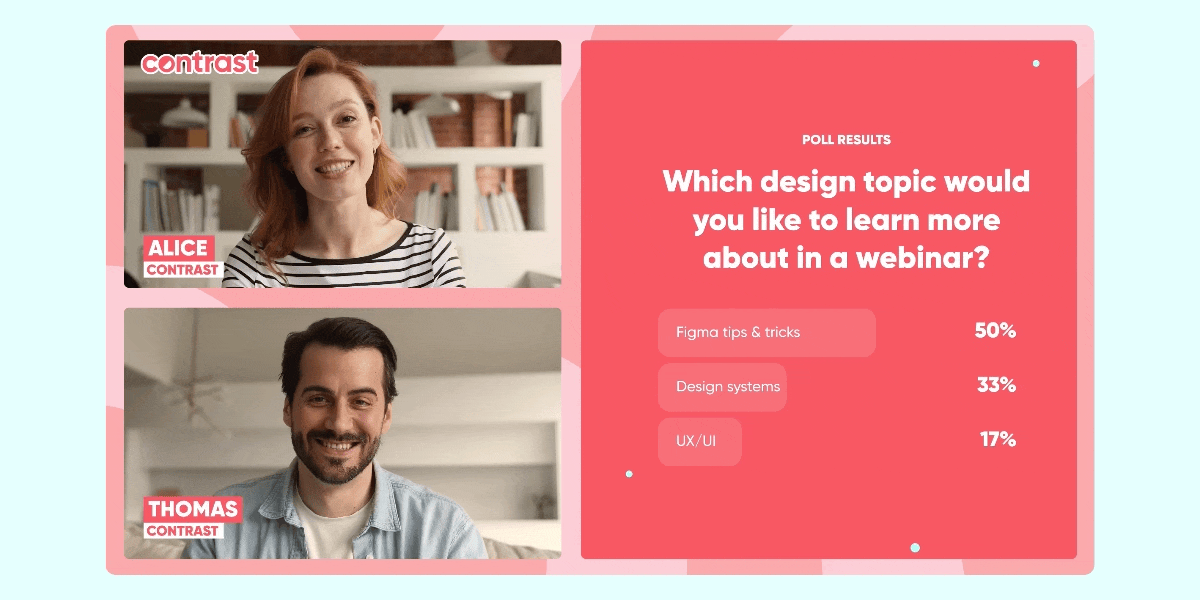
Optimize for Audience Engagement
If you don't optimize for webinar engagement, your audience will likely drop off before you've had the chance to push them towards your CTA. But consider it also from the point of view of your audience.
When they registered to your webinar, they thought you would have a solution to their problem. Now they will think you didn't.
So how do you optimize for audience engagement? The magic word here is preparation.
Here at Contrast, these are the things that we prepare before starting the webinar:
- Chat messages – we create so many of them beforehand that for almost every situation we have a thoughtful reply. Often, we also have relevant links saved. During the webinar it's simply copy pasta from the messages we prepared.
- Polls – create them beforehand and think about when you want to launch them. We love to use polls as an icebreaker and add them onstage to really get people to engage
- Questions – yes we know, cheating. But there's nothing wrong with asking a critical question to yourself and answer it during the Q&A. This way, the audience thinks: oh they're actually not here to only answer the easy questions.
With all of these prepared beforehand, you'll have an easier time as the webinar host or moderator. You can use this time to come up to engage deeply with the audience.
How to Start your Webinar
You've made it this far. Congrats. Now on to the hard part. Joking. Now on to the fun part. Running the actual webinar. Hopefully many people tuned in to watch your webinar. Let's make sure they have an awesome experience.
Welcome your Audience
We think it's best to start the webinar a minute or two early actually. People will know they're at the right place, they see the video and hopefully hear you.
So what do you say? Thanks for tuning in. Happy to see you here. Introduce yourself. Tell when you'll start. Ask people to tell where they're watching from in the chat. Do all of this in those first minutes.
Introductions and Ground Rules
While you're welcoming your audience that's starting to drop in, mention a couple of times who you are and what your role is today. Whether it's the host, a moderator or you'll completely go off-stage once the speakers are there, the audience is curious to know.
Webinar ground rules? We don't think there are many. If you think your audience might struggle with finding certain features, such as asking a question or how to fill in a poll, you could of course point these out to people to increase engagement.
Share the Main Agenda
People want to understand if watching your one hour webinar is going to be worth their time. Hopefully, you've planned the things you're discussing during the webinar. Now lay these out to your audience – but while you do so, make it about them:
If you stick around until the end of this webinar, we're confident you'll walk away with all the knowledge to improve the conversion rate on your homepage
Don't spend too much time on the agenda itself. Instead, dive right into the speaker intro and the content so that people feel their time is being respected.
Introduce your Guest Speakers
Now it's time to shed the light on your guest speaker(s). Prepare what you want say about them in advance.
Keep in mind that your intro should help the audience answer the question: what makes this person qualified to talk about this subject?
How to Keep your Audience Engaged During a Live Webinar
You want people to stick around so that you can point them to your call-to-action. Let's look at different techniques to engage your audience from start to end.
Ice-ice-breaker
You want to break the ice – and to make sure it's really broken break it twice. We recommend to make people feel welcome in the very first minute of the webinar. This way, you'll increase the likelihood they will engage later on.
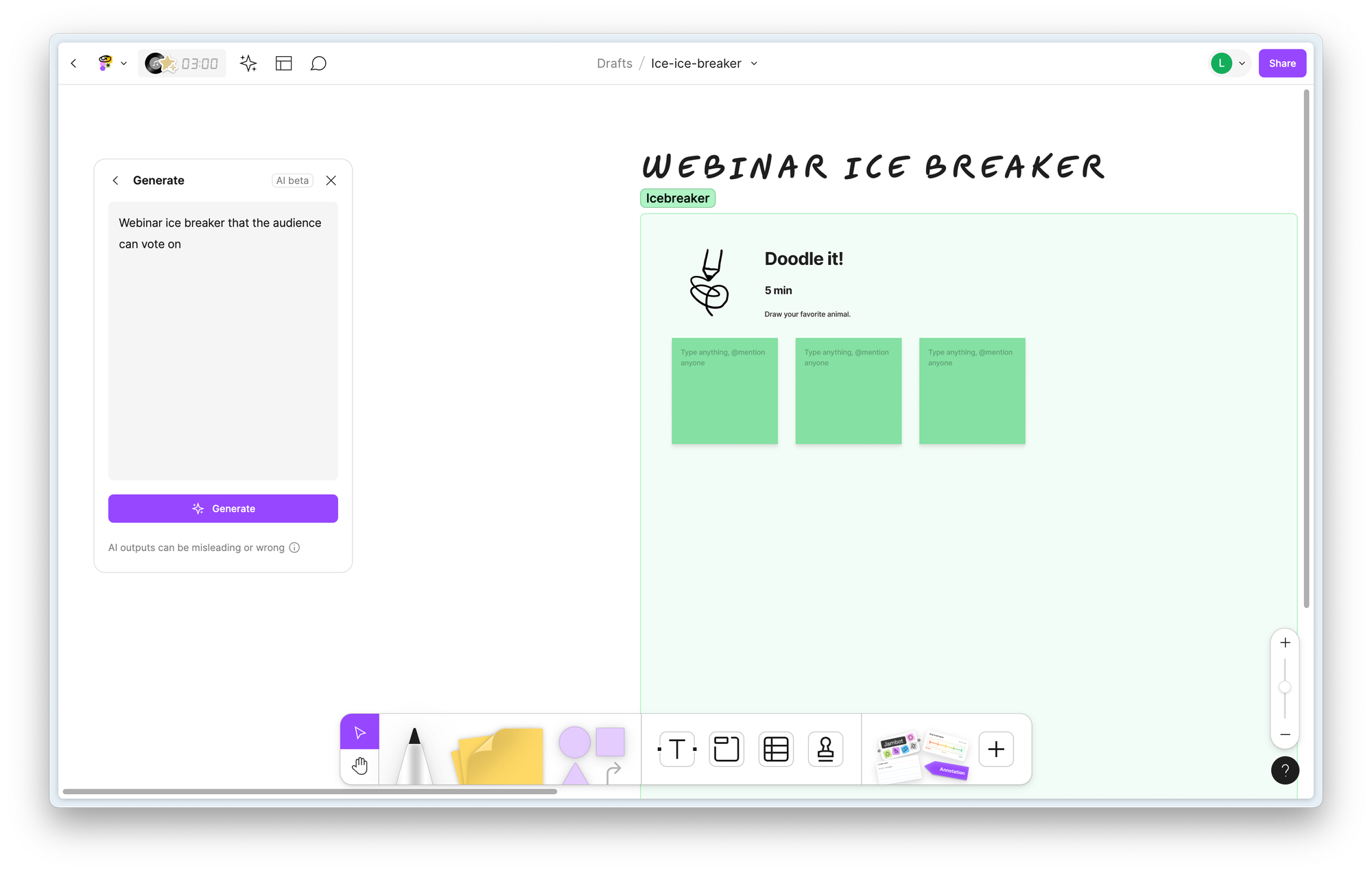
Run On-Stage Polls
Live webinar polls are a great way to make people feel part of the webinar – or make them watch the webinar again when they ventured off onto another tab. That doesn't mean you should run a poll every 2 minutes.
We recommend 2-4 polls per webinar. We like to start with easy to answer poll that people don't really have to think about. Like how are you feeling today? Or coffee or tea? Polls that everyone can answer. It's also a good way to make sure your audience can find where to vote on the poll ;-)
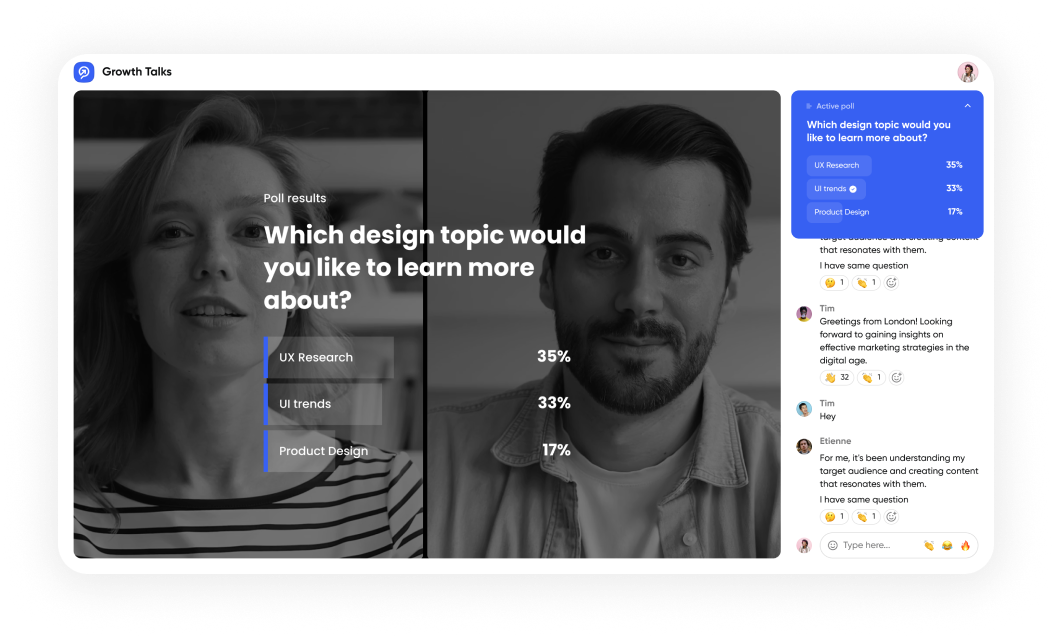
Run Q&A Sessions
Today, most people that tune into to your webinar expect that you run a Q&A session at the end of the webinar. We think you should give the people what they want. Of course, you can also choose to let people ask question throughout the webinar and answer them as they come up. You risk that the entire session will turn out to become a Q&A session though.
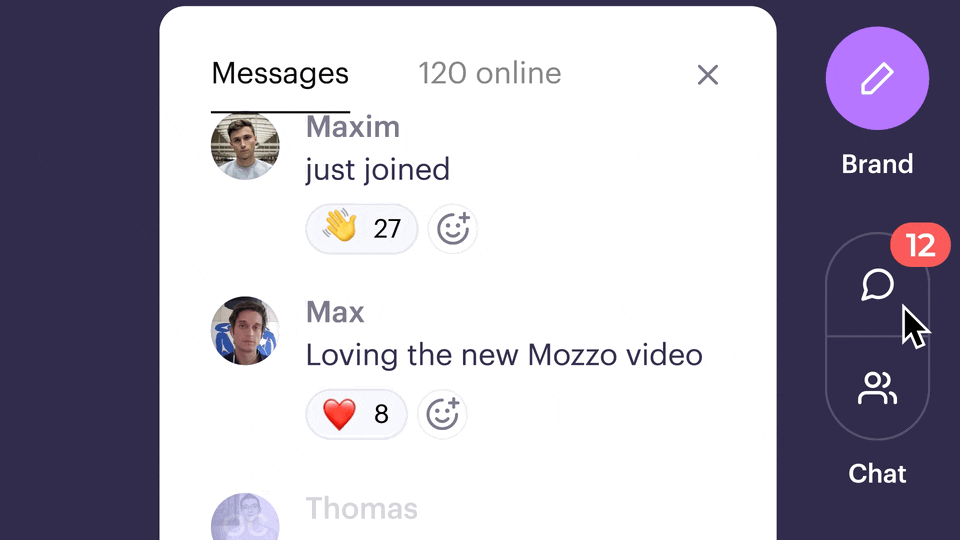
Topics and Widgets
You can use visual cues called Topics on some webinar platforms that help pace the conversation. If you don't have a webinar platform with these visual cues, you could think about embedding them in your slide deck of course.
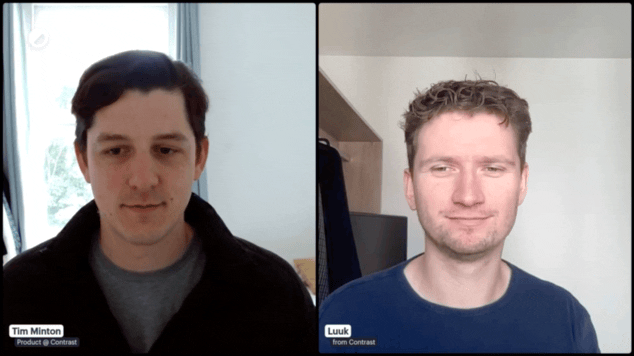
Unconventional audience engagement techniques
Recently, we hosted a webinar with webinar expert Dean Waye – in this webinar he dives into somewhat unconventional techniques you can use to keep the audience attention.
How to End the Webinar
Ending the webinar is all about driving your audience to your call-to-action. But diving straight into it, will feel too sales-y. So let's look how to end your webinar the elegant way.
Share Key Learnings
Time to wrap it up. Don't overthink it.
Tell the audience what you learned during the webinar. In your words, repeat the main points and learnings. Then ask your audience what THEY learned and let them drop it in the chat.
Call some of their learnings out too. Now it's CTA time.
Add a Call-To-Action (CTA)
The people watching your webinar likely had a problem and that's why they signed up to your webinar. Hopefully, during the webinar you've given them a part of the solution. Now it's time to bring it home.
Connect your call-to-action to what you discussed during the webinar:
- Book a free call with a landing page expert
- Sign up for a free account and get insights into your users today
- Download this free e-book to read more about landing page optimization
Whatever your CTA, make sure to tell the audience what you would like them to do and how they can do it.
If you don't, they simply won't. Put a QR code on a slide to make it easier for people that are on mobile. Drop a link in the chat. And of course include your CTA in the follow-up email you send.
Make sure to have one CTA that you communicate in at least 3 different ways.
Thank your Speaker(s) and Audience
Speaks for itself, I hope.
Now that the Webinar is Over
Done? Almost.
Let's look at how to get the maximum value out of the webinar that you just ran. Oh, and if you need a little break. Take it.
Send a Recording of the Webinar
Of all the people that registered to your webinar only 30-40% will watch it live. People are busy. For the people that missed it, you have to send them the webinar recording.
If you're not using a webinar platform that records your webinars by default, you should switch right now to one that does.
Ideally, your webinar platform also sends them the recording automatically as follow ups without you having to set up too many additional emails in your marketing tools for your email sequence. And bonus points if the recording lives on the same links as the live webinar. This way you make things as easy as possible for your audience.
Do you have a resources tab on your website? Add it there as well!
Did you know most companies promote the on-demand webinar as well? We will look at in the repurposing section.
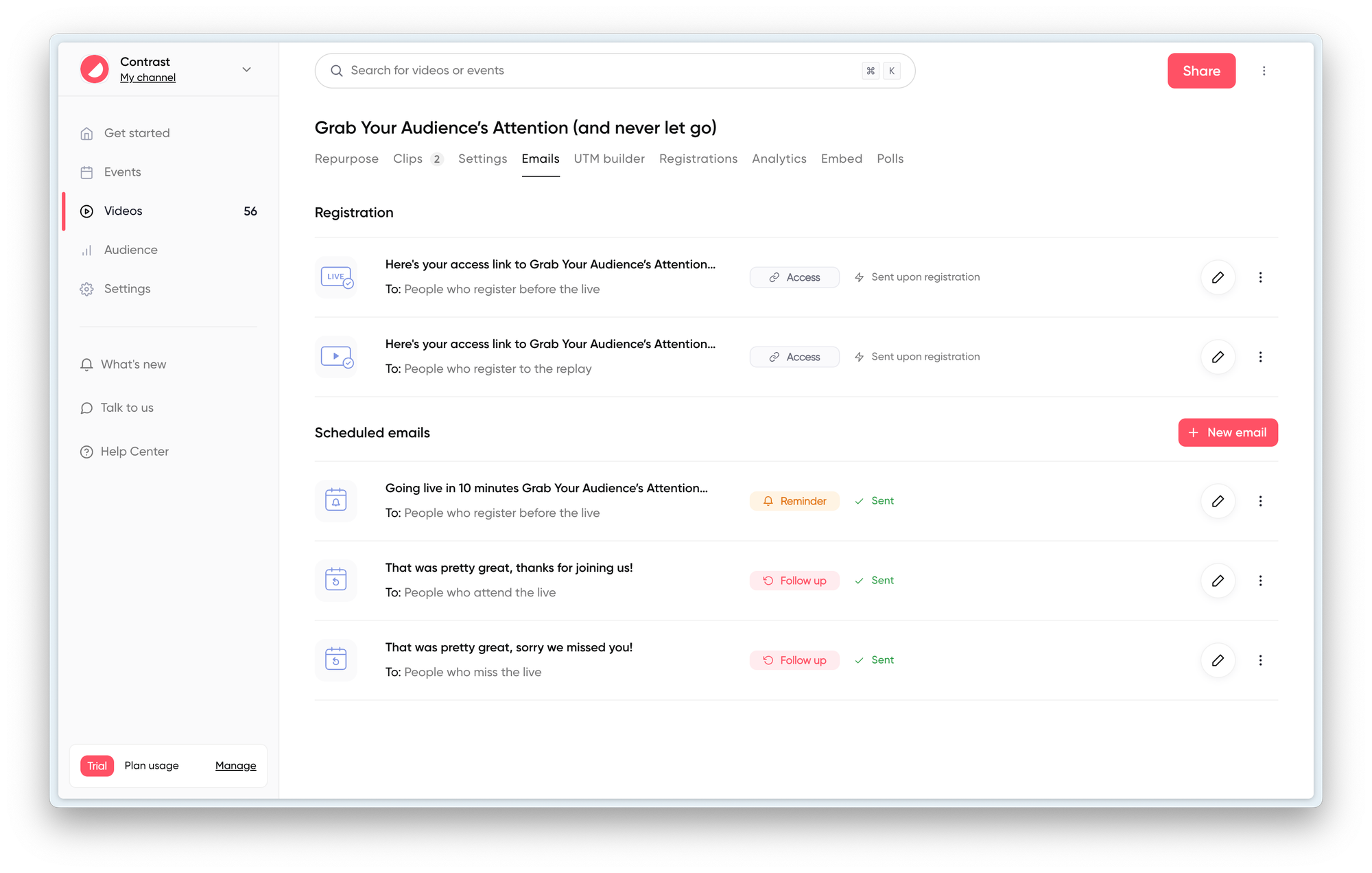
Review your Analytics
Start with the basic webinar KPIs.
Average turnout rates are between 30 and 40% for a live webinar. Is yours lower? Than review the date and time you ran your webinar at. Or perhaps the audience was not qualified enough? Increasing your attendance rate is a great way of improving your webinar ROI.
Another important basic metric to check is the watch time of your webinar. People usually don't watch the entire webinar, especially not on replay. Use this number to compare it against your future webinar to understand if you're getting better at delivering valuable content to your audience.
Modern webinar tools will help you understand who was watching at what moment. For example, in this graph you can see at any point in time how many people were still watching. This will help you identify the most interesting segments of your webinar.
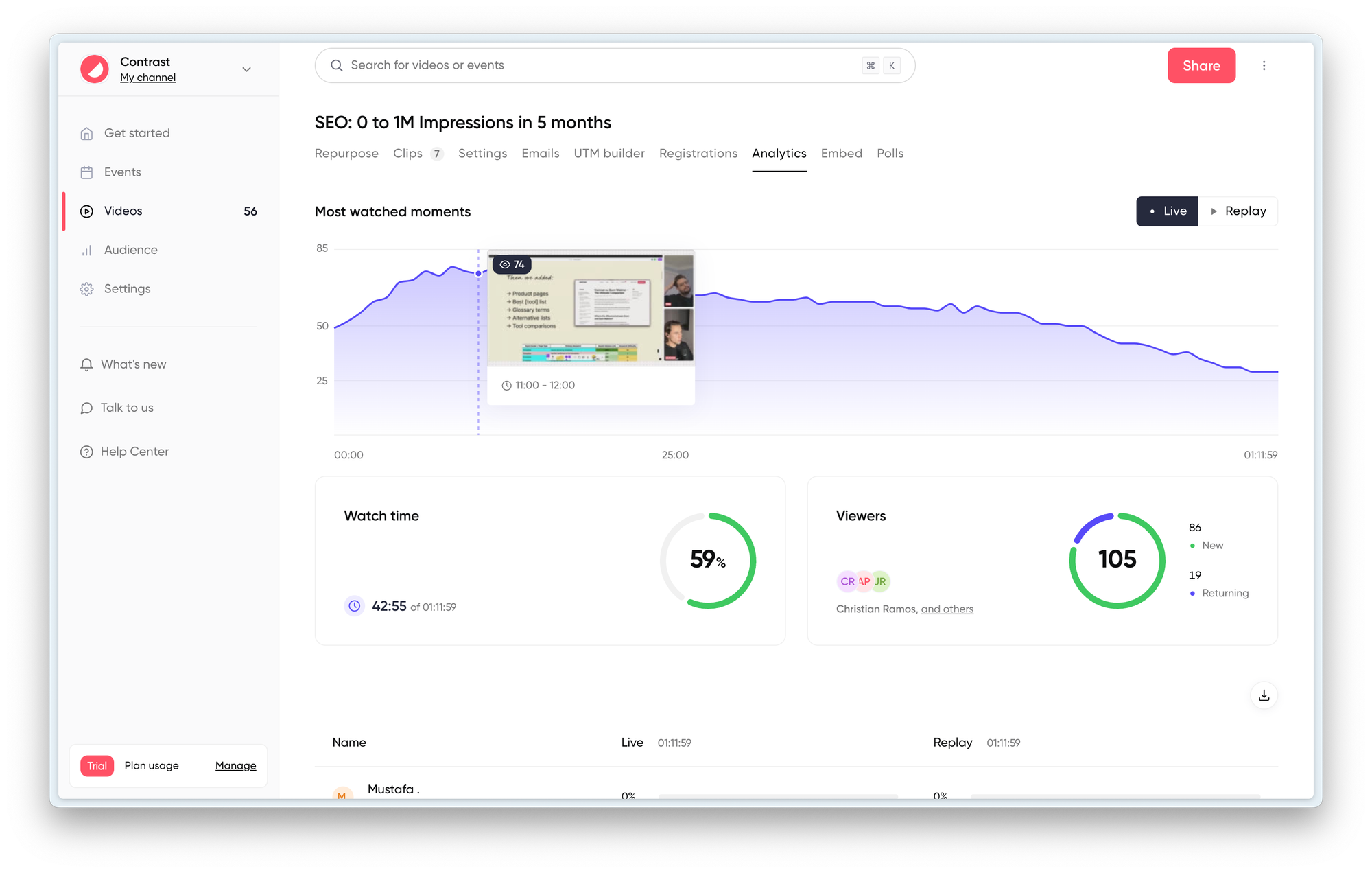
Because every company and industry is different, it's difficult for us to tell you exactly how your webinars should perform. So instead, we recommend you to take your first webinar and use that as the benchmark for future webinars.
Repurpose your Webinar
Now that you've put your heart out into hosting this webinar, you probably think of hosting one again? Well of course again! But not before you've repurposed your webinar into lots of new content for you and your team.
What is Webinar Repurposing?
Repurposing a webinar involves taking the content from a webinar and transforming it into different formats to extend its value and reach.
Not all of your audience will attend your live webinar. Different parts of your audience have different viewing preferences, you can repurpose your webinar into their preferred format. For example, 50% of webinar views are for on-demand formats.
This practice allows you to leverage the effort and resources spent on creating the webinar by making it accessible to a broader audience and through various channels.
Create Clips for Social Media
Turn the most interesting moments of your webinar in short clips for social media. Promote the recording of the webinar, your next webinar or simply use it as thought-leadership content. Win!
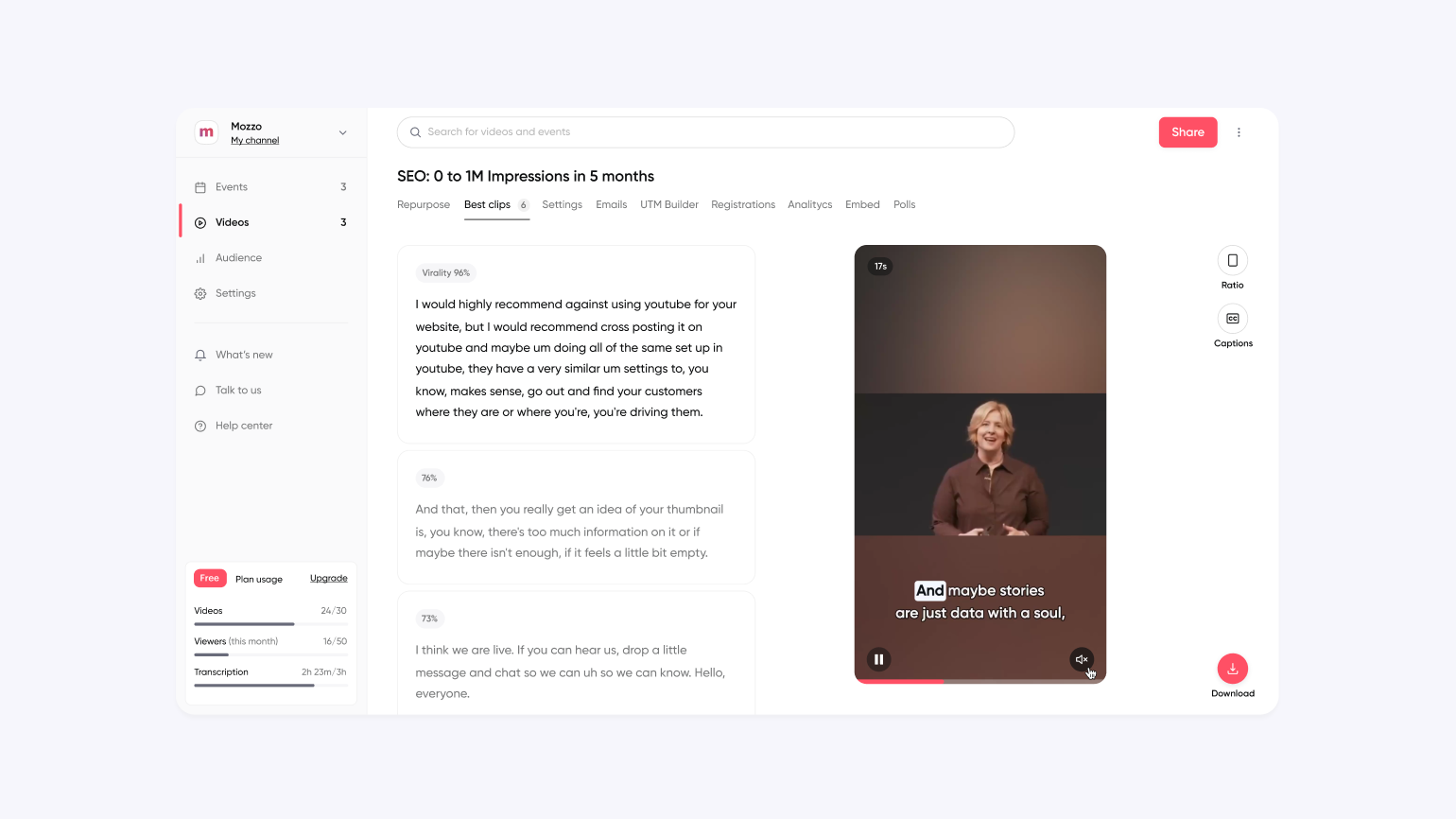
Turn the Webinar Transcript into New Content
Most webinar platforms help you generate a transcript from the webinar. This transcript is helpful, because you can use it to create new content such as newsletters, blog posts and posts for social media.
Contrast goes a step further and helps you repurpose every webinar into a week's worth of content thanks to Repurpose Ai. It does most of the job automatically, based on the entire webinar – or a specific highlight that you choose.
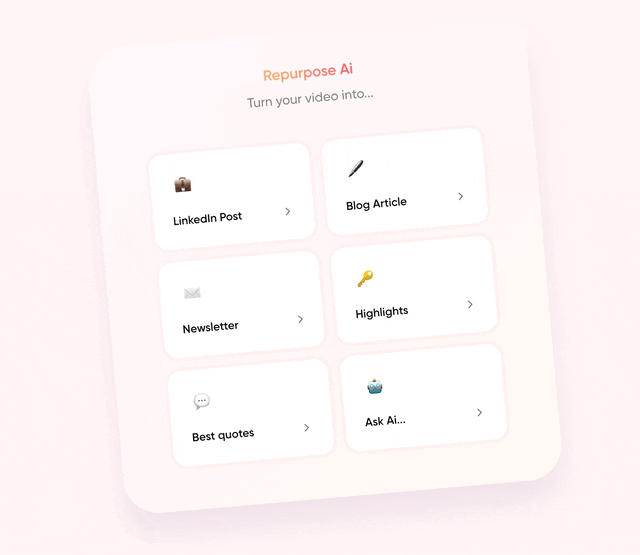
The Art is in the Prep
The key to host a successful webinar is all in the preparation. If you have made this far, and not just by scrolling to the bottom of the article 😄 – then we're sure your next webinar will be a success.
Want to ensure you don't miss a single step? Get our complete webinar checklist that covers everything from planning to post-event follow-up.
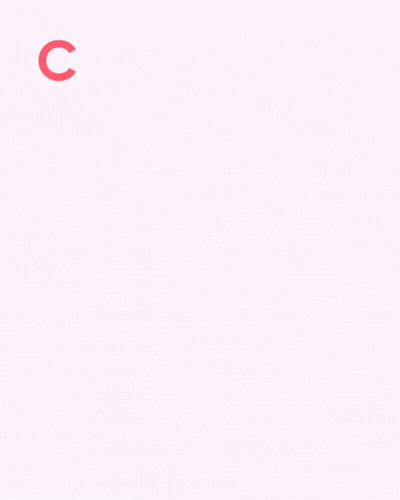
Key Takeaways for the Webinar Host
Alright, let's one more time circle through everything that's key to hosting a successful webinar:
- Create the role of the webinar host and make sure you understand their responsibilities such as introducing speakers, engaging the audience etc..
- Choose the right webinar topic will help you increase registrations and engagement. Choosing the right speaker will do the same thing.
- Learn how to you use the right webinar tool. Or simply use Contrast, the easiest to use webinar tool on the market ;-)
- Create a webinar registration page that people want to sign up to. Now put your promotion plan into action.
- Agree with the speaker on the main talking points of the webinar and if needed prepare visuals in advance. They will help guide the audience through your webinar.
- Know how you'll create engagement during the webinar. Prepare it where possible. Create ice-breakers, run polls and of course give room for your audience to ask their questions during the Q&A section.
- Have a plan to turn all that engagement into customers. Create a single CTA and communicate that in at least three different ways. On your slides, in the chat and in the follow-up email is a great start.
- Analyze your webinar to understand its performance. Use your first webinar as the benchmark for future webinars to keep on improving and create content that resonates with your audience.
- Send the recording of your webinar to the people that missed it. Keep driving people there by adding it to the resources tab on your website.
- Increase the ROI of the webinar that you just run by repurposing it. Create clips for social media, blog articles and newsletters – all from that one webinar.
I hope this was helpful to you. You should also try out Contrast for free, it's a great webinar platform that helps you do all of this in an easy way.
Frequently Asked Questions
What is a Webinar Host?
The host is the person in charge of running (and sometimes moderating) the webinar. They are responsible for starting, running and ending the webinar.
What is a Moderator?
The webinar host can be the same as the moderator. But what is more common is that the moderator manages the webinar behind the scenes. They for example manage the chat or launch polls.
Why Should you Host a Webinar?
- Build thought-leadership with your community
- Generate new business and leads
- Replace expensive offline events
- Increase brand awareness
What is the Best Webinar Platform?
Contrast helps you run your webinars in an easy to-use platform. With their webinar studio you create engaging live webinars that your audience will love. And Repurpose Ai helps you turn your webinar into a content goldmine.
How Can I Host a Webinar for Free?
Contrast offers a free plan that you can use to host a real webinar with up to 50 registrants. The maximum duration of the event on the free plan is 4 hours.

