Looking for the best free webinar software? We’ve got you covered.
Free webinar platforms are great for businesses. You can host webinars and pay nothing. Think of it as a test run. You can see if webinars are a good marketing channel without having to make a large investment.
You can also see if the platform is easy to use and if it works with your current tools. This means less risk when thinking about buying one. In this article, we'll explore the five best free webinar software. We’ll cover their popular features and list their pros and cons.
Let's dive in!
Contrast: The Best Free Webinar Software
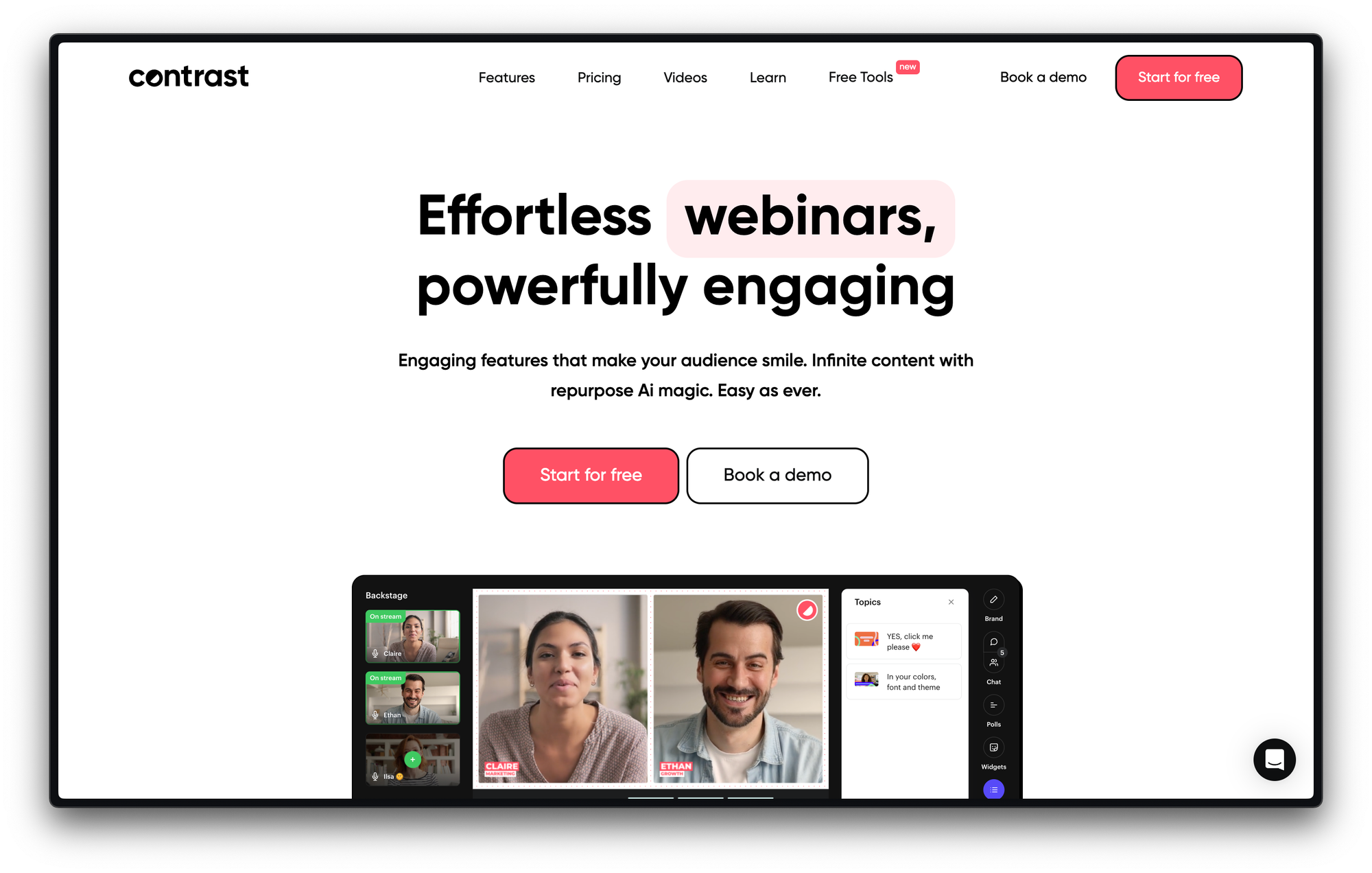
Contrast offers interactive webinars with robust analytics capabilities, even on the free plan, making it suitable for any businesses to engage, educate, and convert leads effectively at low costs.
Key Free Features
Contrast has everything you need to organize a webinar for free, no matter the department you're a part of — marketing, sales, or customer success. Let’s review the most important ones you should consider.
1. Easy setup: Set up powerful webinars with just two clicks. It’s an efficient experience for both hosts and attendees. Even the free plan comes with unlimited user seats, allowing your entire team to work together and even run webinars in parallel.
2. Interactive webinars: It offers a wide range of interactive features:
All these features are built to engage with your audience effectively through its unique Webinar Studio.
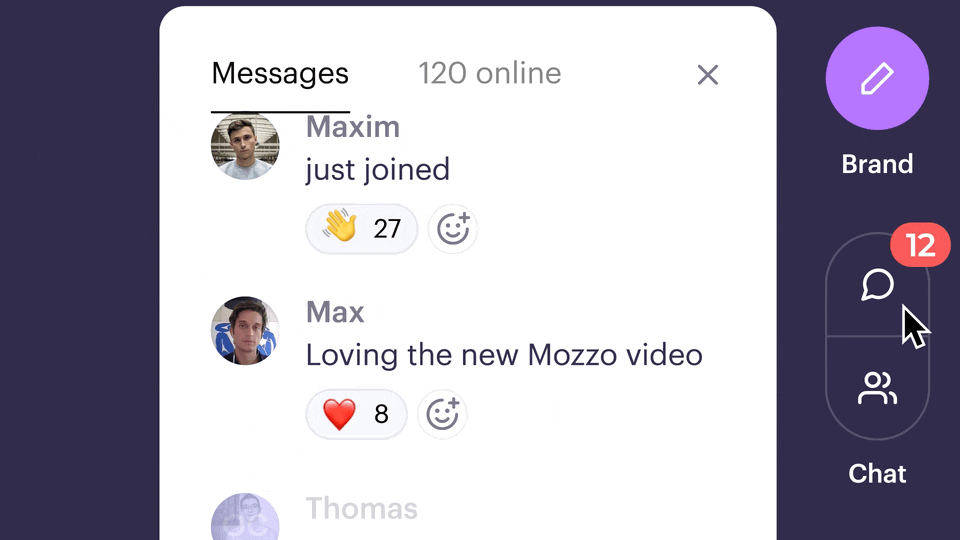
3. Evergreen webinars: create evergreen or automated webinars that can be replayed at scheduled times or on-demand. This feature is particularly useful for businesses who want to provide continuous product demos and educational content to potential customers.
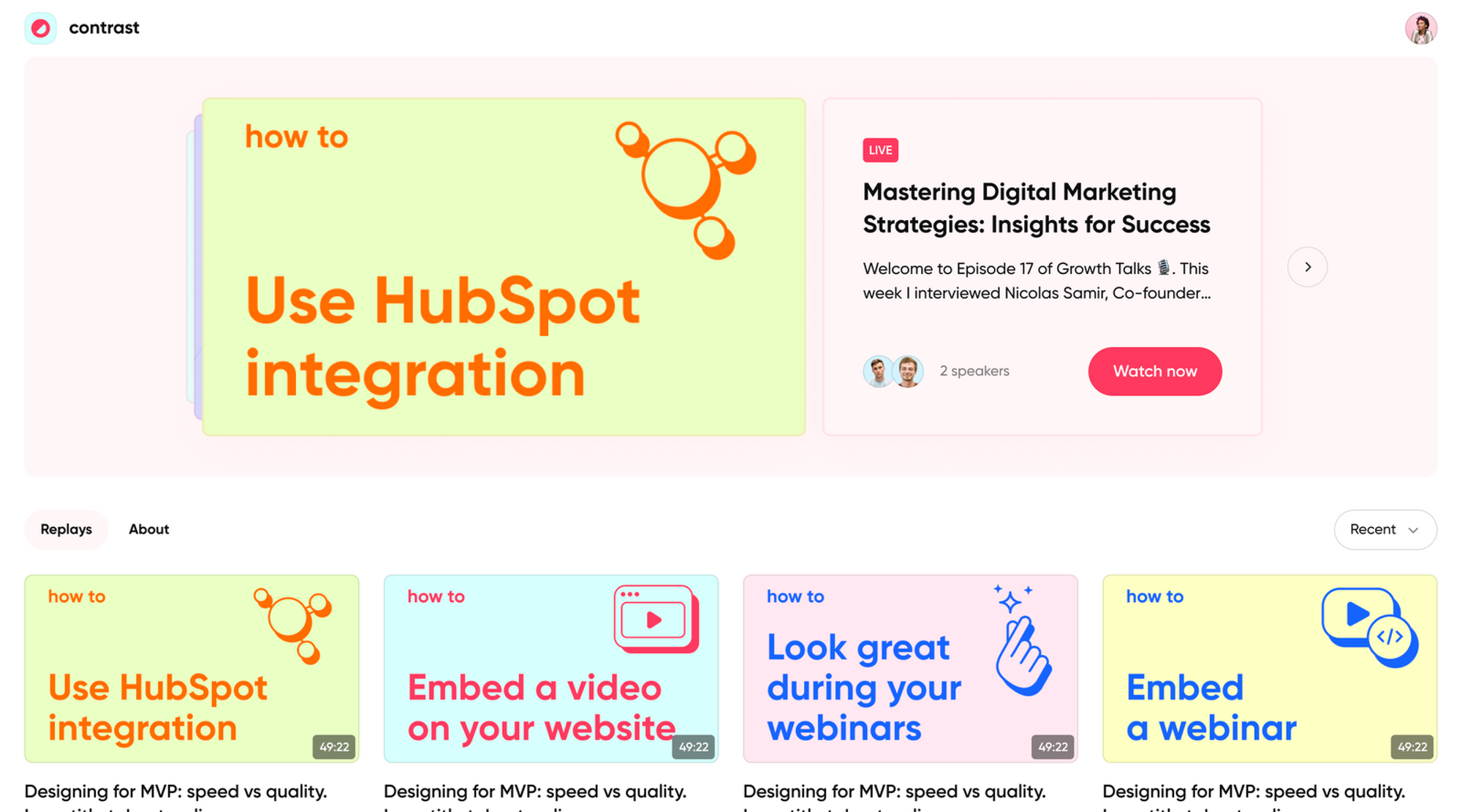
4. Detailed analytics: Gain insights into attendee behavior, including how long they stayed, and which parts of the webinar they watched, and their responses to polls and surveys. These webinar analytics are available even on the free plan and are valuable for refining your webinar strategy.
5. Custom branding: Contrast lets you customize everything. Registration pages, automated reminder emails, branding and on-screen layouts. The whole viewer experience is white-labeled so you can provide a unique experience to your viewers, even on the free plan.
6. Watch time and interest: Webinar analytics shows you exactly how people are engaging with your webinars. Dive into specific moments and get a better understanding of what works and what doesn’t.
7. Repurpose content with AI: You spend so much time making a great webinar, for it to end when the webinar ends. What a shame. Contrast customers use Repurpose AI to turn each webinar into a week's worth of content.
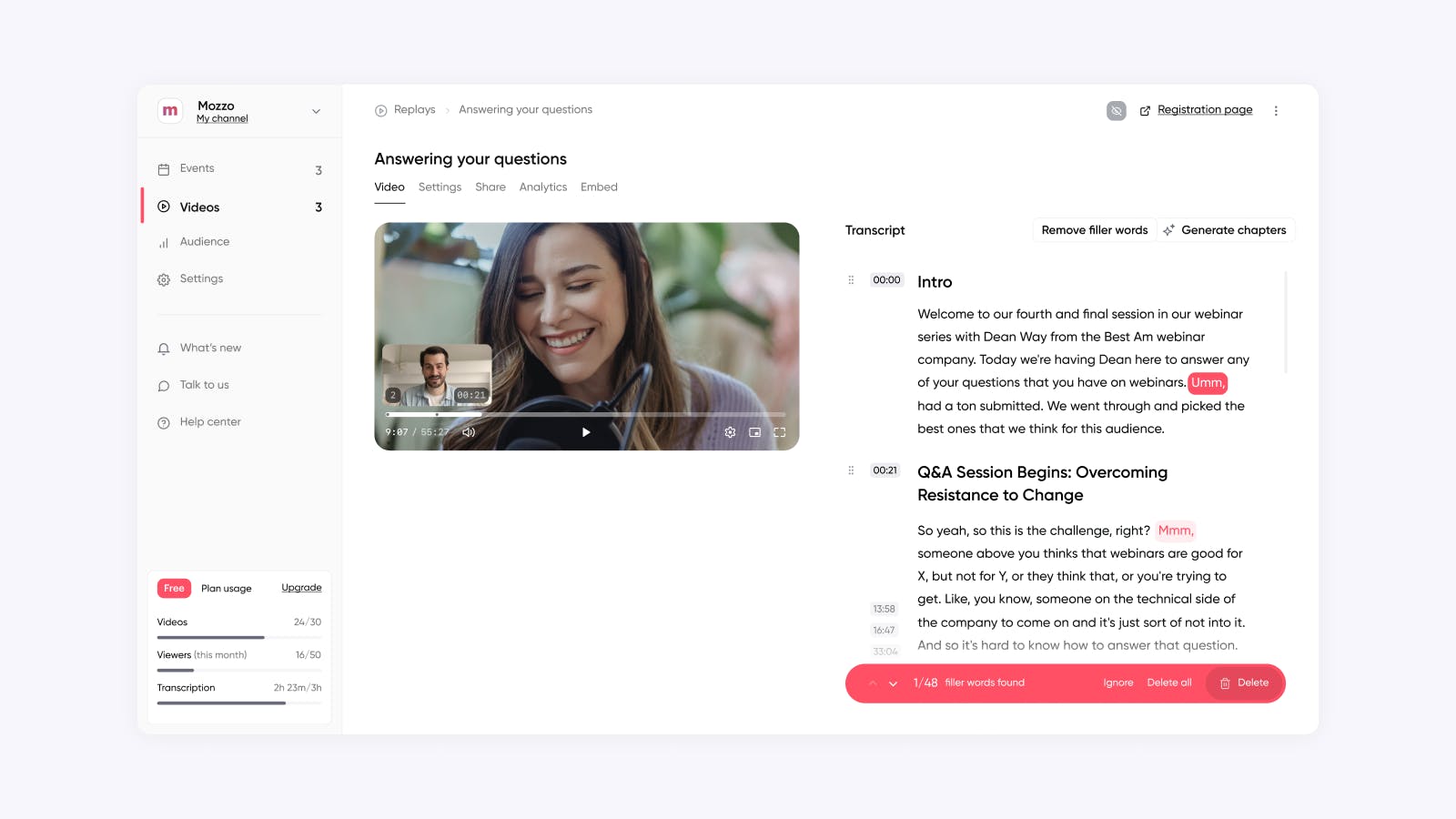
Here's a list of features available on the free plan:
| Feature | Free Plan |
|---|---|
| Unique attendees | Up to 50 per month |
| Number of seats | Unlimited |
| Number of stored videos | Up to 10 |
| Invite external speakers | Unlimited |
| Studio with backstage, layouts, etc. | ✅ |
| Every engagement feature | ✅ |
| Fully branded experience | ✅ |
| Webinar channel | ✅ |
| Clipping and repurposing tools | ✅ |
| Branded Embeds | ✅ |
| Analytics | ✅ |
| Customer Support Rep | ✅ |
All of these free features make Contrast a great choice for a free webinar platform. If you’re looking to create memorable and interactive online events, then you can create a free account now.
By implementing these strategies, you can effectively use Contrast to host webinars that cater to different stages of the customer journey, from attracting leads and onboarding new users to providing ongoing training and showcasing the value of your product. Contrast is ideal if you value interactivity tools for lead generation and analytics. It's a solid choice for engaging and converting leads effectively.
Leading companies like Pennylane, Metabase, Linear, and many others already use Contrast to drive faster growth:
- Maxime Baumard • CMO at Pennylane
- Alexandra Charikova • Owner Growth at Getaround

The Best Free Webinar Platform Your Audience Will ❤️
Free forever with up to 50 registrants. No credit card needed.
Start for freeOther Top Free Webinar Platforms
Zoho Webinar
Zoho Webinar is a powerful online meeting and webinar tool provided by Zoho, a well known company for business software solutions. With Zoho Webinar, you can effortlessly host virtual meetings, webinars, and collaborative sessions.
Pros:
- Easy to use: Zoho Webinar is pretty user-friendly. It won't have you scratching your head trying to figure things out.
- Works well with Other Tools: Zoho Webinar works especially well with other Zoho apps and also integrates outside of its ecosystem.
- Useful features: It's got a bunch of features you’d expect, like screen sharing, chat, webinar recording, and polls.
Cons:
- Limited duration: The free plan has a limited duration of 30 minutes per session.This can be a drawback for users who need to host longer webinars.
- Limited features : The chat and messaging option is unavailable during a webinar; there's no cloud recording of videos; webinar recordings and email customizations are also absent.
- Limited branding options: The branding option is only available in the paid plans, so it will be difficult to build trust and authority using the free plan.
- Limitations on Co-organizers: The free plan doesn't allow multiple co-organizers and it is only available in the paid plan.
LiveWebinar:
LiveWebinar is a flexible webinar software that lets you host online webinars and events. It's a great simple solution for connecting with audiences, screen sharing, and interacting with your audience through chat and other features.
Pros:
User-friendly Interface: LiveWebinar is known for its easy-to-use interface, making it accessible for both hosts and participants.
Interactive features: It offers a wide range of interactive features like polls, Q&A, chat, and screen sharing to engage with your audience effectively.
Broadcasting options: LiveWebinar allows users to broadcast events, webinars, and training sessions on Facebook, YouTube, Vimeo, Periscope, external media sources, and other social media platforms.
Cons:
Very limited attendees and session time: You can only have 5 attendees and a 45 minutes session duration.
No recording: The free plan does not provide any recording features to record the webinars.
Cost: While LiveWebinar offers a free plan, most of its advanced features may come at a steep cost, which might be prohibitive for some users or small businesses.
Lack of customization: There is no branding options,virtual backgrounds or page templates included in the free plan.
Livestorm:
Livestorm is a good webinar platform that allows users to create and manage webinars, video conferencing and virtual events. It is a browser-based webinar software that provides a good user experience, whether you're a beginner or an experienced user.
Pros:
- Browser based events: Hosting webinars directly in a web browser while eliminating the need for downloads or installations and simplifying the process for both hosts and attendees.
- Automatic recording and unlimited replays: Lets you capture your webinar sessions for future use, and unlimited replays helps you share your content with a wider audience over time.
- Engagement features (Chat, Questions, and Polls): This fosters audience participation and makes your webinars more dynamic and informative.
Cons:
- Participant limits: Free plan allows only 30 registrants and 10 live attendees
- Event duration : Total event length is maximum 20 minutes
- Email invitation: You cannot send email invites on free plan
- Limited exports : Livestorm doesn’t have a feature for bulk data export. Exports for each webinar should be done individually.
Facebook Live
Facebook Live is a commonly used live streaming platform. It can be a valuable tool for certain types of live streaming events, particularly for individuals, freelancers, and businesses to connect with their audience in real-time.
Pros:
- Free live streaming: It allows users to broadcast live events for free, making it accessible to a wide range of content creators and organizations.
- Informal communication: It's well-suited for informal and interactive communication with a broad audience. It's often used for things like product demonstrations, Q&A sessions, behind-the-scenes glimpses, and other real-time interactions.
- Audience reach and engagement: Automatic posting of recordings allows followers to easily share and engage with the content. It allows you to interact with the stream through comments and reactions in real-time, fostering engagement.
Cons:
- Functional limitation: Traditional webinar features like screen sharing and multiple speakers on stage are not available.
- Inability to capture leads: Limited built in features to capture leads without the use of third party tools.
- Limited analytics: Facebook Live does not provide as many analytics options as other live streaming platforms. This can make it difficult to measure the effectiveness of the content.
- Privacy concerns: When you go live on Facebook, it's accessible to the public, which may not be suitable for all types of content. Privacy and security concerns can arise.

The Best Free Webinar Platform Your Audience Will ❤️
Free forever with up to 50 registrants. No credit card needed.
Start for freeDiving Deeper: Free Webinar Software Features Comparison
- Unmatched user experiences amidst varied interfaces
- A comprehensive run-through of functionalities and features
- Illustrating how software stacks against each other
Interface and User Experience
Webinar platforms are highly dependent on their interfaces and user experience (UX). An ideal webinar software should have a clean, intuitive, and easy-to-navigate interface. Whether it's planning, execution or follow-up of a webinar, each step should feel seamless and effortless with the right features. Good UX translates to less time wasted on figuring out how to use the tools, and more time invested in delivering valuable content.
A webinar platform with a user-friendly interface is especially crucial for less tech-savvy users. Anyone, regardless of their technical expertise, should be able to set-up and manage a webinar session without much trouble. Smooth and intuitive UX not only leads to better webinar delivery but also enhances audience engagement making them more likely to attend future webinars. Modern tools like Contrast are specifically built with UX in mind, so you can spend time focusing on creating better content.
Beyond desktop, it's also important the platform performs well on mobile devices. As trends continue, more and more people are consuming webinars on their mobile devices. So, ensure the platform chosen offers a great mobile experience.
Functionality and Features
Moving beyond the aesthetics and interface, it's equally vital to delve into what the webinar software is capable of doing. The set of functionalities and features provided by the software can be the deciding factor. Hence, it's imperative to carefully consider the features a platform brings to the table.
A rich feature set enables a more engaging and interactive webinar experience. Look for software that includes features such as screen sharing, live chats, questionnaires/polls for engaging with the audience during the webinar, and recording functionality for creating webinar content to be used later. Remember, your chosen platform needs to serve your business objectives, hence it is crucial it includes the features important for your organization.
It's worth also exploring the analytics capabilities of the software. Insightful post-webinar data can provide valuable information to enhance future webinars and strategies. Contrast offers all these insights and detailed analytics as part of their free package, while others might reserve it for their premium packages.
Repurposing webinars is the next big trend in the webinar space, so make sure you pick a platform that allows you to extract the transcript from your webinar, and turn it into different pieces of content: short clips, social media posts, newsletters, highlights, etc.
While free webinar platforms can offer substantial functionalities, some may have restrictions such as participant limits, duration caps, or branding limitations. It's important to consider these while choosing the right platform.
Why Choose a Free Webinar Platform?
- Free webinar tools can open up a world of opportunities for businesses.
- Choosing a no-cost solution doesn't mean compromising utility.
- Your journey towards seamless webinar management starts here.
The Benefits of Free Webinar Platforms
Free webinar platforms could prove to be a goldmine for businesses and organizations, especially for those whose budgets are tight or non-existent.
These tools can facilitate an impressively wide range of activities: from conducting large-scale meetings and product demos to hosting interactive workshops and educational courses. It's like having an arsenal of top-notch meeting and collaboration tools at your disposal, but without the hefty price tag.
Cost-Effective Solution
Overpriced software, expensive updates, unexpected repair bills – none of these should weigh on a business owner's mind. Free webinar platforms, in contrast, offer all the features needed to host successful online meetings without any hidden costs. The amount saved can be directed towards other crucial aspects of a business, such as promoting the webinar, marketing, product development, or employee benefits.
Fully-Fledged Features
Many may assume that "free" software means "scaled-down." Not so with most free webinar platforms. Tools like Contrast offer all the features that can equal, if not surpass, those of premium software. Screen sharing, interactive polling, live chat - some even offer recording capabilities, much to the delight of participants who wish to review the content afterwards.
User-Friendly Interface
Hosting webinars shouldn't require a PhD in rocket science. Free webinar platforms often come with intuitive interfaces, simplifying the process for hosts and attendees alike. Plus, since these platforms are web-based, there's no need to download heavy applications, making them accessible regardless of device or operating system.
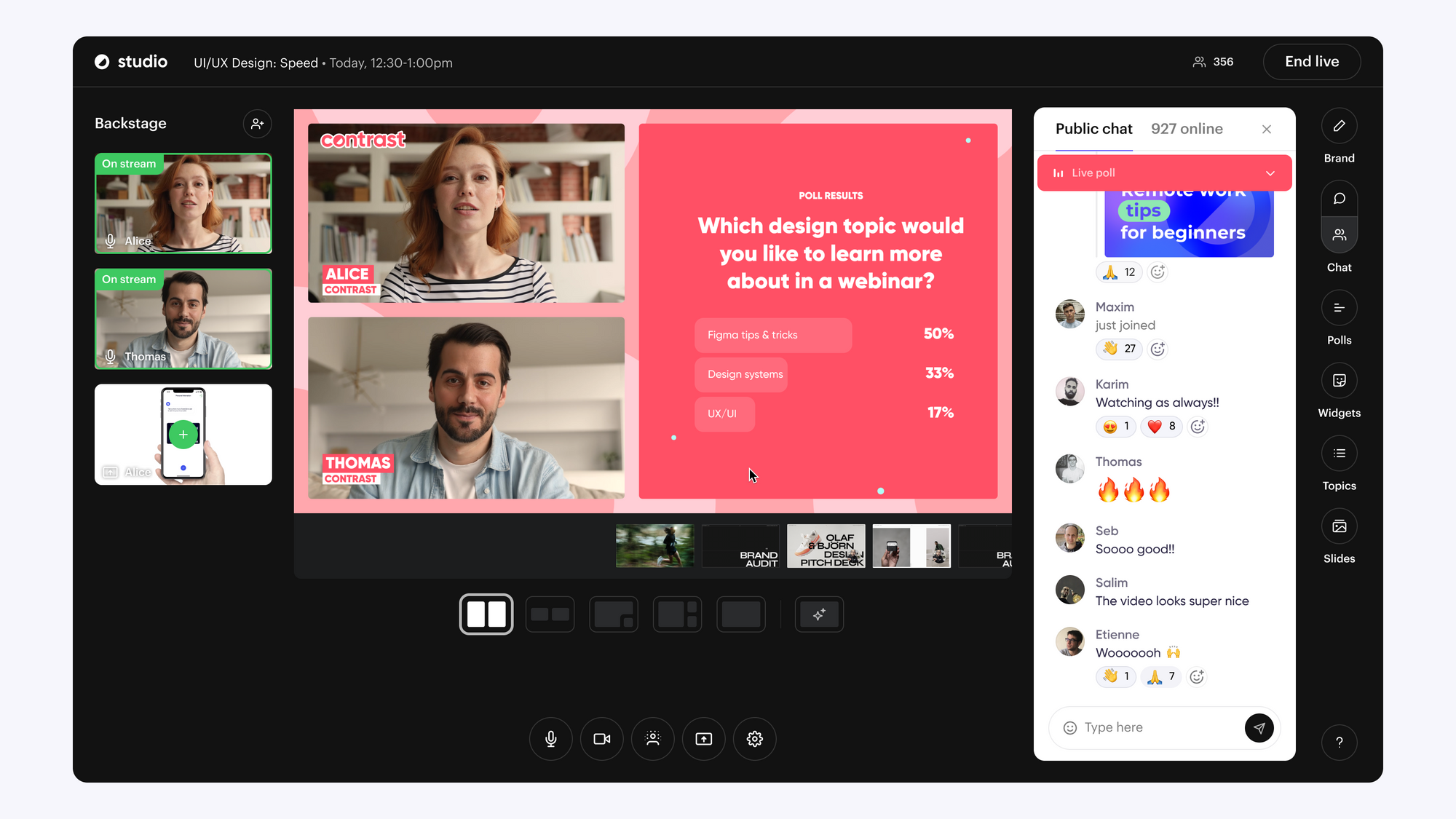
In summary, free webinar platforms can deliver a cost-effective, feature-rich solution for businesses of all sizes. With the right choice, the word "free" might not denote a decrease in quality but instead, a smart, financially savvy move.
What to Consider When Choosing a Webinar Platform
- Identify your webinar needs and goals
- Evaluate the capabilities of the platform
- Optimize for user-experience and reliability
As you began considering free webinar platforms, one thing is clear: not all platforms are created equal. The best fit for your needs hinges on two key aspects: knowing what you need from a platform, and understanding the different platform capabilities.
Understanding Your Needs
Every successful endeavor starts with a clear understanding of objectives. When it comes to choosing a webinar platform, it's vital to define your needs and goals first.
Are you hosting one-time webinars or running recurring webinars? Are you interested in mainly presentations or do you value interactive formats like Q&A, polls, and quizzes? Do you need analytics to understand participant behavior? Answering these questions will clarify your priorities and what you should look for in a platform.
Don’t forget, webinar platforms serve as an extension of your brand and business. It’s worth weighing the reputational consequences of a poor platform choice.
Audience Size/Scalability
Consider the size of your audience. Most platforms have limitations on the number of attendees in their free or lower-tier plans. Make sure the chosen platform can accommodate your expected audience size both now and as you grow in popularity.
Engagement
Seek features that boost audience interaction, such as live chat, Q&A sessions, polls, and other interactive elements. An engaged audience is more likely to benefit from your webinar.
Evaluating Platform Capabilities
Recognizing your needs is the first step to selecting the right webinar platform. But, that's just the beginning. It's equally essential to evaluate various platforms capabilities in order to make the most informed decision.
Consider the maximum number of attendees a platform can handle. The reliability of the software, especially during peak use times, can make or break a webinar experience. Look for platforms that offer high-quality video and audio for smooth transmissions.
Interactivity features such as live chat and polls could enhance participant engagement. Consider too the platform's ability to integrate with your CRM or marketing automation tools to streamline your business processes.
Ease of use is another essential feature. A platform that's easy to set up, user-friendly for attendees, and compatible with a variety of devices can ease the webinar experience for everyone involved.
Remember, you deserve a platform that meets your specific needs while providing a seamless user experience. These considerations are not exhaustive, they simply offer a starting point as you begin your journey in finding your perfect webinar platform.
Why Contrast is The Best Free Webinar Software For You
Contrast is a webinar platform for companies of all sizes. Both startups and big companies love it. Why? High level of customization, branding, and features built for engagement.
It’s also one of the few free webinar platforms that actually includes almost all the best features in its free plan. As you can see in the table below, a lot of webinar platforms limit the features in their free plan.
| Features | Contrast | Zoho Webinar | LiveWebinar | Livestorm | Facebook Live |
|---|---|---|---|---|---|
| Up to 50 free viewers | ✅ | ✅ | ❌ | ❌ | ✅ |
| Up to 10 stored videos | ✅ | ❌ | ❌ | ❌ | ✅ |
| Human customer support | ✅ | ❌ | ✅ | ✅ | ❌ |
| Advanced video analytics | ✅ | ❌ | ❌ | ✅ | ❌ |
| Clipping and repurposing tools | ✅ | ❌ | ❌ | ❌ | ❌ |

Don't believe we're the best free webinar platform?
Free forever with up to 50 registrants. No credit card needed.
Start for freeFrequently Asked Questions About Free Webinar Platforms
- Uncovering the mystery of webinar platforms functioning at zero cost
- Understanding the limitations: What’s the catch with free platforms?
- Exploring upgrade options: From free to premium
Are Free Webinar Platforms Really Free?
There is a natural suspicion when anything is marked ‘free’. With webinar platforms, the answer to their freeness is both yes and no. Most providers offer a complimentary version of their service to entice users. This version, however, is often curtailed in its features or usage.
Take for example Contrast - their basic plan comes without a cost attached, but it only allows you to host up to 50 participants for a maximum of 4 hours. WebEx, another free player in the field, has similar constraints. So, while the prospect of free seems alluring, you must remember that these platforms operate on a freemium model.
Freemium models are a business strategy where basic services are provided free of charge while more advanced features must be paid for. This approach helps companies acquire a user base at minimal cost. It's a deliberate trade-off of service provisions for potential upgradation.
Who Offers a Better Free Plan, Contrast or Livestorm?
As we are Contrast, we're a little biased in this. But purely looking at what you get from the free plan, Contrast is the better option as you can host longer events with more registrants. If you want a more comprehensive comparison between Contrast and Livestorm we recommend you to read this.
What Limitations Do Free Webinar Platforms Have?
Every free webinar platform has its own set of limitations. And it's of utmost importance to understand these before you commit. There are typically three broad areas where these constraints creep in: meeting duration, participant count, and advanced features.
The meeting duration in most free webinar platforms is limited. For example, Contrast cuts you off at 4 hours and Livestorm at 20 minutes. If your webinars are bound to go over this limit, free software might not be your solution.
Similarly, participant count can be capped, often at 50 attendees. Quite swift for smaller organizations, but a hurdle if your audience base is larger.
On top of all these, free versions tend to lack advanced features like polling, detailed analytics, and branding customization that could make a significant difference in your webinars' performance.
What is the Best Time and Day to Host a Webinar?
According to research Wednesdays or Thursdays are the best days to host your webinar. On these days, it's best to schedule your webinar between 11:00am and 14:00pm. You can learn more here about the best time and day to host a webinar
How do I Create Interaction During my Webinar?
Start with understanding your audience and create content that reasonates with them. Use interaction features like Q&A, Polls and Engagement Widgets. You can find more top tips for creating interaction during your webinar here.
Can I Upgrade to a Paid Plan Later?
Owing to the freemium business model, all free webinar platforms offer paid plans. These are leveled, ranging from basic to premium, with escalating prices and features. You can typically upgrade or downgrade at any time you see fit, right from the software interface itself.
Being able to switch plans at your convenience gives you tremendous flexibility in scaling your webinars alongside the growth of your business. Most platforms offer a slew of additional benefits with their paid versions like unlimited meeting durations, higher participant counts, and access to advanced tools.
Remember that while the prospect of these extra features might seem tempting, it's essential to consider the actual utility for your business before hopping onto a pricier plan.
How do I get started with setting up a webinar?
If you're just getting started with setting up your webinars, we recommend you to read our How to setup a webinar guide and checklist
Conclusion: "Choosing Your Webinar Wunderkind"
Choosing between Contrast, Zoho, or other free tools isn't a subtle matter. Each platform offers its unique strengths, and their free resources bring immense value to your business - whether it's reliable connectivity or advanced analytical insights.
Remember, an effective webinar platform isn't simply about the frills – it's about efficiency and streamlining. It’s about matching its prowess with your business needs. So hit those registration buttons and start exploring each platform, harnessing their unique advantages to elevate your webinar experience.
Now, the choice is in your hands. Go forth and navigate the ocean of webinars, confident in your knowledge, ready to steer your business towards enhanced interactive communication! Remember, every webinar is another chance to captivate your audience. Let's make it count!


Host Webinars that Drive Conversions
Start for free with up to 30 registrants. No credit card needed.
Start for free