Most marketing teams treat surveys as an after thought. They send a generic form after each session and wonder why response rates stay below 10%. This approach wastes the single best opportunity to understand your audience.
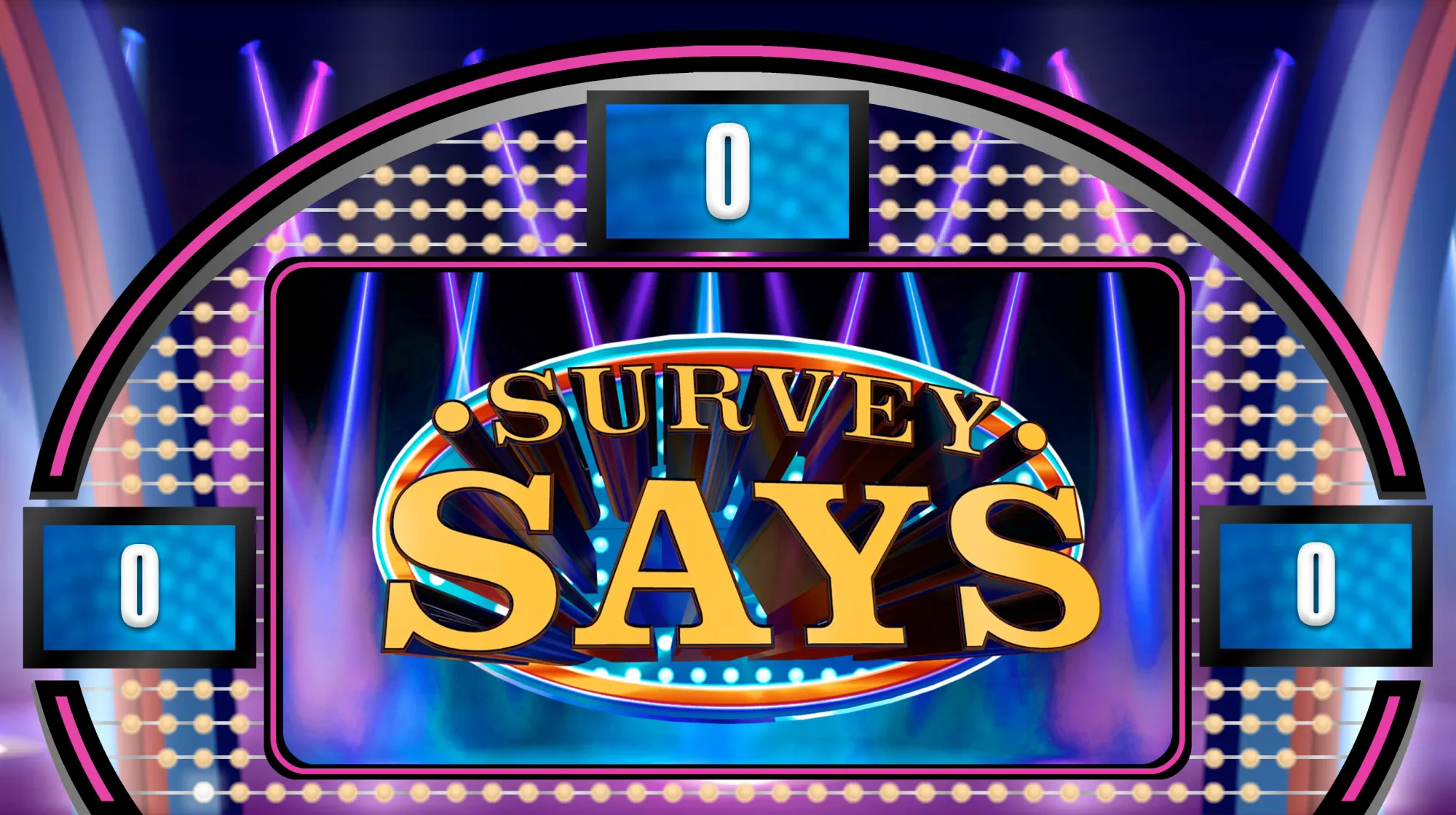
Research shows that 85% of companies that prioritize customer feedback see an increase in revenue, proving that listening to your audience directly impacts business outcomes. Strategic webinar survey questions transform raw attendance data into actionable insights. They help you identify qualified leads, optimize future content, and prove ROI to leadership. Without them, you're repeating the same mistakes while missing clear signals about what your audience actually needs.
This guide covers the three essential survey types. You'll learn what to ask before attendees join, how to use live polls during presentations, and which post-event questions drive the highest response rates.
What are effective webinar survey questions and why they matter
You invested hours creating the perfect presentation. The delivery went smoothly. Registration numbers looked strong. Then nothing happened. No conversions materialized. Your sales team couldn't follow up effectively. You have no idea what worked or what failed.
The problem isn't your content or delivery. You simply don't have the data to turn anonymous attendees into qualified prospects. Effective survey questions are a critical webinar engagement strategy that bridges this gap by revealing pain points, expectations, and buying timelines.
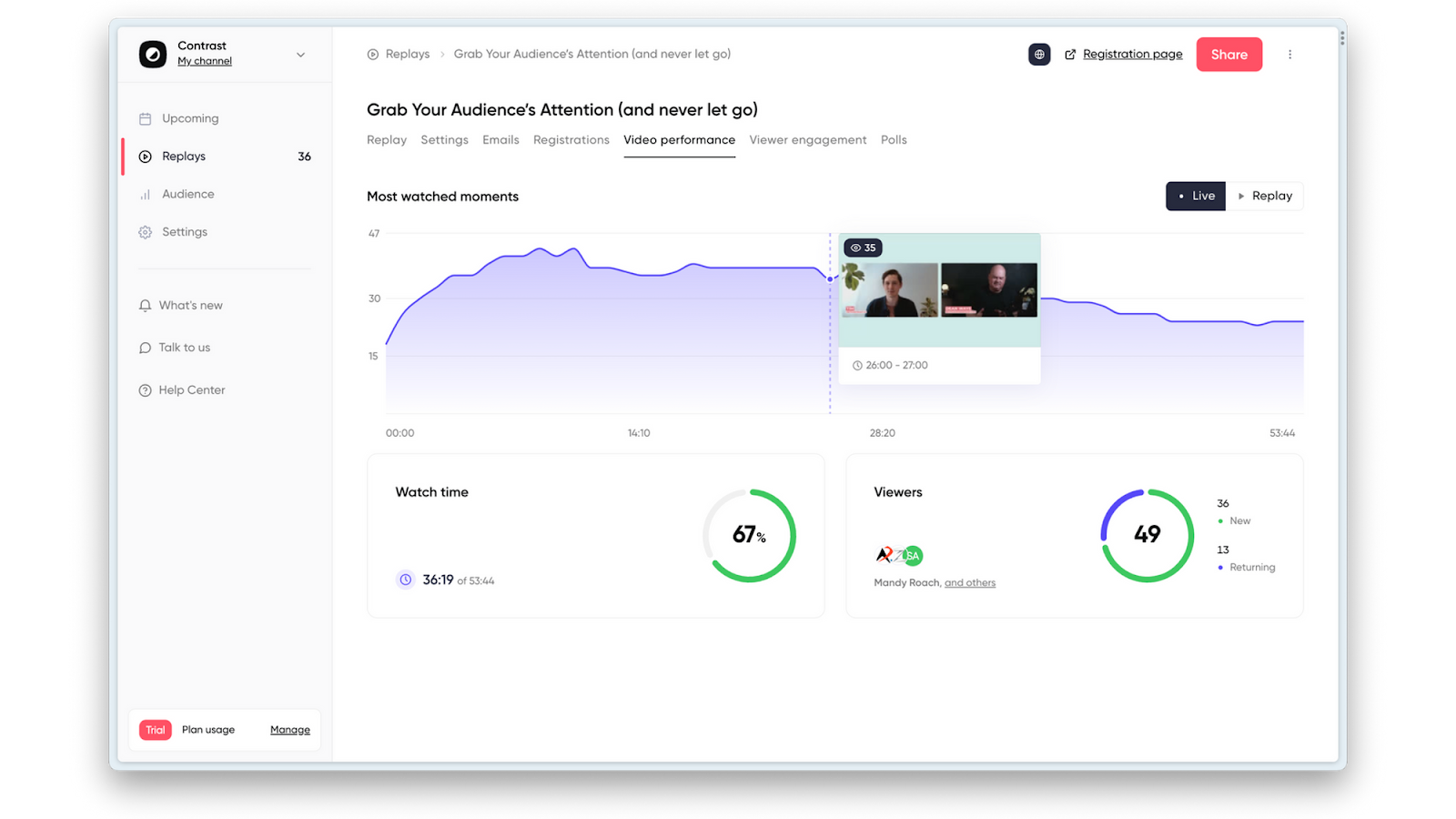
The three essential survey types for successful webinars
Every successful webinar program uses three distinct survey types. Each one serves a specific purpose in your attendee journey. Skip any of them and you lose critical intelligence about your audience.
Industry research shows that 73% of B2B marketers consider webinars one of their most effective lead generation strategies, making proper audience feedback even more critical for optimization. Pre-webinar surveys set the foundation for relevant content. You send them immediately after registration to understand who's attending and what they hope to learn. This timing captures people while registration momentum is still fresh. Research from event platform SpotMe shows that engaging attendees with pre-event content can boost attendance rates by up to 60% because early interaction creates commitment and anticipation. Combine pre-surveys with compelling webinar invitation emails to maximize registration and attendance. Learn more about proven strategies to increase webinar attendance through pre-event engagement.
Live polls maintain attention during your presentation. Industry data shows that attendee engagement is highest during the first 30 minutes of a webinar, with attention naturally declining thereafter. Well-timed polls bring people back when focus starts drifting. You should use 2-4 polls per 60-minute session. The strategic advantage goes beyond engagement. Polls double as qualification tools when you ask the right questions. A simple "What's your biggest challenge?" helps sales prioritize follow-ups based on who's dealing with problems your product actually solves. Discover more ways to make your webinars interactive through strategic polling. Explore comprehensive webinar engagement strategies to maintain attention throughout your session.
Post-webinar surveys measure performance and identify improvements. They confirm whether you attracted the right audience and delivered valuable content. You need to send these within two hours while the experience remains fresh in people's minds. The Event Marketing Institute's 2024 study confirms that feedback collected within 2 hours scores 40% higher on actionability than delayed surveys. Track your Net Promoter Score over time to demonstrate program improvement to stakeholders.
Webinar Benchmarks Report reveals that poll responses achieve the most interaction during sessions, with an average of 130 responses per webinar. Companies that integrate all three survey types can significantly improve their lead qualification and content optimization processes. Surveys help you qualify leads, optimize content, and demonstrate clear ROI. Without them, you're making decisions based on guesswork rather than data. Explore comprehensive webinar best practices to maximize your program's effectiveness.
How to gather feedback from webinar attendees: live polling best practices
Timing determines whether people respond to your surveys. Send pre-webinar surveys immediately after someone registers. For post-event surveys, the optimal window is 30 minutes to 2 hours after your session ends. Survey response rates decline significantly with delayed timing, making immediate follow-up critical for capturing honest feedback.
Live polls during your webinar require different tactical considerations. You need to maintain presentation flow while gathering meaningful data. This balance separates effective polls from disruptive ones.
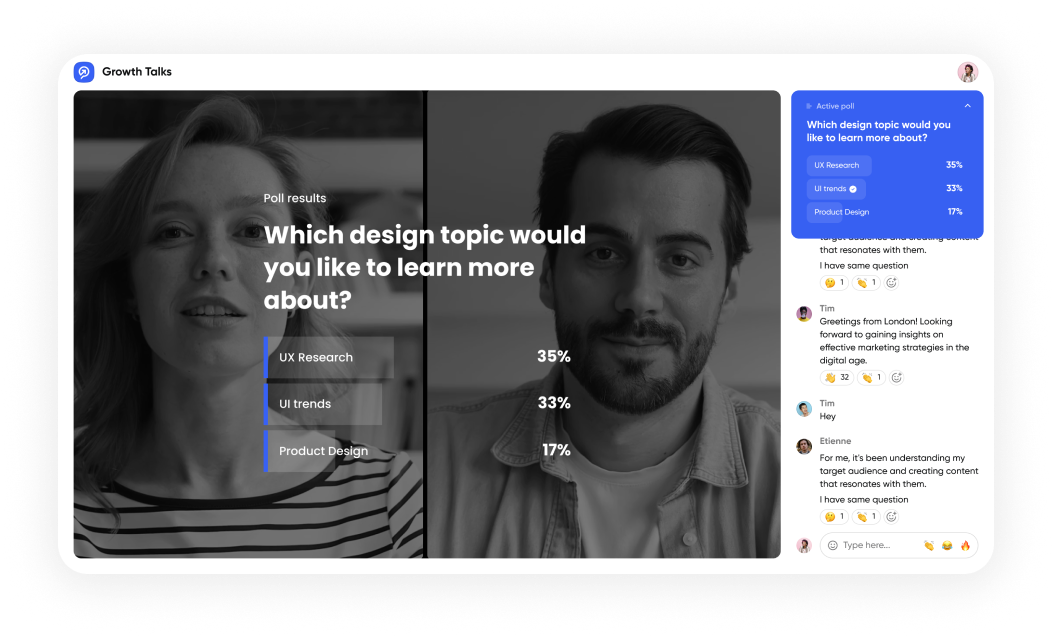
Live polling during webinars: real-time engagement
Start with an icebreaker question. "Where are you joining from?" gets people comfortable with your polling interface. The question takes three seconds to answer and creates a sense of community when you share results. This sets the stage for more substantive questions later.
Use knowledge checks after explaining complex concepts. Ask "On a scale of 1-5, how clear was that explanation?" to gauge understanding instantly. If 70% of respondents indicate confusion, you know to slow down or reframe your point. This real-time feedback loop helps you adjust on the fly instead of discovering problems weeks later through poor conversion rates.
Follow a consistent structure for each poll. Announce the question clearly. Give attendees 30-60 seconds to respond. Always share results immediately. This instant gratification rewards participation and builds momentum for your next poll.
Limit yourself to 2-4 polls per 60-minute webinar. More than that disrupts your narrative flow and creates survey fatigue. Choose questions that either reinforce learning or qualify leads for follow-up.
What to ask in post-webinar surveys: essential questions
Post-webinar surveys capture reactions while they're still fresh. The challenge is selecting questions that provide actionable data without overwhelming respondents. Ask too many questions and completion rates plummet. Ask the wrong questions and you collect useless information.
Your goal is measuring satisfaction, identifying improvement areas, qualifying leads, and gathering content ideas. You need to accomplish this in under three minutes of respondent time.
Core post-event survey questions
"Rate your overall experience from 1-10" serves as your headline metric. This single number tracks program health over time. Pick a rating scale and use it consistently for meaningful benchmarks. A score of 7.5 might seem acceptable until you realize your average was 8.2 three months ago.
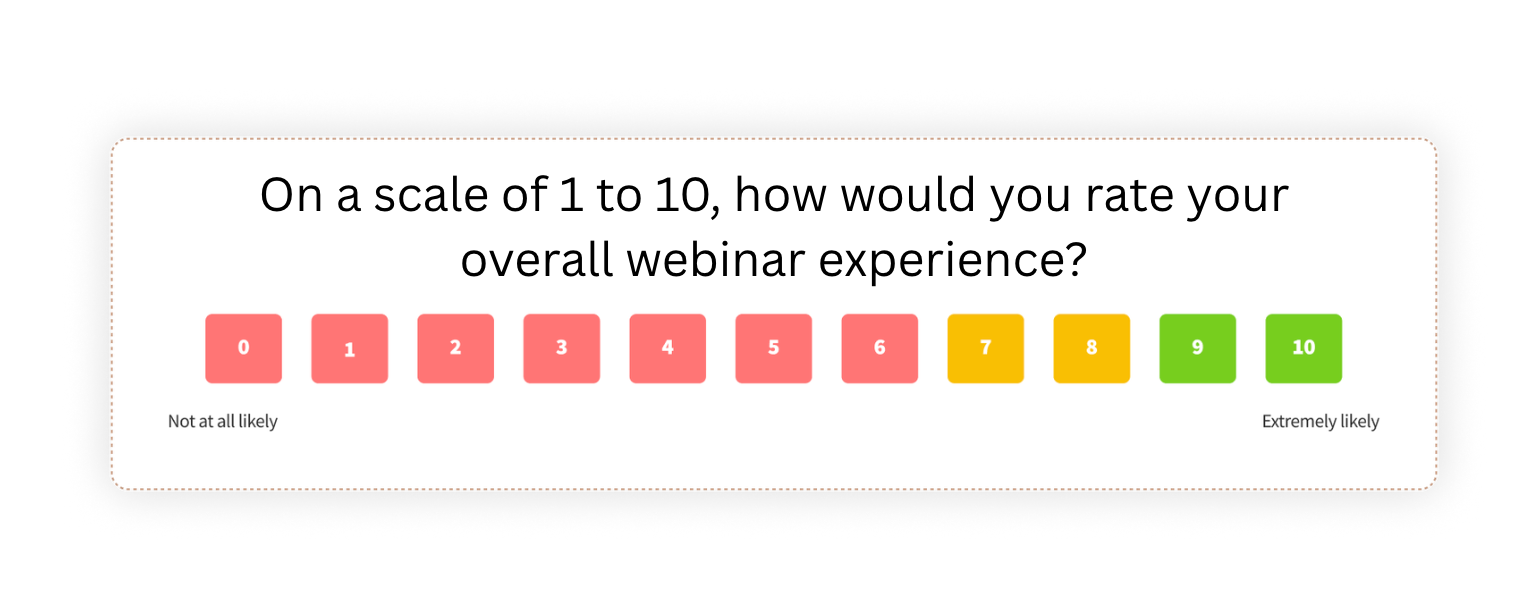
Follow this rating with "What influenced your rating?" to transform numbers into actionable feedback. This combination gives you quantitative data for tracking and qualitative context for understanding.
"What was your biggest takeaway?" confirms whether your core message landed. Attendees who articulate clear, specific takeaways absorbed real value from your session. Vague answers suggest they tuned out or found the content unfocused. When 60% of respondents cite the same section, you know which content to expand in future webinars. These responses also provide testimonial-ready quotes for marketing materials.
"How relevant was the content to your current challenges?" measures the fit between your webinar and your target audience. High relevance scores indicate warm leads worth prioritizing. Consistently low scores signal targeting problems that need addressing.
Post-webinar survey template (5-7 questions, under 3 minutes)
Here's a proven structure that balances comprehensiveness with completion rates:
Required questions:
- Rate your overall experience from 1-10
- What was your biggest takeaway? (open-ended text)
- How relevant was the content to your challenges? (scale: not relevant to extremely relevant)
Optional questions:
- The content level was... (too basic / just right / too advanced)
- What topic should we cover in future webinars? (open-ended text)
- How likely are you to recommend this webinar to a colleague? (0-10 NPS scale)
- What's your primary goal for the next 3 months? (multiple choice for qualification)
Start with your easiest question to build momentum. Place optional questions at the end. Never make more than 2-3 questions required or you'll see significant dropoff.
Adapt questions based on webinar type. Sales demos need "What's your timeline for implementing a solution?" Training sessions need "How confident do you feel applying what you learned?" Thought leadership webinars need "Which insights were most valuable to you?"
Best practices for crafting effective webinar surveys
Survey design matters as much as the questions themselves. Most surveys fail because they're too long, poorly worded, or badly timed. Your questions might be perfect, but poor execution kills response rates.
Keep surveys short. Five to seven questions maximum for post-event surveys. Time them correctly. Send within two hours of your webinar ending. Respect your audience's time by making every question count.

Question design: types and avoiding bias
Multiple choice questions provide the easiest path to high completion rates. Respondents can answer quickly and you can analyze results efficiently. Offer 4-5 clear options plus an "Other" field for responses you didn't anticipate. This format works well for qualification questions and demographic data.
Rating scales generate trackable metrics over time. Use 1-10 for Net Promoter Score questions. Use 1-5 for "Likert scale" questions about agreement or satisfaction. Pick one system for each metric type and stick with it. Switching between scales makes historical comparison impossible.
Open-ended questions surface unexpected insights but cause significant dropoff. Use a maximum of two open-ended questions per survey. Reserve them for your most critical inquiries like "What was your biggest takeaway?" and "How could we improve future webinars?"
Avoid leading questions that push respondents toward specific answers. "How much did you enjoy our amazing webinar?" assumes they enjoyed it. The neutral version asks "How would you rate your experience?" This removes the assumption and gets honest feedback.
Avoid loaded questions that contain false premises. "Now that you understand our superior solution, what features interest you most?" assumes they understood your content and believe your solution is superior. A better approach asks "Which features, if any, are relevant to your needs?" This version makes no assumptions about their comprehension or opinion.
Never ask double-barreled questions. "How satisfied were you with the content and presenter?" creates confusion. If someone answers "3," you don't know which element disappointed them. Split this into two separate questions rating content and presenter independently.
Common survey mistakes
Bad question: "Did you enjoy the webinar?" (Yes/No response) Good question: "What aspects of the webinar were most valuable to you?" (open-ended) The problem: Binary questions provide no actionable information about what worked or what needs improvement.
Bad question: "Please rate your satisfaction with the speaker's delivery, content knowledge, slide design, and audience engagement." (single rating) Good question: Four separate questions, each rating one element The problem: One rating for multiple elements is impossible to interpret or act on.
Bad question: "In considering both temporal and substantive characteristics, would you opine that certain modifications might enhance the pedagogical value of future iterations?" Good question: "What one change would make future webinars more valuable?" The problem: Academic language alienates respondents and reduces completion rates.
Good questions are specific, action-oriented, and respect respondent time. Bad questions try to do too much, use unnecessary jargon, or leave room for multiple interpretations.
Maximizing survey impact: response rates and integration
Collecting survey responses represents only half the challenge. Real value comes from what you do with the data. You need to boost response rates, analyze patterns effectively, and integrate findings into your existing systems.
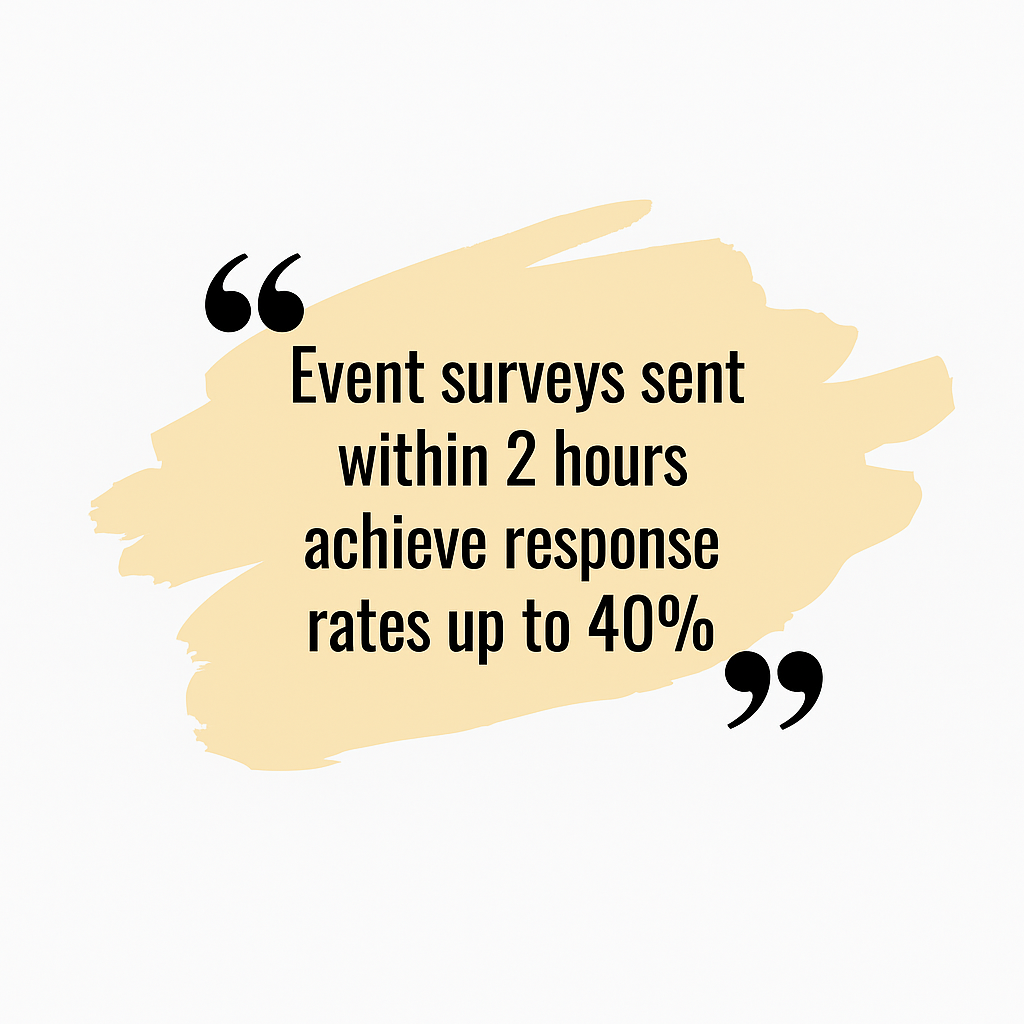
Current industry data shows that email survey response rates typically range between 20-30%, with event surveys sent within 2 hours achieving rates up to 40%. If your response rates fall below 25%, you have a fundamental problem that needs fixing immediately. Understanding webinar analytics and metrics helps you track these patterns over time.
Boosting response rates
People skip surveys for three main reasons 1) They don't believe their feedback will matter 2) The survey takes too long to complete 3) The timing is inconvenient or too delayed after the event.
Fix the trust issue by being explicit about impact. Replace generic requests like "Please complete this survey" with specific value propositions: "Your feedback helps us design webinars you'll actually want to attend." This connects their effort to tangible outcomes.
Ruthlessly focus on the length of your survey. Every question beyond five creates a barrier to completion. If you can't explain why a question is essential, remove it.
Send surveys within two hours of your webinar ending. The Event Marketing Institute's research demonstrates that event surveys sent within 2 hours generate 32% more completions than those sent later. Set up automation to trigger surveys 30 minutes after your session ends while the experience remains fresh. Pair surveys with effective webinar follow-up emails and thank you messages to maintain engagement.
Incentives increase participation when used correctly. A $100 gift card drawing for one random respondent creates excitement with minimal cost. Exclusive content often works better than money. "Complete this 2-minute survey to receive our exclusive implementation cheat sheet" offers immediate, relevant value.
Vague promises don't motivate action. "Your feedback helps us improve" means nothing concrete. "Help decide our next webinar topic" gives respondents agency and demonstrates real impact.
Analyzing data and identifying patterns
Look for repetition in open-ended responses. If 40% of respondents mention "too much theory, not enough practical examples," you have a clear directive for improvement. Use word frequency analysis tools to surface themes across large response sets.
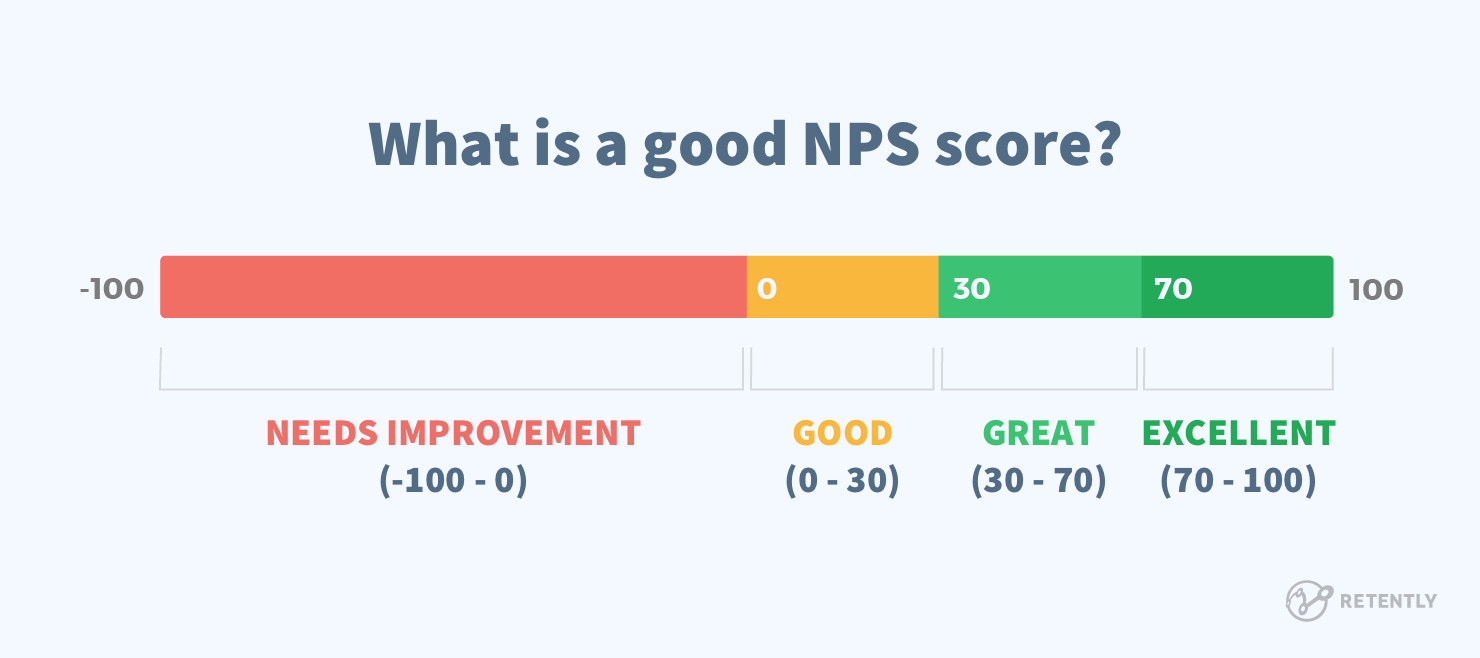
Track changes in key metrics over time. Create a dashboard showing satisfaction scores, NPS, and top feedback themes across your last 10 webinars. This reveals whether you're improving or stagnating. Compare your performance against webinar benchmarks to understand how you stack up. Learn which webinar KPIs to track for comprehensive performance monitoring. Segment data by audience type. Enterprise attendees might rate content differently than SMB participants. These segments reveal whether you're trying to serve multiple audiences with one-size-fits-all content.
Integrating with CRM and marketing automation
Survey data stored in isolation helps you optimize content. Survey data integrated with your CRM helps you convert leads into revenue. This integration transforms survey strategy into a revenue strategy.
Most modern webinar platforms integrate with major CRM systems like Salesforce and HubSpot. Enable these integrations so survey responses sync automatically. Your sales team then sees complete context: this lead attended your webinar, rated it 9/10, identified "integration challenges" as their main pain point, and indicated a 3-month implementation timeline. You've gift-wrapped the follow-up opportunity. Discover proven webinar lead generation strategies to maximize conversion.
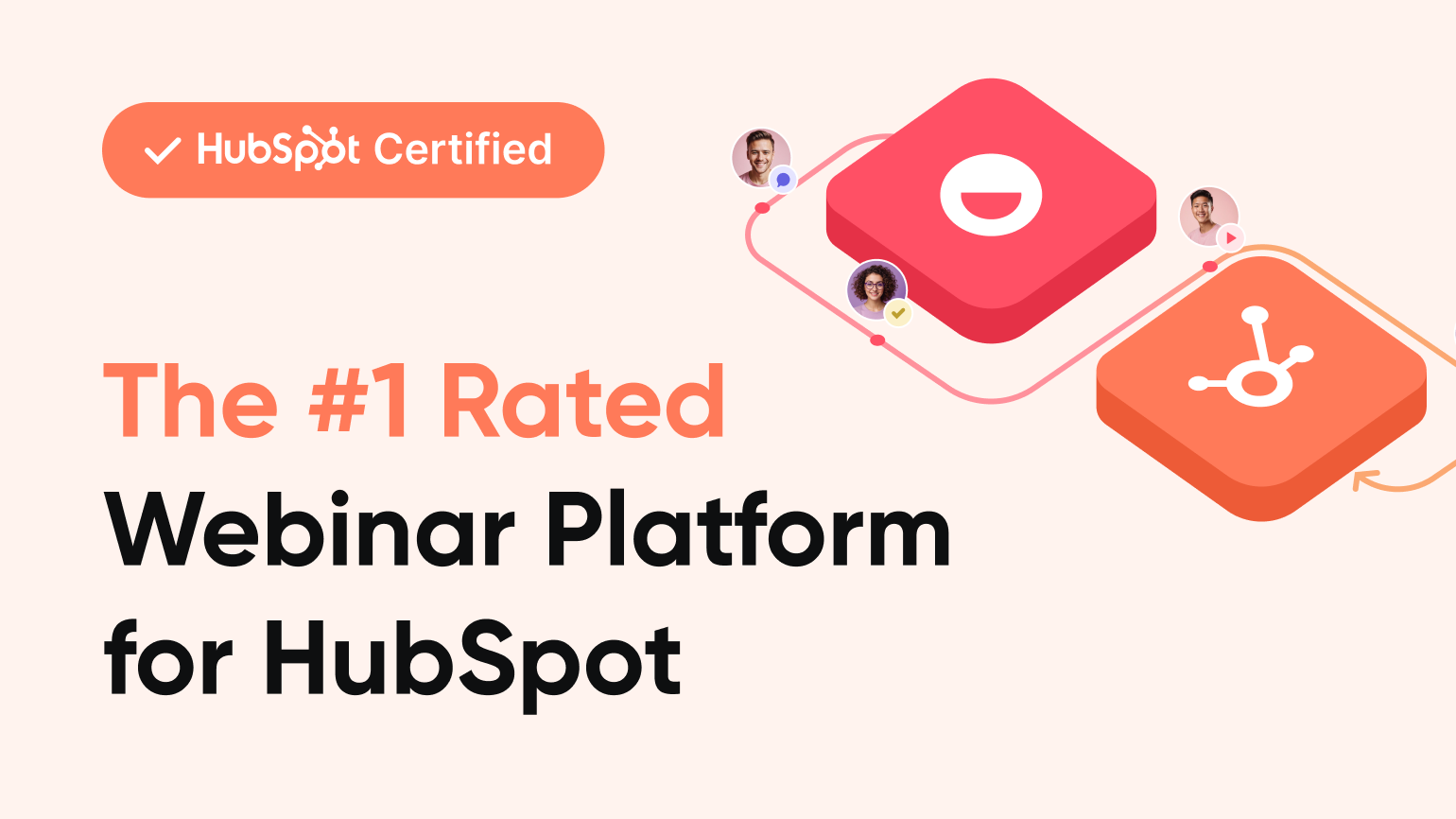
Set up automated workflows based on survey responses. Promoters who give NPS scores of 9-10 get enrolled in referral campaigns automatically. Detractors scoring 0-6 trigger alerts to customer success teams. Respondents indicating "ready to buy now" get fast-tracked to sales outreach. Specific topic requests trigger tagging for targeted content nurturing. Track how surveys impact your webinar conversion rates to measure ROI.
Survey responses should feed your lead scoring model. Attending a webinar adds 5 points. Completing the survey adds another 5 points. Selecting "ready to implement" adds 15 points. Rating 9 or higher adds 10 points. This quantifies engagement level for sales prioritization.
Create custom CRM fields for webinar-specific data: Webinar_Satisfaction_Score, Primary_Challenge, Implementation_Timeline. Sales can then prioritize follow-up systematically. High satisfaction combined with relevant challenges and near-term timelines go to the top of the queue. Use comprehensive webinar analytics to track these metrics effectively.
How to improve future webinars using survey feedback
Are your webinars getting measurably better over time? If you're collecting feedback but satisfaction scores aren't climbing, you're checking boxes rather than improving performance.
The gap between collecting data and driving improvement separates successful programs from mediocre ones.
Prioritizing improvements and identifying content gaps
Not all feedback deserves equal weight. One person complaining about slide design represents a single opinion. Forty percent of respondents saying "too much theory, not enough examples" represents a mandate for change.
Create a prioritization framework based on frequency and impact. High-frequency feedback about high-impact issues demands immediate action. Low-frequency feedback about minor issues goes to a backlog for future consideration.
Track whether your changes actually work. Add more examples to your next webinar. Does the "content relevance" score improve? If not, you misdiagnosed the problem or implemented the wrong solution.
Pay attention to "What topics should we cover next?" responses. Aggregate these requests and look for themes. Create a "You asked, we answered" webinar series that addresses the most requested topics. This demonstrates that you're listening while creating natural engagement cycles.
Addressing technical issues
Content quality drives value, but technical problems destroy credibility. Add a question about technical difficulties: "Did you experience any technical issues?" Provide specific options for audio problems, video lag, platform glitches, or difficulty joining.
If 10% or more report the same problem, you have a systematic issue. This could stem from your platform, internet bandwidth, audio setup, or user error. Better instructions often fix user error problems.
Use feedback to build a pre-flight technical checklist. Poor audio quality requires better microphones and sound checks. Invest in the best microphone for video conferencing to ensure professional sound quality. Video lag indicates bandwidth testing needs. Platform glitches mean running full rehearsals before going live. Join difficulties suggest simplifying your registration process.
Survey feedback only matters when it changes your behavior. The best programs treat every response as intelligence, prioritize improvements ruthlessly, implement changes quickly, and communicate those changes explicitly to their audience. Your webinars don't just improve incrementally. They compound, with each session building on lessons from previous ones. Integrate survey insights into your webinar planning process to ensure continuous improvement.
Real-world webinar survey templates
Theory provides direction, but templates drive action. Here are ready-to-use survey examples you can adapt immediately.
Pre-webinar survey (3-5 questions, 90 seconds to complete)
- What's your primary goal for attending this webinar? (Multiple choice: Learn best practices / Research solutions / Stay current with trends / Other)
- How familiar are you with [topic]? (Beginner / Understand basics / Experienced / Could teach this)
- What's your biggest challenge related to [topic]? (Multiple choice with specific options + Other field)
- Is there anything specific you hope we'll cover? (Optional open-ended)
- How did you hear about this webinar? (Email / Social media / Colleague / Search engine / Other)
Integrate these questions directly into your webinar registration page to capture insights immediately.
Live poll questions (use 2-4 per webinar)
- Icebreaker: "Where are you joining from?" (Office / Home office / Coffee shop / On the go)
- Lead qualification: "What's your timeline for implementing a solution like this?" (Actively evaluating / 1-3 months / 3-6 months / 6-12 months / Just researching)
- Knowledge check: "Based on what we covered, what's the most important first step?" (Correct answer / Common misconception A / Common misconception B / Not sure yet)
Post-event survey (5-7 questions, under 3 minutes)
- Rate your overall experience from 1-10 (Required)
- What was your biggest takeaway from this webinar? (Required open-ended)
- How relevant was the content to your current challenges? (Not relevant / Somewhat / Very / Extremely relevant)
- The content level was... (Too basic / Just right / Too advanced)
- What one change would improve future webinars? (Optional open-ended)
- How likely are you to recommend this webinar to a colleague? (0-10 NPS scale)
- What's your primary goal for the next 3 months? (Multiple choice qualification question)
Adapt these templates based on your webinar type. Sales demos should add "What's the next step you'd find most valuable?" Training webinars need "How confident do you feel applying what you learned?" Thought leadership sessions should ask "Which insights were most valuable to you?"
Implementing surveys seamlessly
Perfect questions with clunky implementation get terrible response rates. The best survey strategy feels invisible. Questions appear at the right moment with minimal friction. Attendees respond quickly and return to the content.
Built-in survey tools win on user experience. Attendees see polls directly in your webinar interface. They answer with one click. They stay in the flow of your presentation. Platform data shows that in-session polls achieve significantly higher participation rates than post-event email surveys, with top webinars seeing poll response rates above 50%.
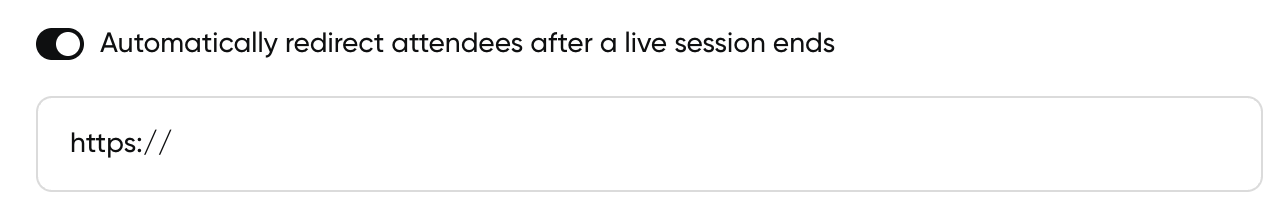
Use third-party tools like SurveyMonkey or Typeform for complex pre-webinar surveys with branching logic. Stick with native platform tools for live polls during sessions. The friction of leaving your webinar platform kills participation.
Key platform features to prioritize
Look for platforms that support real-time poll launching, instant results visualization, comprehensive response tracking, multiple question formats, mobile optimization, and direct CRM integration. These features separate adequate platforms from excellent ones.
Automate survey delivery based on engagement levels. Attendees who stay for 80% or more of your webinar get the full post-event survey 30 minutes after your session ends. Those who drop before the 50% mark get a shortened survey asking only about their reason for leaving. Respondents who rate your webinar 9-10 automatically enter your referral campaign. Those rating 0-6 trigger alerts to your customer success team.
Ensure compliance and transparency
Be explicit about how you'll use survey data. Add a clear consent statement: "I agree to provide feedback for webinar improvement and relevant follow-up. I can request data deletion at any time." Decide on retention windows and set up automatic deletion after that period expires.
Summary: start creating better webinars with strategic survey questions
Data discipline separates average webinar programs from exceptional ones. Marketing leaders who treat surveys as strategic assets build programs that compound in value over time. They collect feedback methodically, act on insights ruthlessly, and refine continuously.
Forbes research reveals that 75% of companies reporting significant growth have dedicated customer experience teams led by senior executives. Your webinar survey strategy represents a critical component of this broader customer experience approach. The feedback you gather directly shapes how prospects perceive your brand and influences their journey toward becoming customers. Build a comprehensive webinar strategy that integrates surveys at every touchpoint. Build a comprehensive webinar strategy that puts feedback at the center of continuous improvement.
Start with your next webinar. Add a 3-question pre-survey covering knowledge level, goal, and biggest challenge. Include 2-3 live polls using an icebreaker, knowledge check, and qualification question. Send a 5-question post-survey within 2 hours covering rating, biggest takeaway, improvement suggestion, NPS score, and next-step preference. Use a comprehensive webinar planning checklist to ensure surveys are integrated at every stage.
Measure your baseline metrics. Track response rates for each survey type, average satisfaction scores, NPS scores, and the top 3 feedback themes that emerge. Compare your results against industry webinar benchmarks to understand where you stand.
Improve iteratively based on what the data tells you. After running 3 webinars with consistent surveys, you'll have enough data to spot meaningful trends. Implement one major change based on the feedback patterns you see. Measure whether satisfaction scores improve in your next session. Repeat this cycle.
Make survey review a recurring part of your workflow. Spend 30 minutes after each webinar reading through responses and noting patterns. Block 2 hours monthly to analyze trends across multiple sessions and identify strategic improvements. Reserve 4 hours quarterly to present findings to leadership and secure support for larger changes.
Your webinar program's quality ceiling depends on how well you collect and act on feedback. The ceiling rises when you consistently apply what your audience tells you. Your attendees know exactly what they need. They're waiting for you to ask the right questions and actually implement what they tell you.


Easily Create Better Webinars
Start for free up to 30 registrants. No credit card needed.
Start for free